Community resources
Community resources
- Community
- Products
- Jira Software
- Questions
- I updated Original Estimate however Time tracking (remaining) doesn't update
I updated Original Estimate however Time tracking (remaining) doesn't update
I have issue when I updated Original Estimate however Time tracking (remaining) doesn't update correctly
2 answers
2 accepted
@Asawin Kongthaworn mind sharing what your solution was? I'm facing the same issue and not clear what steps were taken or if your issue was resolved.
You must be a registered user to add a comment. If you've already registered, sign in. Otherwise, register and sign in.
Not yet resolve still occured same issue but i will change to the new template soon and let see how it is will let you know later.
You must be a registered user to add a comment. If you've already registered, sign in. Otherwise, register and sign in.
What is the support ticket? I have the same issue on Jira Cloud. If no work has ever been logged on a ticket, and I change the original estimate, then the old estimate is used for time remaining. The workaround is horrid (log a minute of fake work, then delete the work you logged, and check the box to define the work remaining, and set that to the (updated) original estimate. Jira is not smart enough to know that if no work is logged, when you change the old estimate you should also update the work remaining. (This was more easy to handle on Jira Server - because the remaining work fields was accessible.)
You must be a registered user to add a comment. If you've already registered, sign in. Otherwise, register and sign in.
In summary, the response was that this is expected Jira behavior(PCS-24298)....
"The confusion here arises from the fact that updating “Original Estimate” the first time will automatically transfer to the “Time remaining” field, but subsequent changes do not, which seems to be the case here.
This is actually a Jira expected behavior. The idea behind it is that the *Original Estimate* field should be used as an estimation itself, meaning that you can use it to put a time you believe it'll take to complete work on the issue. Once you enter a value in this field for the first time, it'll then be copied to the *Time remaining* field. This is actually the field in which the time will be tracked as you log work on the issue.
Those fields are also a source of truth to a few reports. You can get, for example, a report to understand if the issues were completed within the planned time, if they exceed the estimation you had set, and so on."
You must be a registered user to add a comment. If you've already registered, sign in. Otherwise, register and sign in.
I use Jira cloud and have similar issues.
1) "Time Tracking" added to sub-tasks cannot be adjusted if by accident the user typed in an incorrect value.
2) Time tracking shows up the total time from the sub-tasks on the main ticket, BUT the "Original Estimate" field does not show any added values from the sub-tasks.
The below screenshot is from the main ticket where the time logged is calculating from Sub-tasks but "original estimate" is not being calculated.
You must be a registered user to add a comment. If you've already registered, sign in. Otherwise, register and sign in.

Hi ,
Remaining Estimate is calculated is based on the work logged. (Original Estimate-Logged hours). Kindly try to log some time on the issue and check.
You must be a registered user to add a comment. If you've already registered, sign in. Otherwise, register and sign in.
You must be a registered user to add a comment. If you've already registered, sign in. Otherwise, register and sign in.

Hi, You can find more information on logging work here
https://confluence.atlassian.com/jirasoftwareserver/logging-work-on-issues-939938944.html
Remaining estimated - Amount of time anticipated to resolve the issue after completing this unit of work. You can adjust this value using the following options:
- Adjust Automatically - Adjust the remaining estimate value by subtracting the amount of work logged in the Time Spent field from the remaining estimate current value.
- Leave Estimate unset - This option is displayed only if no time estimate has been specified on the issue. You can use this option when you want to keep track of work, but you don't necessarily have a time estimate for an issue.
- Use Existing Estimate of - Select this option if you do not want to change the issue remaining estimate value.
- Set to - You can adjust the remaining estimate value to the amount of time you specify in this field.
- Reduce by - Select this option to manually adjust the remaining estimate value by subtracting the amount of time you specify in this field.
You must be a registered user to add a comment. If you've already registered, sign in. Otherwise, register and sign in.
but my issue was i did not logged work anything yet. so it should remaining automatic update when i change original estimate but now it doesn't change.
You must be a registered user to add a comment. If you've already registered, sign in. Otherwise, register and sign in.

In that case, just check if this option is selected when you log work.
- Adjust Automatically - Adjust the remaining estimate value by subtracting the amount of work logged in the Time Spent field from the remaining estimate current value.
Also you can check if the value is explicitly set for remaining estimate on create/edit screens.
You must be a registered user to add a comment. If you've already registered, sign in. Otherwise, register and sign in.
Jira Cloud does not allow access to the remaining estimate field on screens from what I can tell.
You must be a registered user to add a comment. If you've already registered, sign in. Otherwise, register and sign in.

Was this helpful?
Thanks!
DEPLOYMENT TYPE
CLOUDPRODUCT PLAN
STANDARDCommunity showcase
Atlassian Community Events
- FAQ
- Community Guidelines
- About
- Privacy policy
- Notice at Collection
- Terms of use
- © 2024 Atlassian





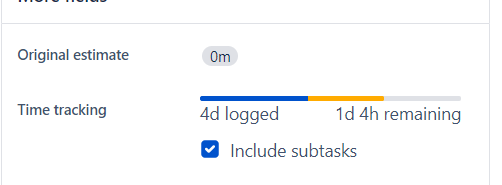
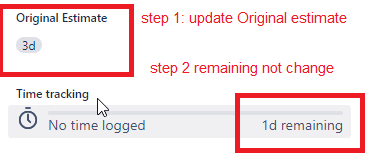
You must be a registered user to add a comment. If you've already registered, sign in. Otherwise, register and sign in.