Community resources
Community resources
- Community
- Products
- Jira Software
- Questions
- I'm unable to set the Epic Link in an automation rule.
I'm unable to set the Epic Link in an automation rule.

Help! Can someone explain my automation rule issue with the Epic Link? I'm getting this message when I try to add the Epic Link to the newly created issue.
"Found multiple fields with the same name and type: . Epic Link (com.pyxis.greenhopper.jira:gh-epic-link)"
Is this possibly due to the new Parent method that is to replace the Epic Name/Link existing method? (edited)
3 answers
1 accepted

Hi @Danno , I would recommend reaching out to Atlassian Support on this. Please keep us posted on your findings.

OK all, here's the deal. @Karoline Rezende Ramos I'm going to have to throw this one to @Jack Brickey as it was necessary to get rid of the "duplicate" system Epic link as opposed to trying to force it with field IDs.
The weird part is they didn't have a definitive answer as to how I got into this predicament in the first place. The belief is that it happens when you do a system restore. I'm grilling my contact for some more definitive answers.
I have moved Sandbox projects back to my main instance before but haven't noticed this being an issue in the past. All of the custom fields usually get displayed as (migrated) to give them a unique name. Very easy to run through and delete after the fact.
You must be a registered user to add a comment. If you've already registered, sign in. Otherwise, register and sign in.
Hello @Danno
In your instance is there more than one custom field called "Epic Link"?
If so, I suggest using the ID instead of the field name.
If I understand your question correctly, if not, can you share more details?
Thanks.
You must be a registered user to add a comment. If you've already registered, sign in. Otherwise, register and sign in.

Yes, I do have more than one Epic link although it only allows me to select one of them and it has the correct choice in it. I'm also working out how to try to change the field with smart values right now. I'll update as things progress.
You must be a registered user to add a comment. If you've already registered, sign in. Otherwise, register and sign in.

So, I do have two Epic Link fields that are both Locked by the system. Can anyone explain how that happens?
You must be a registered user to add a comment. If you've already registered, sign in. Otherwise, register and sign in.

Was this helpful?
Thanks!
DEPLOYMENT TYPE
CLOUDPRODUCT PLAN
PREMIUMPERMISSIONS LEVEL
Site AdminCommunity showcase
Atlassian Community Events
- FAQ
- Community Guidelines
- About
- Privacy policy
- Notice at Collection
- Terms of use
- © 2024 Atlassian





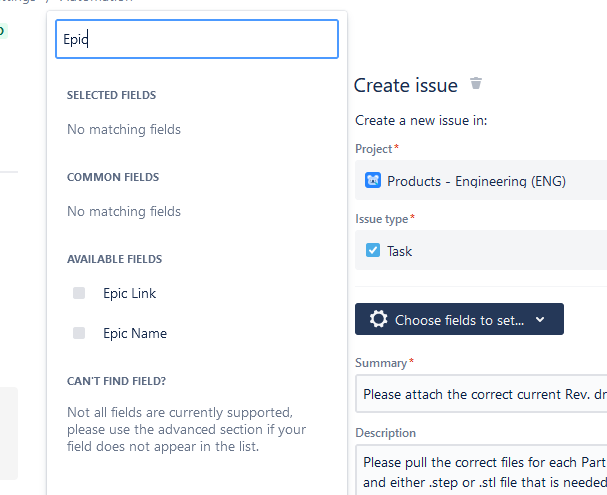
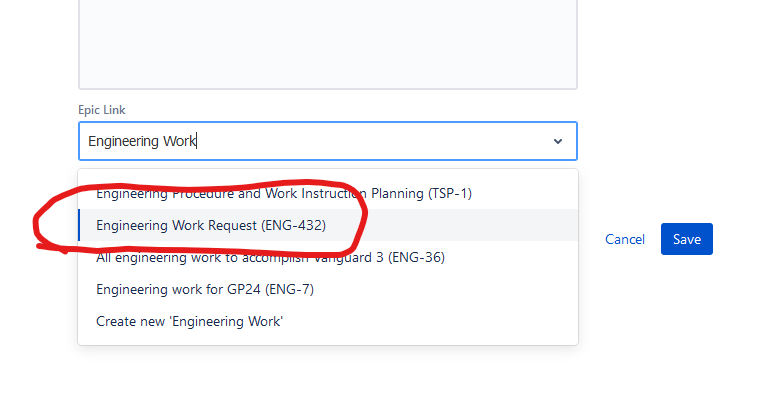

You must be a registered user to add a comment. If you've already registered, sign in. Otherwise, register and sign in.