Community resources
Community resources
- Community
- Products
- Jira Software
- Questions
- I'm having all permissions but I couldn't make the edit. Can some one help me what's the issue?
1 answer
1 accepted

hi @Prabhu Prabhakar Even after having Edit Issue permission and you are not able to Edit. It seems that some Closed issues are also included in these 77 issues, that's why Edit issue is not Active.
Check Project Permission Once again , try to remove Closed Issue or Done issue.
CHeck below link, it give you best solution to fix this issue :-
You must be a registered user to add a comment. If you've already registered, sign in. Otherwise, register and sign in.

Cool, glad to hear that helps. Let me know if you have any follow up concerns. If this answer solved your issue, please click the checkmark to the left of my answer to accept this answer.
You must be a registered user to add a comment. If you've already registered, sign in. Otherwise, register and sign in.

Was this helpful?
Thanks!
Community showcase
Atlassian Community Events
- FAQ
- Community Guidelines
- About
- Privacy policy
- Notice at Collection
- Terms of use
- © 2024 Atlassian





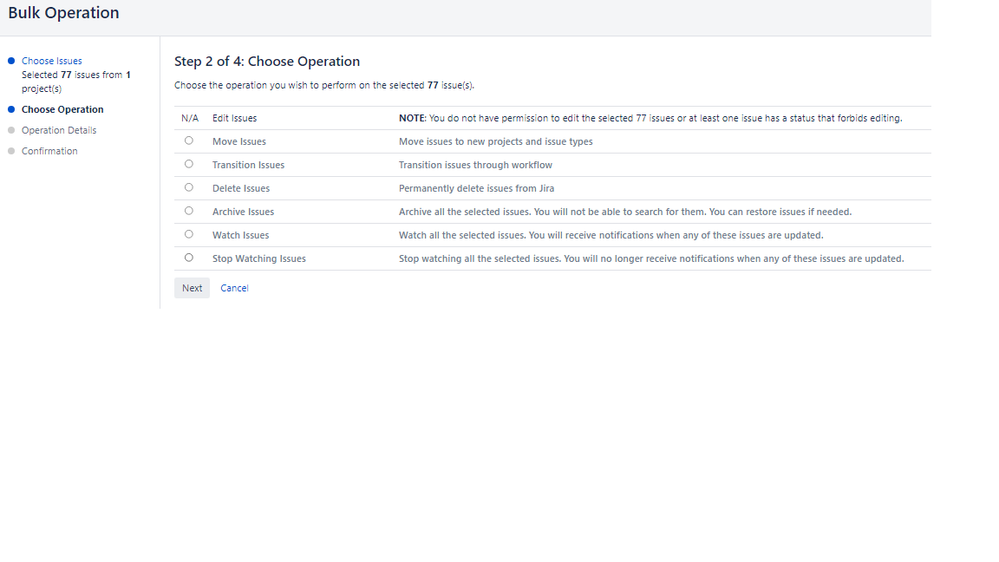
You must be a registered user to add a comment. If you've already registered, sign in. Otherwise, register and sign in.