Community resources
Community resources
- Community
- Products
- Jira Software
- Questions
- I have a problem when opening jira from my iphone...network error every time i login
4 answers
I am experiencing the same issue. Whenever I open my Jira app on iPhone, I am greeted with this screen:
when I tap “Verify policy” I get a network error pop up:
I tried deleting and redownloading the app, no help. This is also probably from my last company and an old Jira account. I am trying to login to my new company Jira account, but keep running into this issue. Please help!
Hey Matt,
Sorry you've been running into this issue. It sounds like even though you've deleted the app, it is still somehow holding onto some data that should have been deleted. Can you try following these instructions here?
- Open Settings.
- Tap your name.
- Tap iCloud.
- Tap Manage Storage.
- Tap an app (find Jira app).
- Tap Delete Data.
- Tap Delete to confirm.
If that doesn't work, could you follow the 3 different steps from this wikihow? Specifically the part where it shows you how to clear Safari browser data.
You must be a registered user to add a comment. If you've already registered, sign in. Otherwise, register and sign in.
One more thing to try Matt, since you've stated that you are trying to login with a new company account, it looks like you may have installed your previous company's VPN profile, have you tried removing this and then install the Jira and and try to login?
To remove your VPN profile, do the following steps:
- Open Settings.
- Tap General.
- Tap VPN & Device Management.
- Find your previous company's VPN profile.
- Tap on VPN profile.
- Tap Remove Management.
If your new company has a VPN profile, I would also install that before you open and attempt to login to the Jira iOS app.
You must be a registered user to add a comment. If you've already registered, sign in. Otherwise, register and sign in.
I have started experiencing this issue a few weeks ago after years of using mobile app without any particular issue.
I have also experienced a variant of this issue with a dark blue horizontal ribbon displayed at the top of the JIRA screen displaying "No Network. Check your internet connection"
Any idea how to solve this? Did not find the silver bullet in this article
You must be a registered user to add a comment. If you've already registered, sign in. Otherwise, register and sign in.
I knew the problem...The app permission to use network on iphone was turned off... Giving permission solved the problem
You must be a registered user to add a comment. If you've already registered, sign in. Otherwise, register and sign in.
You must be a registered user to add a comment. If you've already registered, sign in. Otherwise, register and sign in.
Check to ensure you do not have a vpn on. This was the cause in my case
You must be a registered user to add a comment. If you've already registered, sign in. Otherwise, register and sign in.

I Just downloaded Jira Cloud Mobile apple from App store
tried to login. the attempt is successful.
I'm able to view my projects on my apple XR.
You must be a registered user to add a comment. If you've already registered, sign in. Otherwise, register and sign in.
I think it is something related to safari or a conflict with another program...Every time i login i get this error... how i know this problem
You must be a registered user to add a comment. If you've already registered, sign in. Otherwise, register and sign in.

Hi @Mohamed Esawy ,
Supported browsers for Atlassian cloud --> https://confluence.atlassian.com/cloud/supported-browsers-744721663.html#Supportedbrowsers-3
There is an troubleshoot article below. it may helpful.
https://confluence.atlassian.com/cloud/issues-with-your-account-1031279797.html
You must be a registered user to add a comment. If you've already registered, sign in. Otherwise, register and sign in.
@Mohamed Esawy where exactly do you see this error message? At what point? Once you install the app you should see blue screen with Jira logo and Sign in button. Tapping on that button should bring up Safari and you logs in in the browser. Once login is complete, you should be redirected back to the Jira app.
Also, are you able to login to Atlassian in Safari itself? If you launch Safari and go to https://id.atlassian.com - are you able to finish login flow?
You must be a registered user to add a comment. If you've already registered, sign in. Otherwise, register and sign in.
On the blue screen with Jira logo, I tap the sign-in button brings up a message that jira wants to use atlassian.com with continuing or cancel choices....I press continue...it brings up Safari where I enter my account credentials....after that, it tries to login then suddenly this error message appears...I am able to login to Atlassian in Safari itself with no problem....
You must be a registered user to add a comment. If you've already registered, sign in. Otherwise, register and sign in.
You must be a registered user to add a comment. If you've already registered, sign in. Otherwise, register and sign in.
You must be a registered user to add a comment. If you've already registered, sign in. Otherwise, register and sign in.

Was this helpful?
Thanks!
DEPLOYMENT TYPE
CLOUDPRODUCT PLAN
FREECommunity showcase
Atlassian Community Events
- FAQ
- Community Guidelines
- About
- Privacy policy
- Notice at Collection
- Terms of use
- © 2024 Atlassian





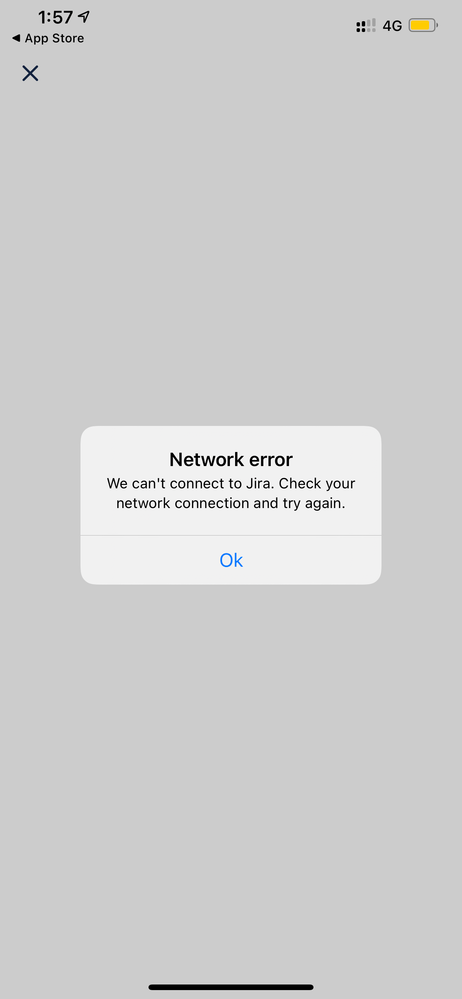
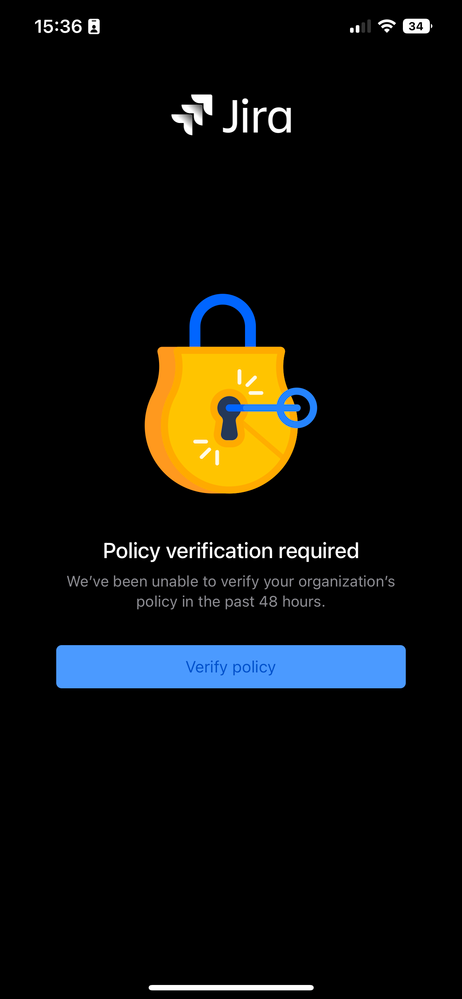
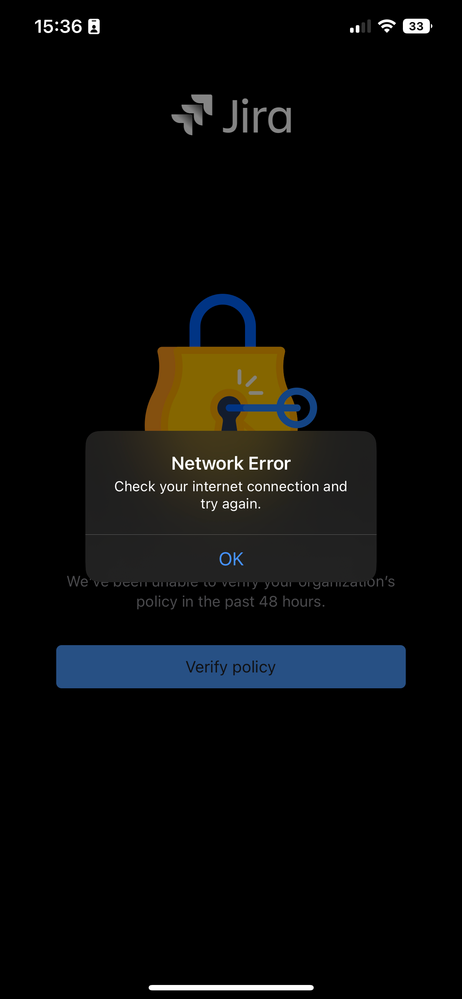
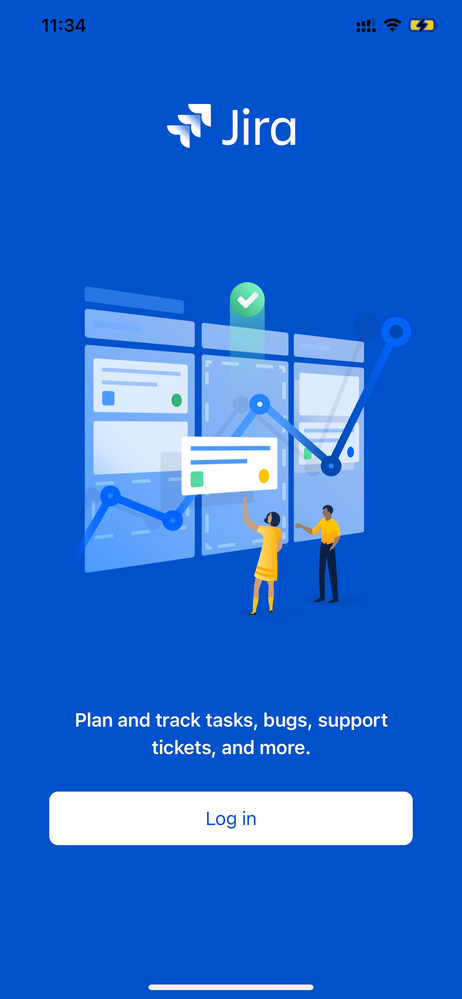
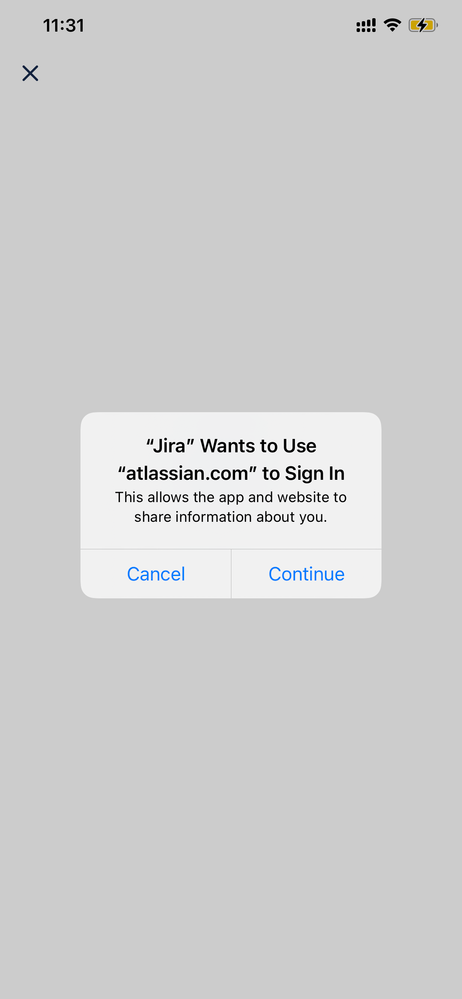
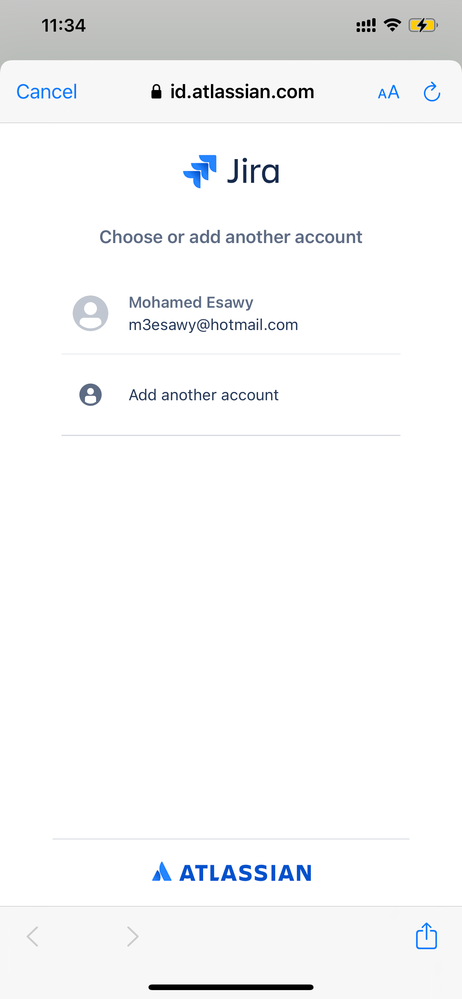
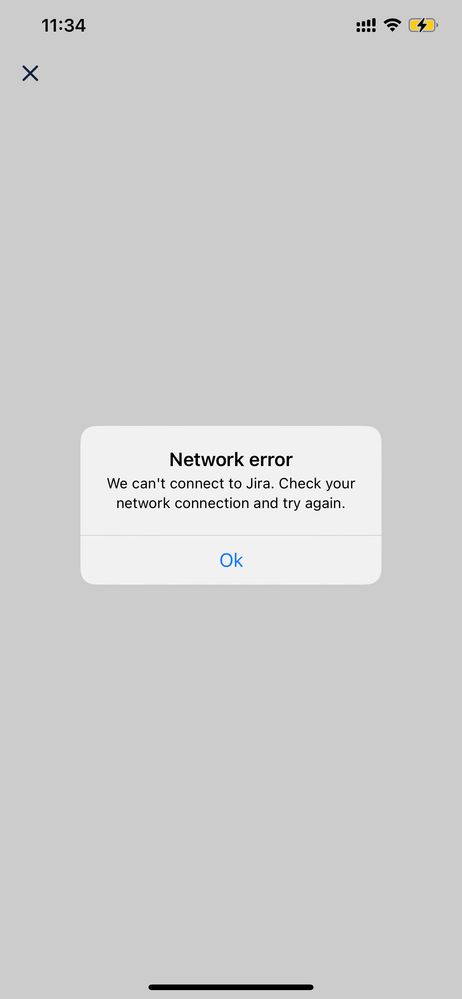
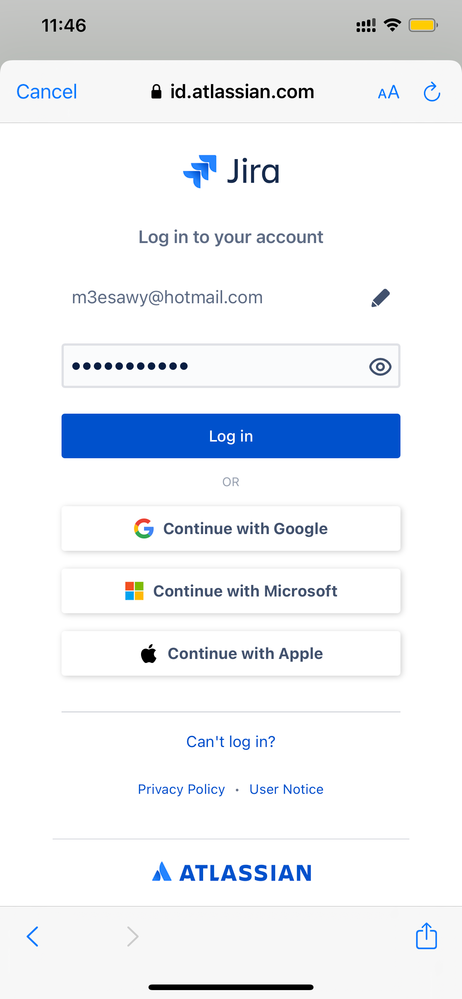
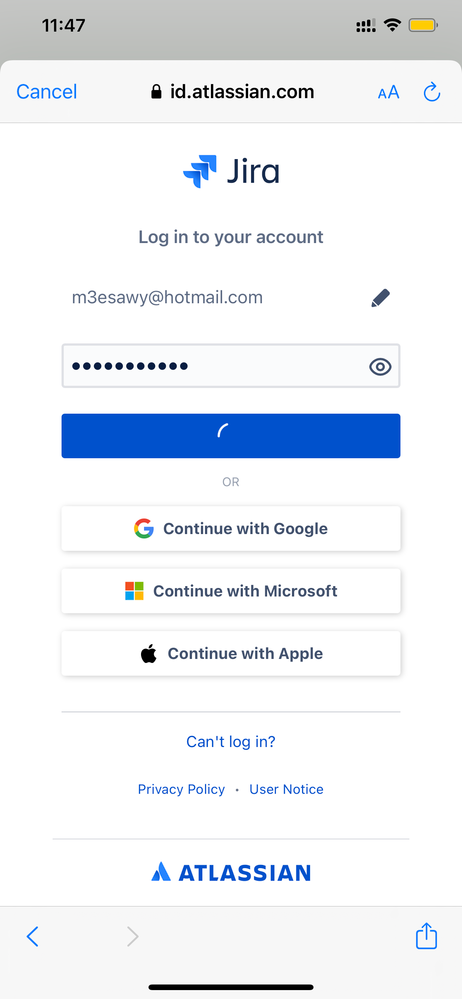

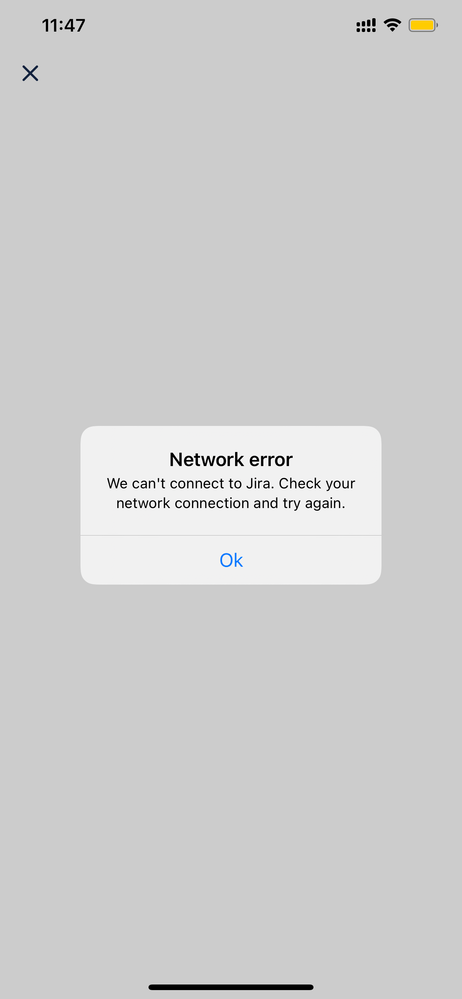
You must be a registered user to add a comment. If you've already registered, sign in. Otherwise, register and sign in.