Community resources
Community resources
- Community
- Products
- Jira Software
- Questions
- I have 5 projects and need a report on the status of all assignees
I have 5 projects and need a report on the status of all assignees
I would like to export to a n excel spreadsheet all project titles with assignee with start and end date and any notes.
2 answers

Hi Jim
You're wanting all issues across all 5 projects. I'll make some assumptions:
- You're not interested in finished issues
- You're only looking at parent issues, not subtasks
- There are only 5 projects in your instance of Jira
This query status not in (Closed, Done) and type in standardIssueTypes() will give you what you want. You will then need to set up the columns that you want or export all columns and filter the Excel file. You won't be able to get Jira Comments this way.
Do you mean all JIRA issues within all the projects with their assignees and start/end dates?
There's no notion of start/end date within projects.
Also, what do you mean by notes? Would this be a project description or comments on the issues?
An example of what this report should look like would be helpful.
Cheers,
You must be a registered user to add a comment. If you've already registered, sign in. Otherwise, register and sign in.
Thank you. Yes I mean issues within the project for the assignees. Start and End dates progress. Comments on the issues. Trying to capture all the headings associated with an issue i.e. type, status, start date, end date, assignee etc. exported to an excel spreadsheet.
You must be a registered user to add a comment. If you've already registered, sign in. Otherwise, register and sign in.
Thank you. I did mean issues within the project. I was hoping to get a report that lists headings i.e. title, status, assignee, start date, end date etc. Then export to excel. Jim
You must be a registered user to add a comment. If you've already registered, sign in. Otherwise, register and sign in.
You must be a registered user to add a comment. If you've already registered, sign in. Otherwise, register and sign in.
This is something you can export as CSV from the issues view, as all the columns are simple JIRA fields.
Then simply import into Excel.
Did you try that approach?
You must be a registered user to add a comment. If you've already registered, sign in. Otherwise, register and sign in.
You must be a registered user to add a comment. If you've already registered, sign in. Otherwise, register and sign in.

Was this helpful?
Thanks!
TAGS
Community showcase
Atlassian Community Events
- FAQ
- Community Guidelines
- About
- Privacy policy
- Notice at Collection
- Terms of use
- © 2024 Atlassian





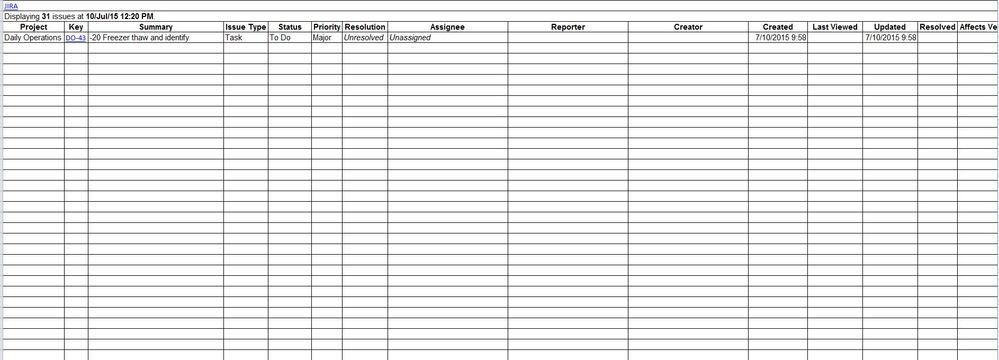
You must be a registered user to add a comment. If you've already registered, sign in. Otherwise, register and sign in.