Community resources
Community resources
- Community
- Products
- Jira Software
- Questions
- I have 2 sprints showing as active, but we don't have parrallel sprints enabled
I have 2 sprints showing as active, but we don't have parrallel sprints enabled
We have sprint 1 and our current sprint showing as active. We don't have parrallel sprints marked as active. How can we disable, or prevent sprint 1 from showing as active from the drop down list "sprints" when we create a new Jira ticket?
7 answers

First, are the sprints in the same project? If so is one of the sprints simply defined in the Backlog? This is often the case since you start loading the next sprint when another is active.

@Stephen Fitzgerald, as an FYI I have pulled the conversation back into the first answer in hopes of cleaning things up here a bit.
So I'm puzzled by this for sure. If indeed the sprint is "complete". What should be the case is that the Sprint field should only display options for sprints that are not "Complete". This includes "Active", "Future" and the upcoming. As you can see in the image below I have the next sprint ready to go and the test issue is set to it. I can select a "Future" sprint as well but not any completed sprints. Note I am on cloud and unsure if you are cloud or server.
What does your backlog show in the way of sprints? Can you provide an image of exactly what you are seeing. Depending on your feedback here I may reach out to other experts to chime in here.
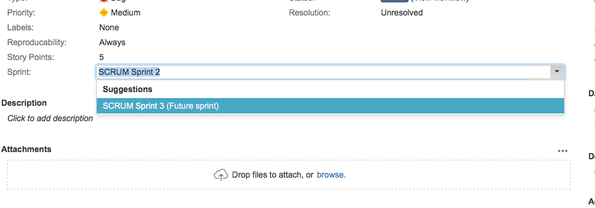
You must be a registered user to add a comment. If you've already registered, sign in. Otherwise, register and sign in.
Hello Jack,
Firstly, Many thanks for your time on this. In answer to your question, I am on cloud.
I attach images of what I am seeing:-
Firstly Boards->Scrum->Reports->Sprint Report
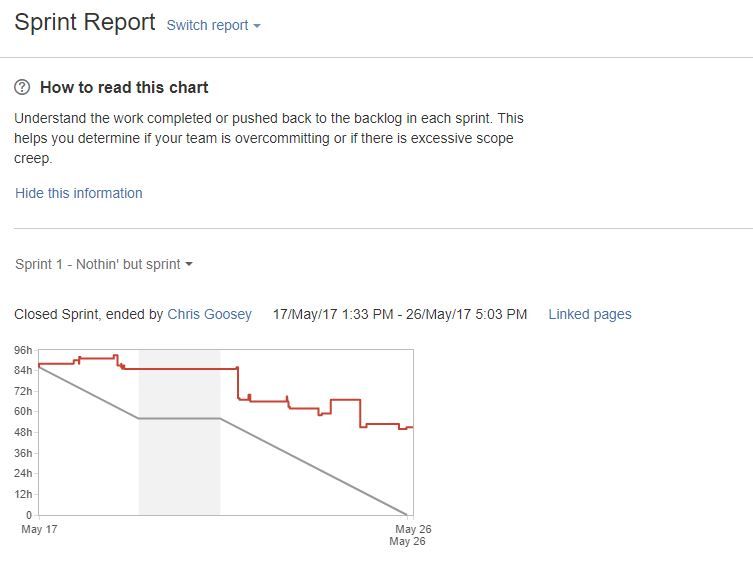
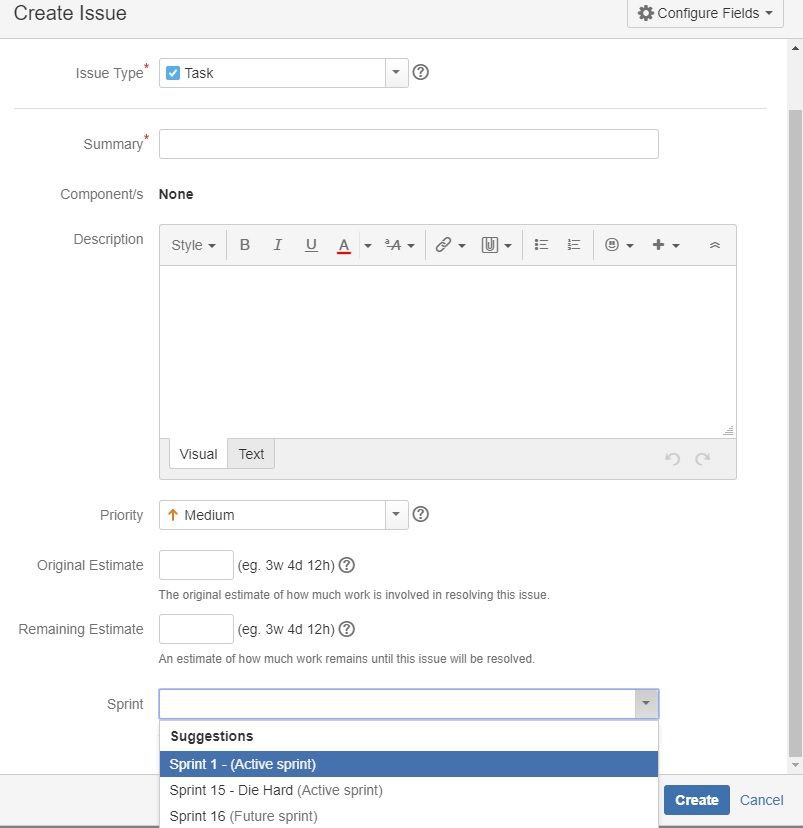
You must be a registered user to add a comment. If you've already registered, sign in. Otherwise, register and sign in.
In my case was another 'test PROJECT' I was created with that sprint. That 'Sprint 1' was from that project. The project was deleted and solved the problem.
You must be a registered user to add a comment. If you've already registered, sign in. Otherwise, register and sign in.
For me, this solved it:
It turns out the sprint I had completed and the sprint showing up in the available sprints were almost, but not exactly, the same. It looks to be the same above, where there is a "Sprint 1" and a "Sprint 1 - Nothin' but sprint". These are two different sprints. Once I added an issue to my equivalent of "Sprint 1" as described in the link above, I was able to delete the phantom "Sprint 1".
You must be a registered user to add a comment. If you've already registered, sign in. Otherwise, register and sign in.
Within "Create Issue" it shows as an active sprint.
You must be a registered user to add a comment. If you've already registered, sign in. Otherwise, register and sign in.

@Stephen Fitzgerald, sorry for delay I have been rather tied up. I will try to have a look at this shortly and get back to you.
You must be a registered user to add a comment. If you've already registered, sign in. Otherwise, register and sign in.
You must be a registered user to add a comment. If you've already registered, sign in. Otherwise, register and sign in.

Stephen, I'm thinking it may be time to open a support request w/ Atlassian. If the following query indicates that you only have one active sprint open yet when you create an issue you can choose between sprints then something is amiss w/ the 'ghost' sprint.
sprint in openSprints()
You must be a registered user to add a comment. If you've already registered, sign in. Otherwise, register and sign in.
Hello Jack,
I will open a support ticket with Jira. Thanks very much for your help.
Stephen
You must be a registered user to add a comment. If you've already registered, sign in. Otherwise, register and sign in.
@Stephen Fitzgerald was this ever resolved with you ? We are also seeing a "Sprint 1" as active sprint while it does not show up anywhere else
You must be a registered user to add a comment. If you've already registered, sign in. Otherwise, register and sign in.
@Stephen Fitzgerald did you get a response from Atlassian? I have the same behavior, server version v7.12.3. Thanks! If not, I'll open a ticket and report back if I get an answer.
You must be a registered user to add a comment. If you've already registered, sign in. Otherwise, register and sign in.
If I go to "Boards->Scrum->Reports->Sprint Report" Sprint 1 shows as closed. Yet it is selectable from the "Create Issue" screen. Can you suggest why this might be?
thanks
You must be a registered user to add a comment. If you've already registered, sign in. Otherwise, register and sign in.
When I view "Active Sprints" I can only see one sprint active, which is sprint 15. I cannot see a sprint 1.
You must be a registered user to add a comment. If you've already registered, sign in. Otherwise, register and sign in.
Hello Jack,
I'm not sure how to tell if the sprints are part of the same project. I can tell you that they appear in the "sprint" menu when creating a new Jira ticket. I checked in the backlog and found 2 sprints there. However the sprints that were there were sprints 15 & 16. The two sprints that appear in the drop down list in the create screen are sprints 16 & sprint 1.
You must be a registered user to add a comment. If you've already registered, sign in. Otherwise, register and sign in.

your sprint 1 was never closed I expect so it will continue to show. find and close.
You must be a registered user to add a comment. If you've already registered, sign in. Otherwise, register and sign in.
Could you tell me where to locate the sprint please?
thanks
You must be a registered user to add a comment. If you've already registered, sign in. Otherwise, register and sign in.

Was this helpful?
Thanks!
TAGS
Community showcase
Atlassian Community Events
- FAQ
- Community Guidelines
- About
- Privacy policy
- Notice at Collection
- Terms of use
- © 2024 Atlassian





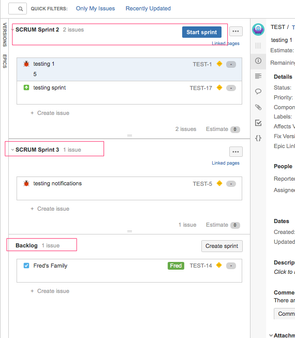

You must be a registered user to add a comment. If you've already registered, sign in. Otherwise, register and sign in.