Create Sign up Log in
Turn on suggestions
Auto-suggest helps you quickly narrow down your search results by suggesting possible matches as you type.
Showing results for
Community resources
Community resources
- Community
- Products
- Jira Software
- Questions
- I don't see 'impeded' status for my Epic. How can I add it?
I don't see 'impeded' status for my Epic. How can I add it?
I would like to add statuses to my Epic which are currently not in the list. What rights do I need to have as a user and how can I do this?
1 answer
Alex Christensen
Community Leader 
September 20, 2017 edited 
Community Leader
Community Leaders are connectors, ambassadors, and mentors. On the online community, they serve as thought leaders, product experts, and moderators.
Depends on a few things:
- In JIRA 7.3 and later, if you're a project admin and the workflow is only used in that one project and not shared with any other projects, you should be able to add this status to the workflow. NOTE: you can only add the status if it already exists in JIRA. I also believe the project must be using a simplified workflow, but I could be wrong about that.
- A JIRA admin can update the workflow and add the new status.
If you don't have either of those permissions, I would figure out who your JIRA admin is and see if they can either give you the proper access or make the changes for you.
Prem Chudzinski _extensi_
Marketplace Partner
September 20, 2017 edited Marketplace Partners provide apps and integrations available on the Atlassian Marketplace that extend the power of Atlassian products.
And if you want to see the statuses on the list you have o use a plugin
You must be a registered user to add a comment. If you've already registered, sign in. Otherwise, register and sign in.

Was this helpful?
Thanks!
TAGS
Community showcase
Atlassian Community Events
- FAQ
- Community Guidelines
- About
- Privacy policy
- Notice at Collection
- Terms of use
- © 2024 Atlassian





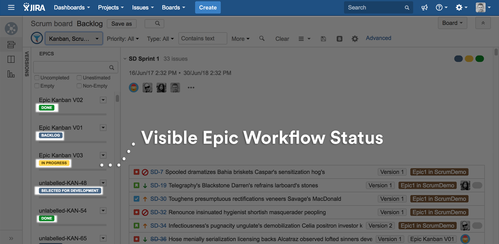
You must be a registered user to add a comment. If you've already registered, sign in. Otherwise, register and sign in.