Community resources
Community resources
- Community
- Products
- Jira Software
- Questions
- I can't remove issues from the Done column of Kanban Board
I can't remove issues from the Done column of Kanban Board
Hello!
I know there are plenty of posts asking this exact same question, but I've scoured all of them and the solutions don't seem to be working for me.
I created a new project and migrated around 196 issues from an old project over to the new project.
I'm now seeing 132 issues in the Done column, even with filters in place that I thought would remove them. I have this one in place currently: (updated > -7d OR status != Done) - I have a hunch this isn't filtering those Done stories out because the migration made Jira think those stories were updated.
I tried to find a resolution date field i could add or something related to when the story was completed so I could filter that, but I was unable to find one.
I also can't press the "release" button (it's grayed out) because Jira says there's no stories in the Done column to release, nor do I have the 3 dot option within the Done column to release the stories manually.
Any ideas from this group? Thanks for your help!
2 answers
1 accepted

Hello @Jordan Trinklein
Can you provide a screen image of your board and a screen image of the details of one of the issues that is displayed that you think should not be?
Thank you for responding @Trudy Claspill ! I was going to get that for you but now when I go to the project, I can't even find the boards. I am presented with this message (image 1).
What I don't understand is that the individuals who I made the board for have confirmed it does exist. They even see 2 because I created another one this morning because I thought the original was deleted (when in reality I just can't see it). Here's the proof it exists. (image 2)
I am an Org & Site admin and even added myself to the project as an administrator. Do you happen to know why I am unable to view the boards I created?
You must be a registered user to add a comment. If you've already registered, sign in. Otherwise, register and sign in.

Do you have a direct URL for either/both of the boards? If you use the URL are you able to navigate to either/both of the boards?
You must be a registered user to add a comment. If you've already registered, sign in. Otherwise, register and sign in.
@Trudy Claspill I got it figured out. Somehow the board settings got switched to private and only one individual had access. I have no idea how that happened because I set it to be public. :shrug
Here are screen images:
I'm guessing it has something to do with the resolution......but I always thought if you moved something to Done, it resolved it as well, looks like that's not the case.
You must be a registered user to add a comment. If you've already registered, sign in. Otherwise, register and sign in.

1. Normally the Status and Resolution (if set) will display in the upper right above the Details panel, but I don't see that in your issue details screen. Is that info really missing from the screen, or have you scrolled and it is simply not in the image you provided.
2. What is the Filter Query for this board?
3. Do you have this subfilter set up on your board?
4. Do the issues in the Done column already all have a value in their Fix Versions field? At least one of the issues must have a blank Fix Version field.
For any issues that already have a Fix Version value you need to go to the Releases screen and set the Version to Released.
You must be a registered user to add a comment. If you've already registered, sign in. Otherwise, register and sign in.
@Trudy Claspill Thanks for your response Trudy! I'll answer each question sequentially.
1. We do not have a resolution at the top, just a Status and Actions modal above the Details panel.
2. The filter query is:
You must be a registered user to add a comment. If you've already registered, sign in. Otherwise, register and sign in.

Hello Jordan,
Regarding #1, Resolution would display only when it has a value:
You said:
3. I currently do not have any sub-filter in place. I added that and it cleared out the Done column!
If all the issues were cleared when you added the subfilter, then your Release button was disabled because of my statement in #4. Clearing all the issues indicates all of them had a Fix Version value. Therefore you did not meet the criteria:
4. Do the issues in the Done column already all have a value in their Fix Versions field? At least one of the issues must have a blank Fix Version field.
You must be a registered user to add a comment. If you've already registered, sign in. Otherwise, register and sign in.
Hi Trudy,
What is the purpose of the resolution value? I'm sure there are some underlying benefits but to me it seems to be just a duplication of the status field.
I'm not sure I'm following the fixversion discussion. None of those stories had a fixversion value, which is why I couldn't utilize the Release button. There were no stories to release to jira because they were blank.
You must be a registered user to add a comment. If you've already registered, sign in. Otherwise, register and sign in.

The purpose of the Resolution value is to give more context to the Status. An issue might be done because it was cancelled, or because a decision was made to not do it, or because it was actually implemented. Resolution enables you to have one Status value for "no more work is needed" while being able to provide more context about why "no more work is needed". With Resolution you don't have to have separate Status values for all the different possible end states of the work item.
Also, for several built in reports (notably Created vs. Resolved) the reports rely on the Resolution field to determine that the item is "resolved". A value in the field indicates the item should be counted as "resolved". When the field is blank/empty, the item is counted as "unresolved".
Hm, I guess I don't have the disabled Release button figured out. In my experimentation it seemed that at lease one issue in the Done column had to have a blank Fix Version field or (newly discovered) had to have a Fix Version value for a version that was not yet Released in order for that button to be enabled.
If none of the issues in the Done column had any sort of value in the Fix Versions field, then implementing the subfilter should not have hidden them from the screen. Can you show us the subfilter and Hide Done section of your Board Setting/General screen, and show us one of the issues that ended up hidden but doesn't have a Fix Version value?
You must be a registered user to add a comment. If you've already registered, sign in. Otherwise, register and sign in.
Thanks for the explanation of the Resolution field. It seems like it'd be a process to educate my teams on when the right time is to use that vs the status field. Because they would need to know to first move a story to Done, then go into the story itself and mark the resolution field as Done, correct?
How do I enable the resolution field? Is that by project or somewhere in the field configuration scheme?
Okay, my apologies. I overlooked that field. I saw "Architecture Done Column" and thought that was a label, but that's actually what they are using for their FixVersion. So all of those stories that did clear out had that label in the FixVersion field. I removed it from a story and it popped up on the Done column.
Is this how i should approach the Kanban board setup, or is there a better way?
You must be a registered user to add a comment. If you've already registered, sign in. Otherwise, register and sign in.

The following applies to Company Managed projects only.
The field should be in all Field Configurations by default.
For setting the Resolution field:
If you want to have multiple values available and let the user select one, that is typically done by
1. Create a screen that has just the Resolution field on it.
2. Attach that screen to every Transition in your workflow that goes to a green/Done status.
Then the screen will pop open every time an issue (that uses that workflow) is transitioned to "done" and it will make the user select a value for Resolution.
Alternately you have the Resolution field always set to one value (i.e. Done) and you set it automatically with a Post Function on the workflow transitions to green/Done statuses.
In addition to the above, you should have Post Functions on all the transitions in the workflow to not-green/not-Done statuses to Clear the Resolution field.
YOU MUST NOT ADD THE RESOLUTION FIELD TO THE SCREENS for the Create Issue or Edit Issue operations. When the Resolution field is present on a screen it will always force the user to set a value. You want the value set only when an issue is transitioned to a green/Done status.
----
Regarding the Fix Version / Kanban board set up, if your teams are educated on using Release Versions, setting the Release Versions to Released, and adding the Release Version to the Fix Version fields in the issues, then using the subfilter is the way to go with your Kanban board.
You must be a registered user to add a comment. If you've already registered, sign in. Otherwise, register and sign in.
Thank you for the step by step explanation!
Regarding the Fix Version, I don't see the Architecture team utilizing fix versions very often. They are simply using this to track the tasks they are working on for the teams they support. So not sure if that means a different method would be better.
You must be a registered user to add a comment. If you've already registered, sign in. Otherwise, register and sign in.

If your teams are not really using the Fix Version field and Release Versions, adding that to the mix would be probably an unnecessary complication.
Instead I would recommend that you use the Hide Done option in the board configuration to reduce the clutter in the Done column by hiding items that have been done for a period of time.
Your options are to hide Done issues that have been done for 1 week, 2 weeks, or 4 weeks.
You must be a registered user to add a comment. If you've already registered, sign in. Otherwise, register and sign in.
If you are using a Kanban board in Jira, you can try clicking the "Release" button at the top right of the board to group completed issues into a version and remove them from the board. If the "Release" button is dimmed and you cannot click it, you may need to check if the issues in the Done column have a "Resolution" value set. If not, you can try adding the "Resolution" field to the transition screen of your workflow and setting a resolution value for those issues.
Another option is to update your board's filter to exclude issues that have been completed more than a certain number of days ago. For example, you can add the clause "AND (updated > -7d OR status != Done)" to your filter to exclude issues that have been completed and have not been updated in the last 7 days.
You must be a registered user to add a comment. If you've already registered, sign in. Otherwise, register and sign in.
I appreciate the response David, but these are all things I stated I tried in my original post.
You must be a registered user to add a comment. If you've already registered, sign in. Otherwise, register and sign in.

Was this helpful?
Thanks!
DEPLOYMENT TYPE
CLOUDPRODUCT PLAN
STANDARDPERMISSIONS LEVEL
Site AdminCommunity showcase
Atlassian Community Events
- FAQ
- Community Guidelines
- About
- Privacy policy
- Notice at Collection
- Terms of use
- © 2024 Atlassian





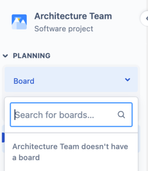
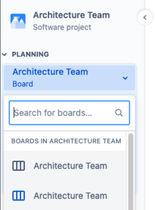
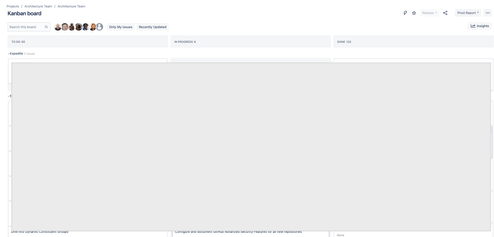
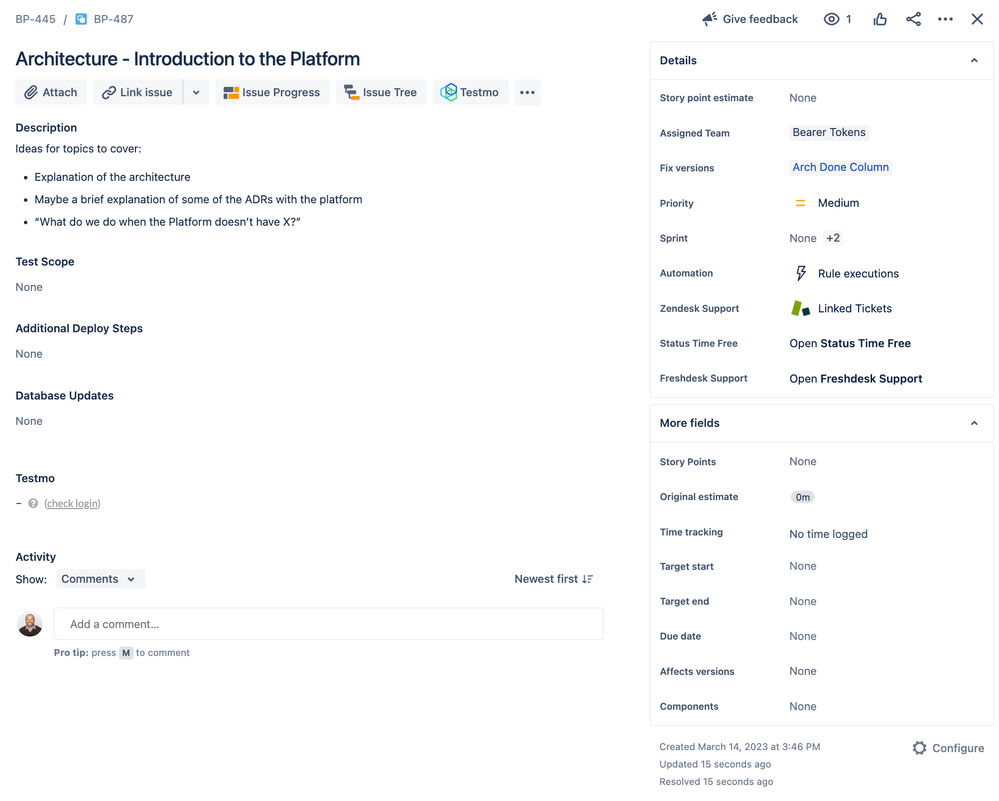
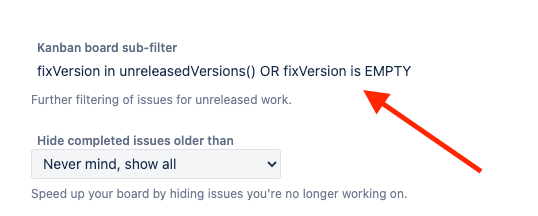

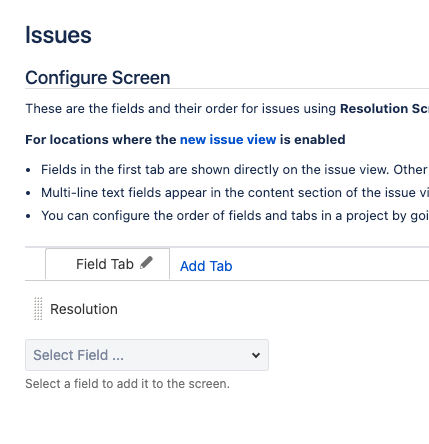
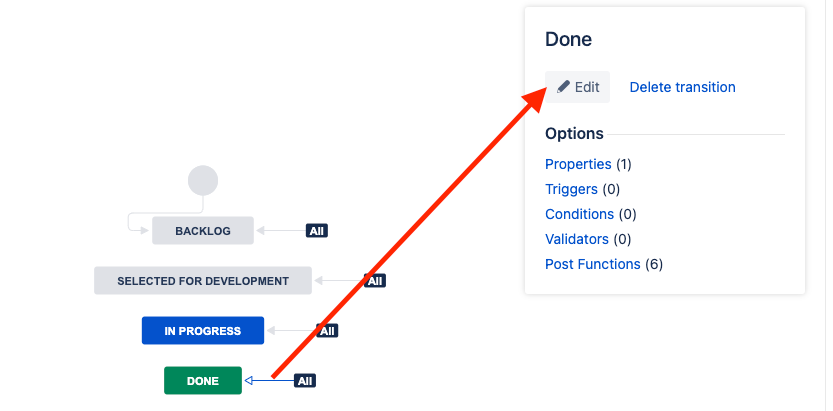
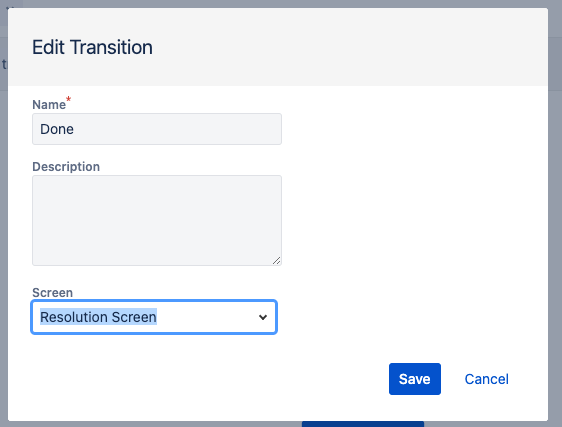
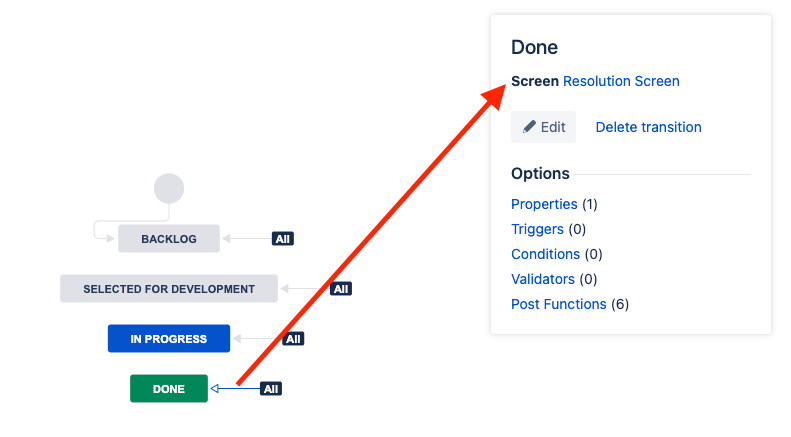
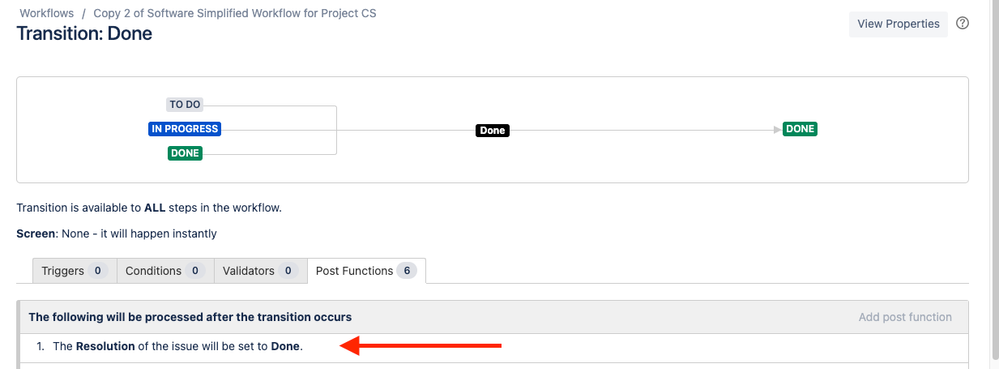

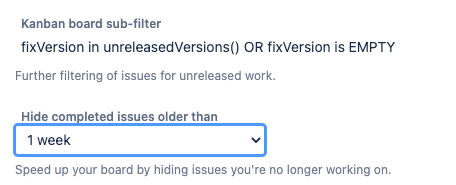
You must be a registered user to add a comment. If you've already registered, sign in. Otherwise, register and sign in.