Community resources
Community resources
- Community
- Products
- Jira Software
- Questions
- I can't get to the plugins manager
I can't get to the plugins manager
One of my developers, using a next gen project, is not able to edit anything when viewing an issue. We found this KB entry: https://confluence.atlassian.com/jirakb/edit-button-does-not-show-up-in-the-issue-menu-292126846.html, so I'm trying to go to Administration | Plugins | Plugins. There's no 'Plugins" option on my Admin menu, although I do have global admin permission, and the keyboard shortcut also doesn't work. Ideas?
thanks
1 answer
Hi Linda,
Thanks for describing the problem here. I think I can see an issue we have with the terms in some of our older KBs like this one. Recently both Cloud and Server products have stopped using the term 'plugins' within the product. Instead the term 'apps' has been a replacement for Jira Cloud and Jira Server 7.13.x and higher versions.
If you are an admin in Cloud you can still use the g + g and then search for apps instead to get to the Universal plugin manager in Jira. I will look to update that KB today to reflect there. However I doubt this scenario is what you are seeing here. The reason I say that is because this scenario in the KB would effect all projects and all users. Something that isn't clear from the way the KB sits currently today.
Instead, I would as an admin in Jira Cloud, try to use the Jira Permission helper utility in order to confirm that this user actually has the permissions to edit in that project first.
Sorry about the outdated KB, let me know if these steps help.
Andy
Thanks, Andy. I hadn't used the Permission helper utility before.
I talked to the user and now understand the problem better. It's not that he can't edit, but that there is no Edit button in his view of the issue. That means he can edit any individual field that is displayed, but can't -- for example -- link an issue if the Link field isn't displayed. This happens if he clicks on the issue number in a backlog view or in filter results.
He's using a next gen project. Is that the issue?
thanks!
You must be a registered user to add a comment. If you've already registered, sign in. Otherwise, register and sign in.
Hi Linda,
While I was updating the KB, I tried to find all the scenarios where the edit button would not appear. And I realized that the next gen projects in Jira Cloud don't have this edit button at all. So that would explain why users don't have an edit button in those project types.
However for the example you provided, I can't find a way to hide the link button in a next gen project. Even for issues without links at all. I thought perhaps it was an ability next gen projects to restrict some features, but I can't find this specific one. Just to help clarify, does your next gen project look like this in a backlog?
If not, then perhaps we are not dealing with a next gen project here. Perhaps a screenshot of your end user's browser might help us to better understand the reported problem here.
Thanks
Andy
You must be a registered user to add a comment. If you've already registered, sign in. Otherwise, register and sign in.
Our backlog does look like that, yes, and I'm including a screen image from my user's issue, also. I think we've determined that the user CAN edit everything. He's just used to seeing an Edit button. And if he accesses a list of issues by using a saved filter, and then clicks an issue number, the issue view does still have an Edit button, which is a little confusing.
Thanks for your help. Sorry I didn't figure out the real issue before asking.
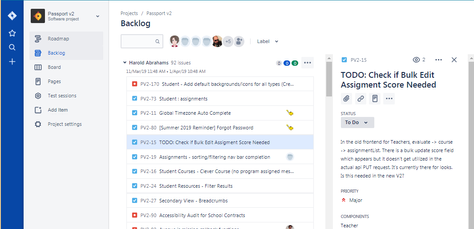
You must be a registered user to add a comment. If you've already registered, sign in. Otherwise, register and sign in.
Thanks Linda,
No need to apologize. It's just something that is different in the new Cloud interface. We at Atlassian would hope these kinds of changes would make Jira more user friendly and easier to use for more users. But it's cases like this that provide Atlassian good feedback from existing users that get confused when buttons disappear.
Glad to hear the same functionality at least still exists here. Thanks for the feedback here.
Cheers,
Andy
You must be a registered user to add a comment. If you've already registered, sign in. Otherwise, register and sign in.

Was this helpful?
Thanks!
TAGS
Community showcase
Atlassian Community Events
- FAQ
- Community Guidelines
- About
- Privacy policy
- Notice at Collection
- Terms of use
- © 2024 Atlassian





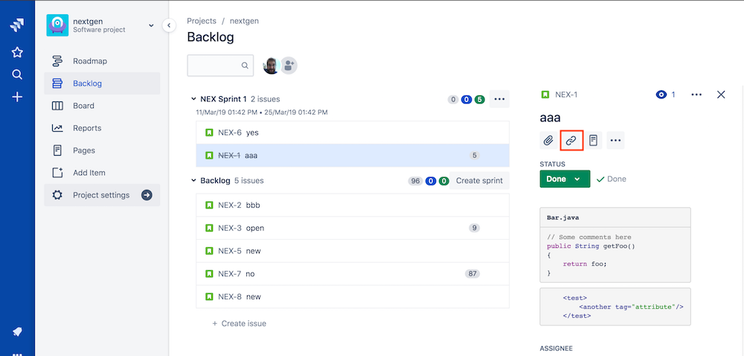
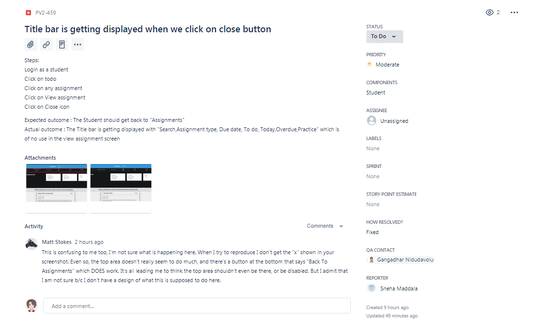
You must be a registered user to add a comment. If you've already registered, sign in. Otherwise, register and sign in.