Community resources
Community resources
- Community
- Products
- Jira Software
- Questions
- I can’t find link to epic in confluence when creating Jira task
I can’t find link to epic in confluence when creating Jira task
I just watched the YouTube and learnt there should be a auto link to some epic already cited in the confluence page. When I select the table and try to create issue
but it is not there
1 I created a confluence page.
2 I created a Jira epic task in the page
3 I Created table
4 I click on the table , I can create Jira tasks but it see the link to epic
.
5 I am using nextgen.
anyway I can easily mark those 10s task I created from this page to link to some epic
2 answers
Any updates on this? Would love to know if there was a work around to this. I can't see the epic when creating issues from within confluence.
Hello @walter
Sorry to see you are facing this problem.
Indeed, there's a known bug in Jira Next-gen projects that cause the Epic link to not be displayed on Confluence. This happens because Jira Next-gen uses a different mechanism to link Epic to issues, which does not use the default "Epic Link" field.
You can check more details about the bug in the link below:
Link to Epic option is not showing when creating issues within Confluence for Next-Gen Projects
Feel free to vote and watch the bug to increase its priority and also receive notifications about its fix implementation.
At this moment, we can only suggest using a Classic project as a workaround, optionally migrating your current issues by following the documentation below:
Migrate between next-gen and classic projects
Let us know if you have any questions.
You must be a registered user to add a comment. If you've already registered, sign in. Otherwise, register and sign in.
thanks for reply. also, i tried to mark diffirent stories in jira to one epic, doesnt work too.
what i tried. 1 use ctlr or shift to mutil-selected stories, and then i try to add epic from the detailed page shown on the right. or add parent. but only the last story i in those all story i selected is added the epic.
another thing. i have been watching youtube, there could be a "epic' button on in backlog screen. i cant find it.
You must be a registered user to add a comment. If you've already registered, sign in. Otherwise, register and sign in.
Hello @walter
Thank you for your reply.
Can you please provide us a screenshot displaying how you are trying to add multiple Stories to your Epics? I want to confirm what is the view you are using to link your Epics so I can also reproduce the behavior you are facing.
Additionally, I believe the "Epic button" you saw in the youtube video would be the Epic panel present in the backlog of Classic Projects, as the screenshot below:
If that's the button you are talking about, that panel does not display in Next-gen indeed. We have a feature request about this:
Next Gen: Create "Epic" panel in backlog
Just to give you more context, Next-gen projects were created to provide a simpler and straight-forward solution for the customers who felt overwhelmed by the complexity of the Classic Jira projects, so it has fewer customization options and features by default.
That being said, make sure the instructions and youtube videos you are seeing are related to Next-gen projects if you want to keep working with this template or, if you need the complete functionality of Jira, use a Classic project.
You can check the documentation below to have more details about Next-gen and Classic projects differences:
Everything you want to know about next-gen projects in Jira Cloud
You must be a registered user to add a comment. If you've already registered, sign in. Otherwise, register and sign in.
Did you end up finding a work around for this? Have tried creating different JIRA project templates as a work around but nothing has been working. Feel like this is should have been one of the first features to be made with confluence JIRA integration.
You must be a registered user to add a comment. If you've already registered, sign in. Otherwise, register and sign in.

Was this helpful?
Thanks!
DEPLOYMENT TYPE
CLOUDPRODUCT PLAN
STANDARDPERMISSIONS LEVEL
Site AdminTAGS
Community showcase
Atlassian Community Events
- FAQ
- Community Guidelines
- About
- Privacy policy
- Notice at Collection
- Terms of use
- © 2024 Atlassian





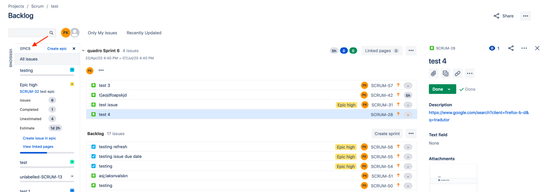
You must be a registered user to add a comment. If you've already registered, sign in. Otherwise, register and sign in.