Community resources
Community resources
- Community
- Products
- Jira Software
- Questions
- I can not select due date field.
I can not select due date field.
Hi,
I try tı selecet the due date value. But when I select date and press create button. ı take below error.
You did not enter a valid date. Please enter the date in the format "d/MMM/yy", eg. "28/Eyl/20"
2 answers
Hi @Süleyman
Sorry to hear that this date picker seems to not behave as expected here. I tried to recreate this problem in order to better understand it. From my testing I had to follow a number of steps to try to get this same error.
- Open a tab to a Jira issue with due date
- Go to https://id.atlassian.com/manage-profile/account-preferences and change my language preference to Turkish
- Return to the tab in step 1, and when creating a new issue (from topbar Create) I found that the date picker on that form was still using English, not Turkish
In that setup I was able to reproducethis once. But I found that waiting a few minutes and reloading the page creates a different result. It appears that when a user changes their language selection there, the corresponding Jira elements like date/time picker do get updated, but not on existing pages you might already loaded in your browser. Instead you need to refresh/reload that page after making a change like this in order to be able to see the correct date picker, like so:
In short, I believe there is an expectation that when a user changes their language/region preference within Atlassian Cloud, that they would need to refresh any open pages in order for those settings to take affect. Changing a language preference in Atlassian Cloud does take time for this preference to propigate itself down to all the different services in which your account might use an application that has language cusomizations of this nature.
In which case, I don't know that this is technically bug. That said I am interested to see if there is perhaps a way you can harden your Jira site configuration to avoid this problem entirely.
For example, I found that I could prevent this problem entirely, by adjusting the date input formats, and the picker formats to only use numbers when users enter date data (and not strings like 'Sep' or 'Eyl'). You could do this by going to Gear icon > System > General Configuration and then click the Advanced Settings button at the top of that page. On this page you can change
| jira.date.picker.java.format
This part is only for the Java (server side) generated dates. Note that this should correspond to the javascript date picker format (jira.date.picker.javascript.format) setting.
|
d/MM/yyyy | ||
| jira.date.picker.javascript.format
This part is only for the JavaScript (client side) generated dates. Note that this should correspond to the java date picker format (jira.date.picker.java.format) setting.
|
%e/%m/%Y | ||
| jira.date.time.picker.java.format
This part is only for the Java (server side) generated datetimes. Note that this should correspond to the javascript datetime picker format (jira.date.time.picker.javascript.format) setting.
|
dd/MM/yyyy h:mm a | ||
| jira.date.time.picker.javascript.format
This part is only for the JavaScript (client side) generated date times. Note that this should correspond to the java datetime picker format (jira.date.time.picker.java.format) setting.
|
%e/%m/%Y %I:%M %p |
or like so:
This change above both specifies 4 digit years (going from yy to yyyy for Java and %y to %Y for javascript), AND uses a 2 digit value for the month (going from MMM to MM in java and %b to %m for javascript). The previous values for months can still be displayed within Jira to look like 29/Sep/20 or 29/Eyl/20, those settings are controlled by the Look and Feel section of the user interface that Jira Admins can control.
But by changing these values in the advanced settings, the date picker no longer needs to rely upon the strings of month names that will commonly be different between user selected languages.
I hope this helps.
Andy
Unfortunately when I select the Turkish and reload the browser I get same error. When I change to english language I dont take this error.
As you see the calender is english. Calender dont change to Turkish like your screnshot.
You must be a registered user to add a comment. If you've already registered, sign in. Otherwise, register and sign in.

Hi @Süleyman
I think it has to do with the translation from English to Turkish(?). The example is showing the non-English version of the date, while the due date field is showing Sep instead.
Can you try whether changing Sep to Eyl manually gets rid of the error?
If so, I'd raise a bug request with Atlassian via support.atlassian.com/contact/
Kind regards
Jorden
You must be a registered user to add a comment. If you've already registered, sign in. Otherwise, register and sign in.
Hi jorden,
Thanks for your reply.
as you said Jira dont give error if changed to Eyl and I could create it.
You can report this situation as bug.
You must be a registered user to add a comment. If you've already registered, sign in. Otherwise, register and sign in.

Hi @Süleyman
I've created a bug report for this.
If this solved your situation for now (using the workaround until a fix is implemented), please consider marking my answer as accepted so others with the same problem can find it more easily :)
Have a nice day!
Kind regards
Jorden
You must be a registered user to add a comment. If you've already registered, sign in. Otherwise, register and sign in.

Was this helpful?
Thanks!
DEPLOYMENT TYPE
CLOUDPRODUCT PLAN
FREEPERMISSIONS LEVEL
Site AdminCommunity showcase
Atlassian Community Events
- FAQ
- Community Guidelines
- About
- Privacy policy
- Notice at Collection
- Terms of use
- © 2024 Atlassian





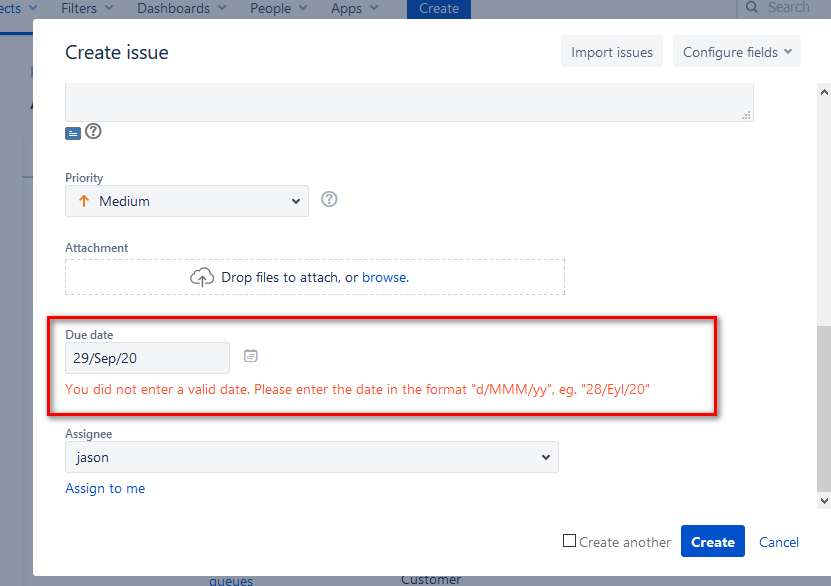
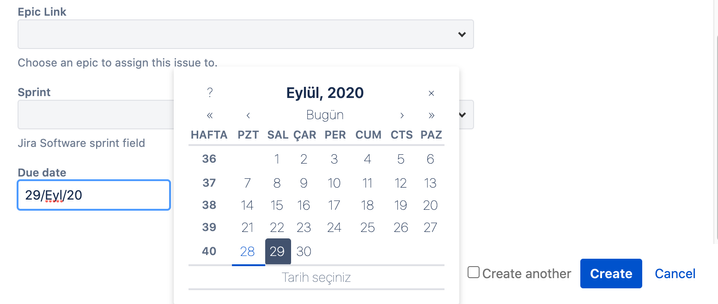
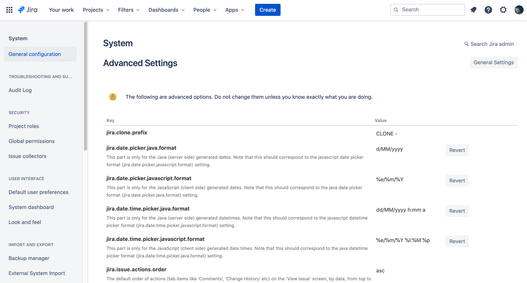
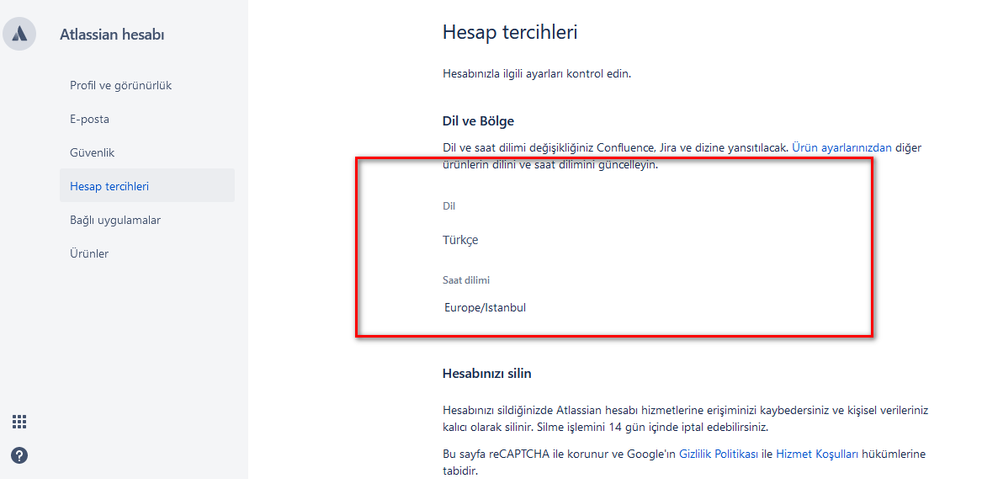
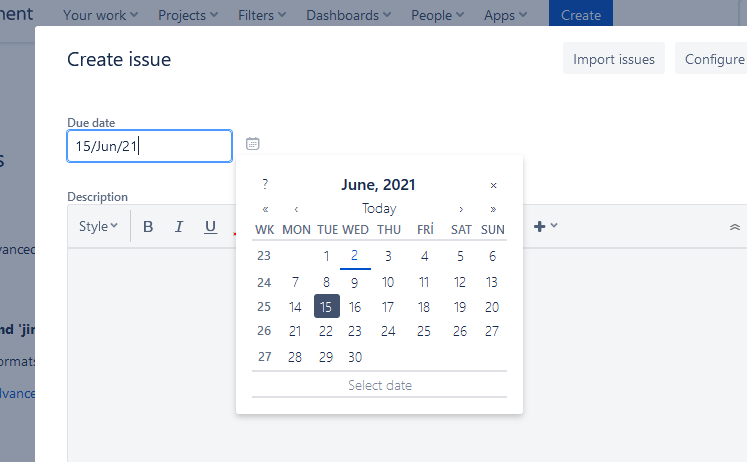
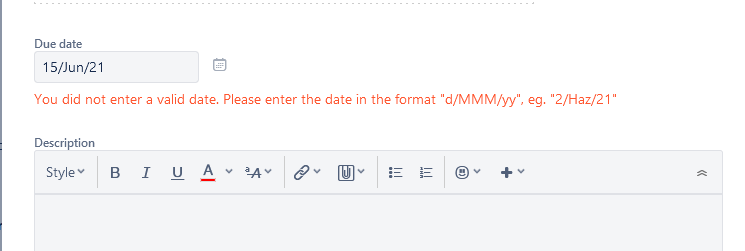
You must be a registered user to add a comment. If you've already registered, sign in. Otherwise, register and sign in.