Community resources
Community resources
- Community
- Products
- Jira Software
- Questions
- I am trying to upload files on our Jira however is giving me internal service error.
I am trying to upload files on our Jira however is giving me internal service error.
I am trying to upload files on our Jira however is giving me internal service error. What I've done so far is to delete old audit log files to check if that is a storage issue but is not.
I've tried restarting jira several times still same result.
3 answers

@Danisse Can you elaborate here what the root cause was as often others who experience the same can find this useful?
Thanks.
You must be a registered user to add a comment. If you've already registered, sign in. Otherwise, register and sign in.

Are you getting issues only for attachments? or any other operations too?
Permissions look alright but have ensured the user running the Jira service is jira and not root or any other user? Pls check that first by ps command.
One more question, while deleting the log files, was Jira down or running?
You might wanna try restarting Jira by deleting the cache, it is also possible that the cache is broken but that happens when you delete stuff while Jira is running.
You must be a registered user to add a comment. If you've already registered, sign in. Otherwise, register and sign in.

Hi @Danisse
For this, I’ll start with the following:
- Open your browser developer console and upload the file check the error returned in console and network as these could help narrow down if it’s an application, network or similar issue
- If you know when you added the attachment, go to your <application Home>/log/Atlassian-jira.log file to see what error is being thrown while it attaches the file.
Share the errors seen with us or search google and we will be happy to help further.
Regards
You must be a registered user to add a comment. If you've already registered, sign in. Otherwise, register and sign in.
Hi @Ismael Jimoh
Thank you for the response. However, when I check in the logs it is not reflected there which is weird for me.
What I've done so far is to delete old log files to free up the memory since I was thinking that this might be a storage-related issue. Also, tried restarting the server multiple times but no luck.
When I ran the developer tools, here's the POST log that I am able to see
You must be a registered user to add a comment. If you've already registered, sign in. Otherwise, register and sign in.

Hi @Danisse
That is quite weird as this makes it harder to discern.
Can you check that:
- Your user who starts the Jira service can write to the <JIRA Home>/data/attachments directory? Better yet the whole <JIRA Home> directory.
- Does this impact only your user or all users on the application
To be honest, I am not sure why once again. If we could see an error in the log, it’ll definitely help.
You must be a registered user to add a comment. If you've already registered, sign in. Otherwise, register and sign in.
You must be a registered user to add a comment. If you've already registered, sign in. Otherwise, register and sign in.

This is quite odd then.
I am unsure what else could lead to this behaviour.
In the end, this is making a rest API call and a 403 means either the user doesn’t have the permission to add an attachment or if adding attachments is disabled.
Could you go to the advance attachments as described here: https://confluence.atlassian.com/adminjiraserver/configuring-file-attachments-938847851.html
Ensure Allow attachments is turned on at least here and if it is also try increasing the limit if it is less than 10MB(the application would normally throw attachment size limit exceptions here but just to rule out this as well).
Also as suggested by @Suhas P @ensure JIRA is running by the JIRA user.
You must be a registered user to add a comment. If you've already registered, sign in. Otherwise, register and sign in.

Was this helpful?
Thanks!
DEPLOYMENT TYPE
SERVERVERSION
8.5.5Community showcase
Atlassian Community Events
- FAQ
- Community Guidelines
- About
- Privacy policy
- Notice at Collection
- Terms of use
- © 2024 Atlassian





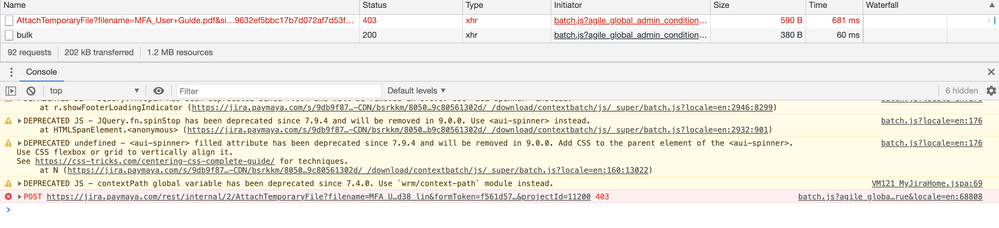
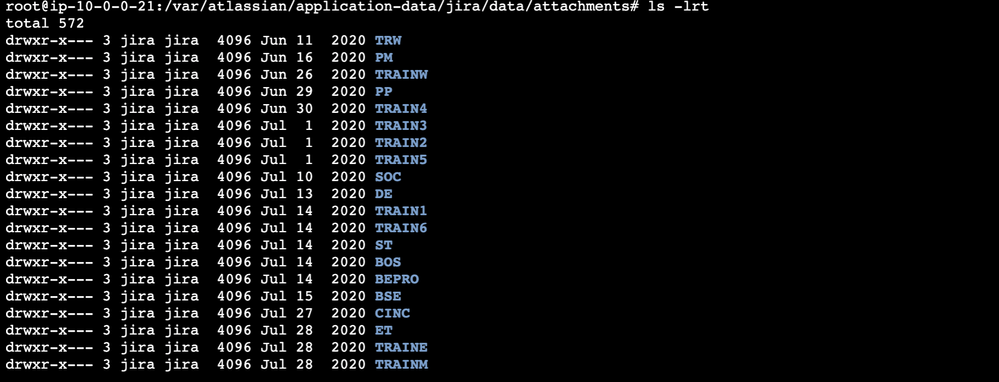
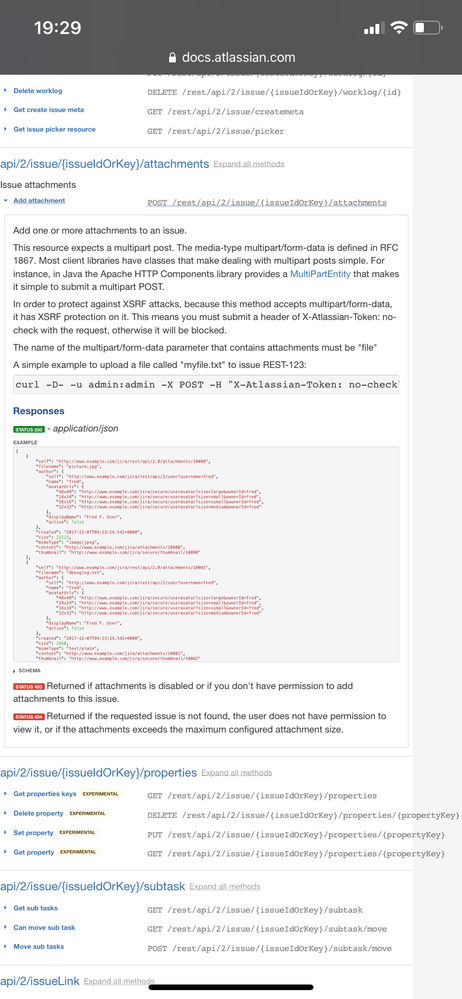
You must be a registered user to add a comment. If you've already registered, sign in. Otherwise, register and sign in.