Community resources
Community resources
- Community
- Products
- Jira Software
- Questions
- I am a new on jira software after logout I forgot the username and password for again login
I am a new on jira software after logout I forgot the username and password for again login
I am a new on jira software after logout I forgot the username and password for again login also email not work for remember the username
1 answer

Hi @Sugandha Tripathi ,
Welcome to the Atlassian Community!!!
I can see you have selected the Deployment type is Cloud.
Steps to recover the password is:
- You need to search your cloud URL.
- Then login screen will come and you need to click on the Can't log in.
4. Then enter your email address to recover the password.
Note: For Atlassian Cloud your email address will be the username.
Regards,
Mayur
Thanks,Problem is that I install jira software on my laptop after that it run on browser localhost:8080 and I create a project than I log out but when I try to login not able to login .after many research i found one solution which is recover_admin but it also not working message show that username and password not found
You must be a registered user to add a comment. If you've already registered, sign in. Otherwise, register and sign in.

Hi @Sugandha Tripathi ,
You would need to have access to the backend.
Use recovery mode to restore access:
- You need to access the backend and the Installation directory.
- shut down the Jira.
- in bin directory edit the setenv.sh(Linux) or setenv.bat(in case of installed on Windows)
- add this parameter in the file: JVM_SUPPORT_RECOMMENDED_ARGS="-Datlassian.recovery.password=<your-password>"
- restart the Jira and login using recovery password.
- set the username and password.
- stop the Jira and remove the parameter added in setenv file.
- restart the Jira again.
Atlassian has very good document on it, Please follow the documents to set the recovery password. Use recovery mode to restore access:
You must be a registered user to add a comment. If you've already registered, sign in. Otherwise, register and sign in.
You must be a registered user to add a comment. If you've already registered, sign in. Otherwise, register and sign in.

Was this helpful?
Thanks!
DEPLOYMENT TYPE
CLOUDPRODUCT PLAN
FREEPERMISSIONS LEVEL
Site AdminCommunity showcase
Atlassian Community Events
- FAQ
- Community Guidelines
- About
- Privacy policy
- Notice at Collection
- Terms of use
- © 2024 Atlassian





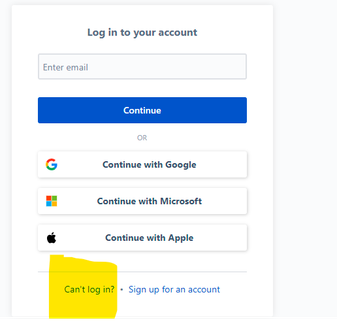
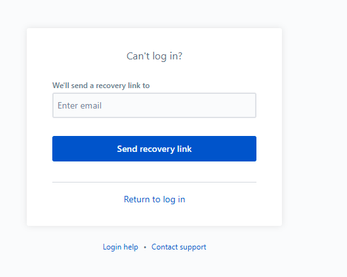
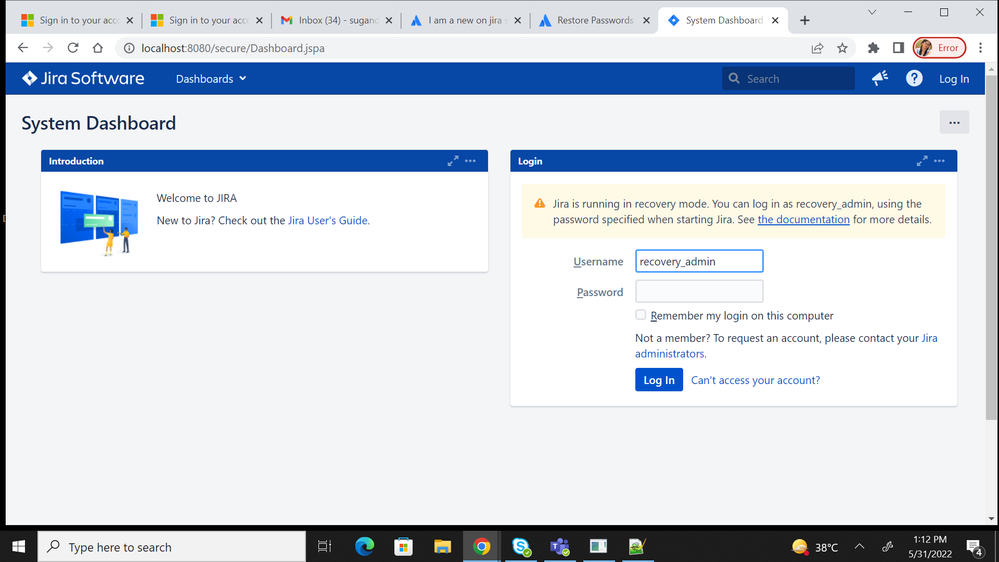
You must be a registered user to add a comment. If you've already registered, sign in. Otherwise, register and sign in.