Community resources
Community resources
- Community
- Products
- Jira Software
- Questions
- I alreday configure outgoiong mail server. still can not send mail from JIRA. show authentica error.
I alreday configure outgoiong mail server. still can not send mail from JIRA. show authentica error.
My configutaion.
then when click "Test Connection"..it show successful. but when try to send email show below error.
1 answer
Hi Saifur,
I would enable Less Secure Apps, per this documentation:
AuthenticationFailedException when connecting to Gmail as SMTP server
If that does not work, please try port 587 instead of 465 for TLS, and failing that, I would recommend placing your username in the Optional section under the SMTP settings.
I hope this helps!
Kind regards,
Shannon
Hi Shannon,
Sorry for late reply. i tried to change port. still can not send mail. but when i click "Test Connection", it show connection successful.
Is need to put Username or need use "Change Passowrd"? if need, then which username need to put?
Please suggest.
Thanks
You must be a registered user to add a comment. If you've already registered, sign in. Otherwise, register and sign in.
Hi Saifur,
I set up Gmail on my instance and these are my current settings using Gmail SMTP that does seem to work when I send a test email:
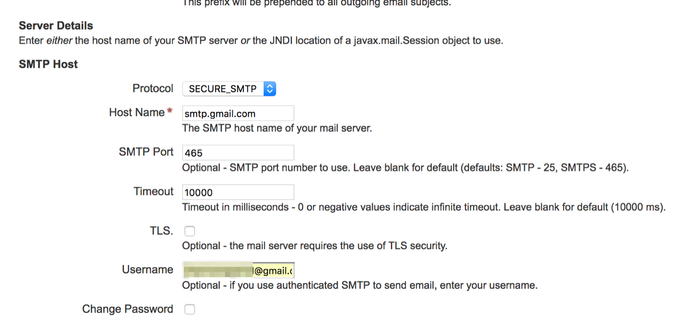
I WOULD DEFINITELY still make sure you have use less secure apps set on from the Google post I sent you, however, since this is what they recommend to do to fix the problem.
Shannon
You must be a registered user to add a comment. If you've already registered, sign in. Otherwise, register and sign in.
Happy to hear!
Have a pleasant weekend.
Kind regards,
Shannon
You must be a registered user to add a comment. If you've already registered, sign in. Otherwise, register and sign in.

Was this helpful?
Thanks!
TAGS
Community showcase
Atlassian Community Events
- FAQ
- Community Guidelines
- About
- Privacy policy
- Notice at Collection
- Terms of use
- © 2024 Atlassian





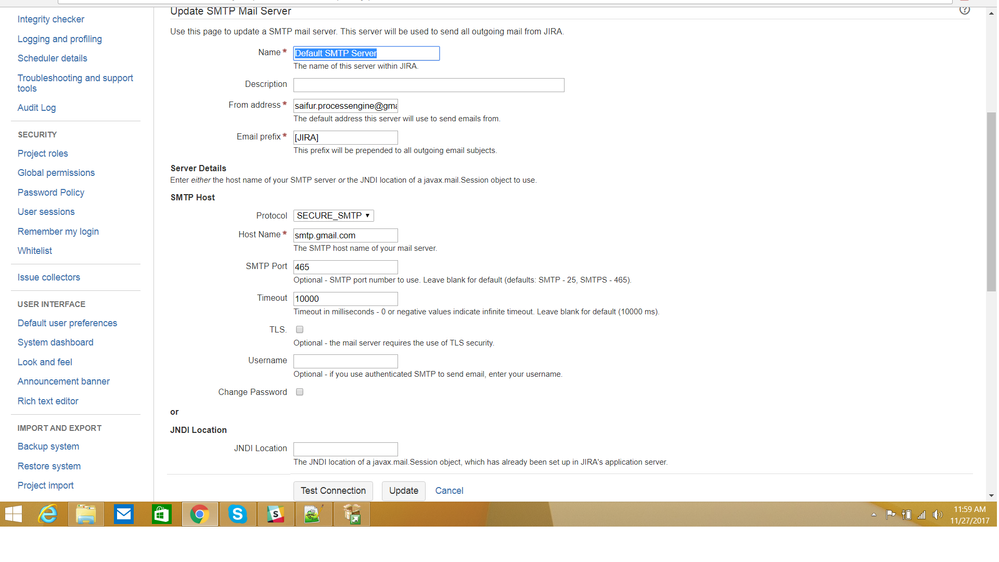
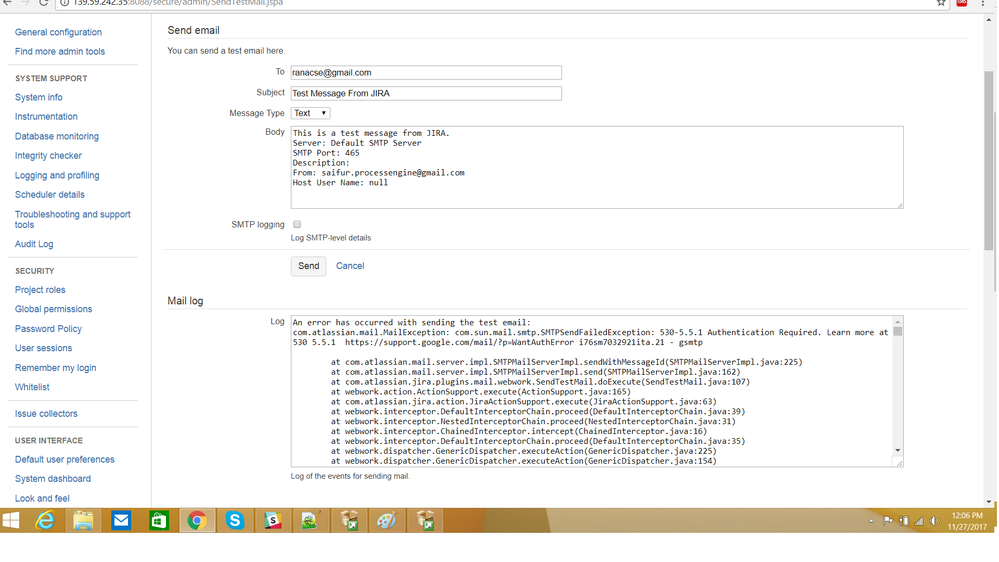
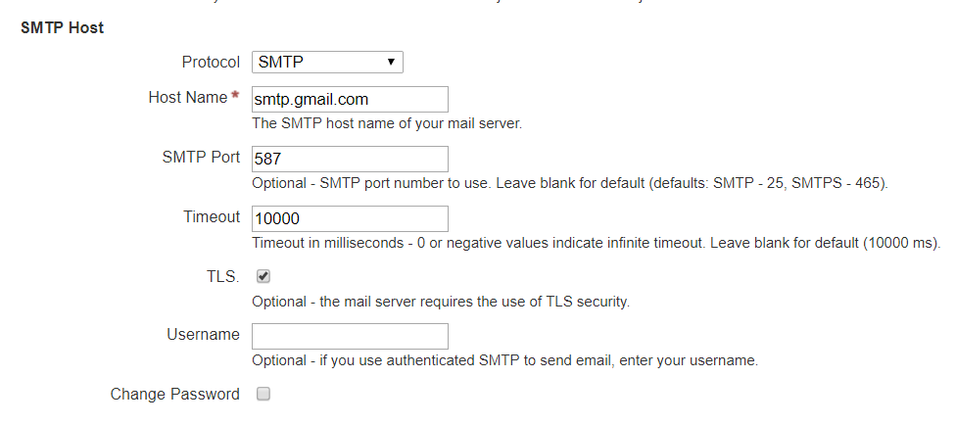
You must be a registered user to add a comment. If you've already registered, sign in. Otherwise, register and sign in.