Community resources
Community resources
- Community
- Products
- Jira Software
- Questions
- I Can't find Turn off for now button in Jira cloud
I Can't find Turn off for now button in Jira cloud
Hi
I've used Jira cloud and try to use new version.
It's so slow and has not supported some features.
So i want to turn off the new version but, i can't find the button
that's written in FAQ.
How can i turn off the new version of Jira cloud?
Thanks
2 answers

For me, you get to it by clicking on your avatar at the bottom left, as per the screenshot below

yep that is even a quicker way. :-) Both should be available.
You must be a registered user to add a comment. If you've already registered, sign in. Otherwise, register and sign in.
There are some Cloud instance right now that are unable to turn off the new experience in this manner. These instances tend to have been opted into a specific program in regards to the new interface.
If you are a Jira Cloud administrator, and you find you cannot turn this new experience off and you want to do so for your site, I would recommend creating a support ticket with our Cloud support team on https://getsupport.atlassian.com and be sure to provide your Atlassian Cloud URL when doing so.
It might still be possible for our support team to help out in certain cases.
You must be a registered user to add a comment. If you've already registered, sign in. Otherwise, register and sign in.

You should be able to do so from the main Jira sidebar. Click on the JIRA icon on top left and in the sidebar there should be a entry there to disable. Now with that said I saw in a thread a couple weeks back that another user did not have the entry in their sidebar which confuses me since it remains an option for me. I can provide a screen shot if needed.
You must be a registered user to add a comment. If you've already registered, sign in. Otherwise, register and sign in.

Was this helpful?
Thanks!
TAGS
Community showcase
Atlassian Community Events
- FAQ
- Community Guidelines
- About
- Privacy policy
- Notice at Collection
- Terms of use
- © 2024 Atlassian





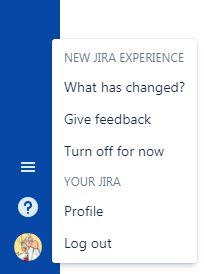
You must be a registered user to add a comment. If you've already registered, sign in. Otherwise, register and sign in.