Community resources
Community resources
- Community
- Products
- Jira Software
- Questions
- Https does work - Jira
2 answers
1 accepted
Hi @Dirk Ronsmans ,
I have a server, and this instuction https://confluence.atlassian.com/adminjiraserver/running-jira-applications-over-ssl-or-https-938847764.html#RunningJIRAapplicationsoverSSLorHTTPS-commandline
I do this :
- Generate the Java KeyStore
- Verify the certificate exists within the KeyStore
Then I edit the HTTPS connector so that it has the parameters that point to the KeyStore in server.xml and run start-jira.sh
When jira started, she's stay only this

well even tho it says it's ready to serve it does mention your tomcat is misconfigured:
did you maybe upgrade and copy over your old server.xml? Cause these files change with versions
You must be a registered user to add a comment. If you've already registered, sign in. Otherwise, register and sign in.
You must be a registered user to add a comment. If you've already registered, sign in. Otherwise, register and sign in.

No, don't copy your old file. You actually have to use the file that comes with the installation and adjust that server.xml connector
Here's the explanation
You must be a registered user to add a comment. If you've already registered, sign in. Otherwise, register and sign in.
You must be a registered user to add a comment. If you've already registered, sign in. Otherwise, register and sign in.

Well Jira says you don't.. did you uncomment the connector?
Also, since it is "ready to serve" what happens when you actually browse to it (http and https)?
You must be a registered user to add a comment. If you've already registered, sign in. Otherwise, register and sign in.
You must be a registered user to add a comment. If you've already registered, sign in. Otherwise, register and sign in.

Since you have 2 connectors could you also add the handling to the 8443 connector
relaxedPathChars="[]|" relaxedQueryChars="[]|{}^\`"<>" You must be a registered user to add a comment. If you've already registered, sign in. Otherwise, register and sign in.
I did it and it went further but again stopped at something else and my site only loading and stop
You must be a registered user to add a comment. If you've already registered, sign in. Otherwise, register and sign in.

That will just take time.. don't see anything in the logs..
I would give it a couple of minutes. If you did upgrade it will need to run a bunch of maintenance tasks too
You must be a registered user to add a comment. If you've already registered, sign in. Otherwise, register and sign in.
@Dirk Ronsmans When I want go to https://localhost:8443/ it's doesn't work, but when go to http://localhost:8080 it's works
You must be a registered user to add a comment. If you've already registered, sign in. Otherwise, register and sign in.
it's weird because I want to go to that address and that's why I change it all
You must be a registered user to add a comment. If you've already registered, sign in. Otherwise, register and sign in.

Well that makes sense.. your connector is 8080 (http) which redirects to 8443 (https)
When you go to http://localhost:8080 are you redirected to HTTPS or it remains HTTP?
If you want only HTTPS, why not just remove the HTTP connector and change the port on your HTTPS connector?
You must be a registered user to add a comment. If you've already registered, sign in. Otherwise, register and sign in.
It doesn't redirect to 8080, I tried to comment out the code with http://localhost:8080/ so that only 8443, it's doesn't work
in this case, https://localhost:8443/ it simply does not open
You must be a registered user to add a comment. If you've already registered, sign in. Otherwise, register and sign in.

If I were you I'd start fresh with the out of the box server.xml (for the version you currently have) and
- start with a single connector (HTTP)
- move to a single HTTPS connector
- if you need it set up a redirect but for that I would even suggest using a Reverse proxy system
You must be a registered user to add a comment. If you've already registered, sign in. Otherwise, register and sign in.
You about something like this, when I used only one. If yes, I tried it, it's doesn't work
You must be a registered user to add a comment. If you've already registered, sign in. Otherwise, register and sign in.

Hi @Nataliia Pavlenko ,
i'm assuming you are using a Server/Datacenter setup (your tags mention a lot of cloud)?
Could you maybe elaborate a bit on the issue (a screenshot could help but also more words describing what is going on/what you've already tried/...)
If so, did you also enable the right connectors on your tomcat configuration (server.xml) for https?
You must be a registered user to add a comment. If you've already registered, sign in. Otherwise, register and sign in.

Was this helpful?
Thanks!
Community showcase
Atlassian Community Events
- FAQ
- Community Guidelines
- About
- Privacy policy
- Notice at Collection
- Terms of use
- © 2024 Atlassian





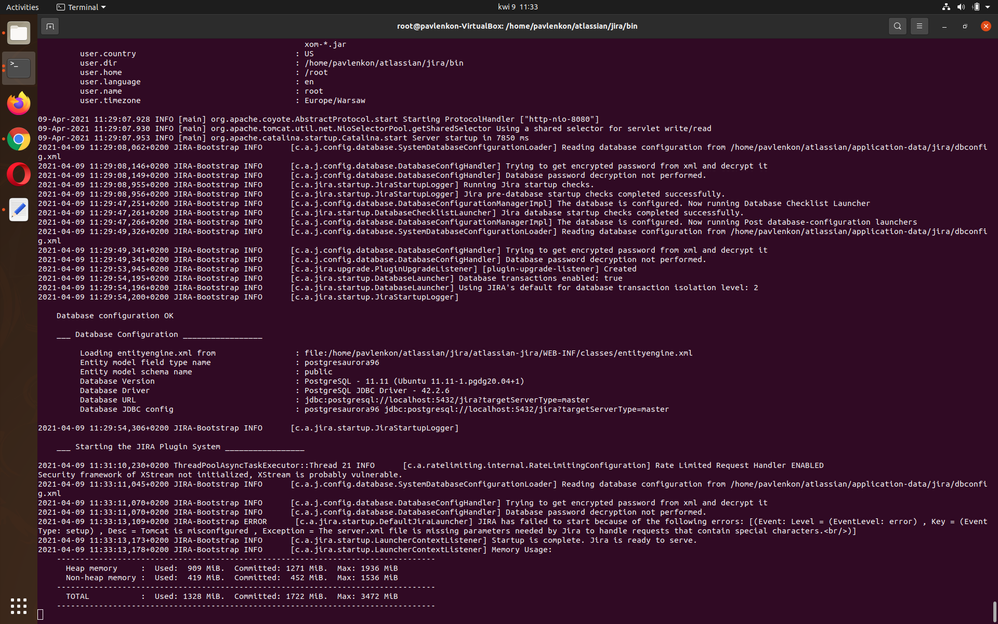

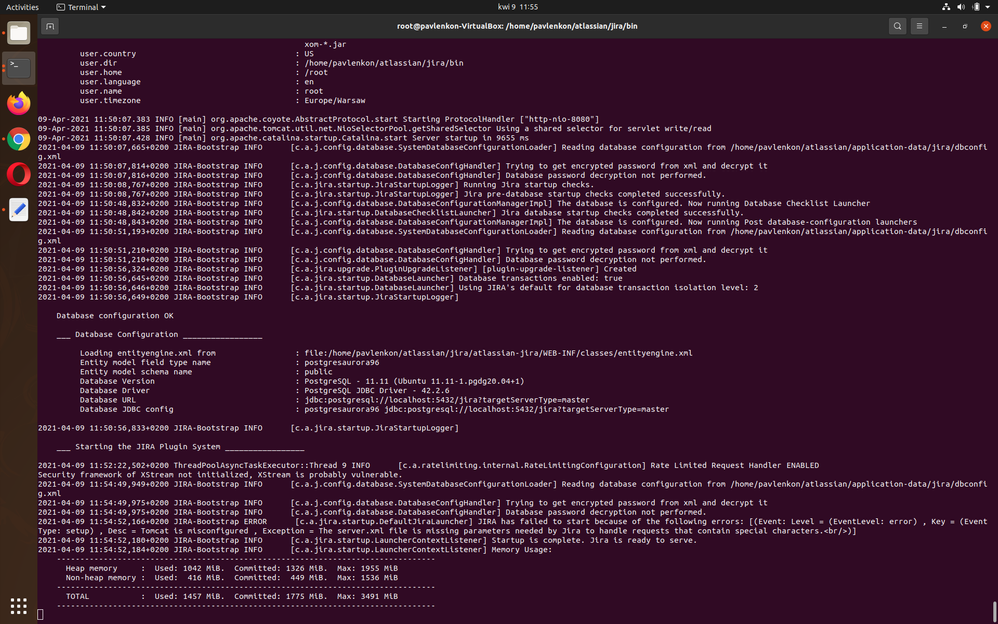
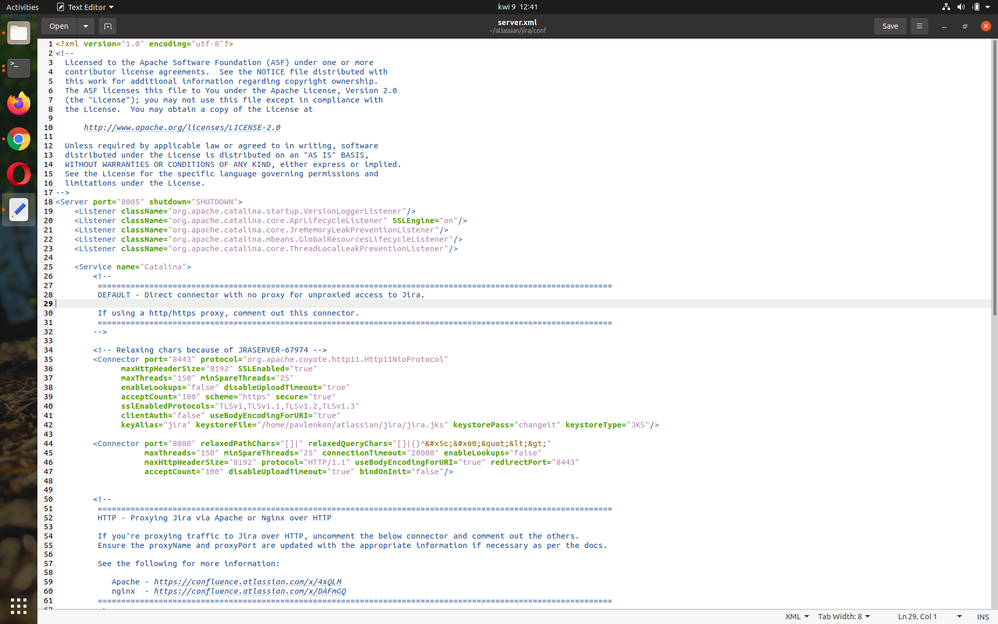
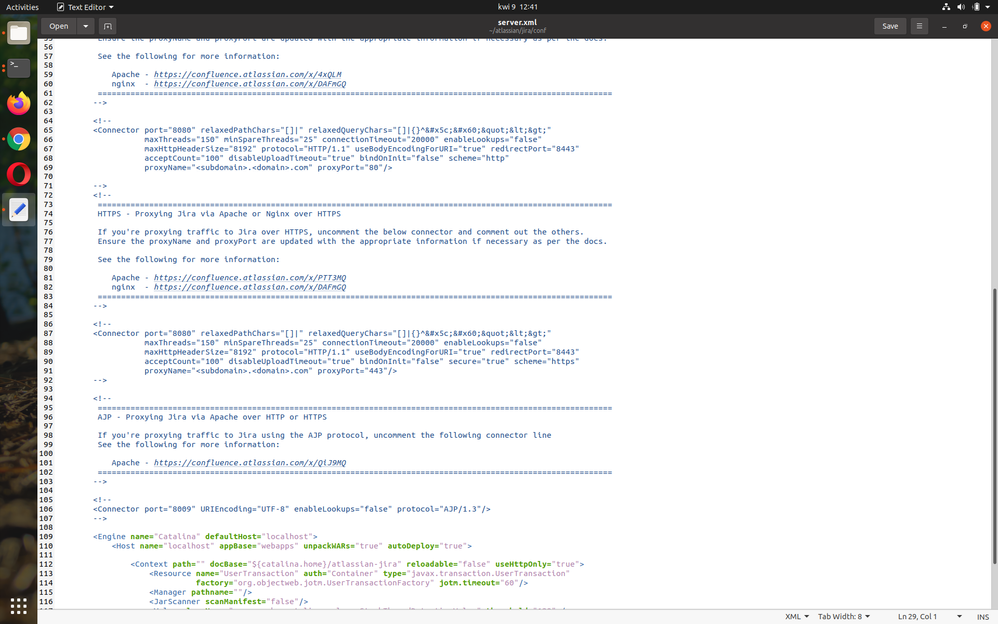
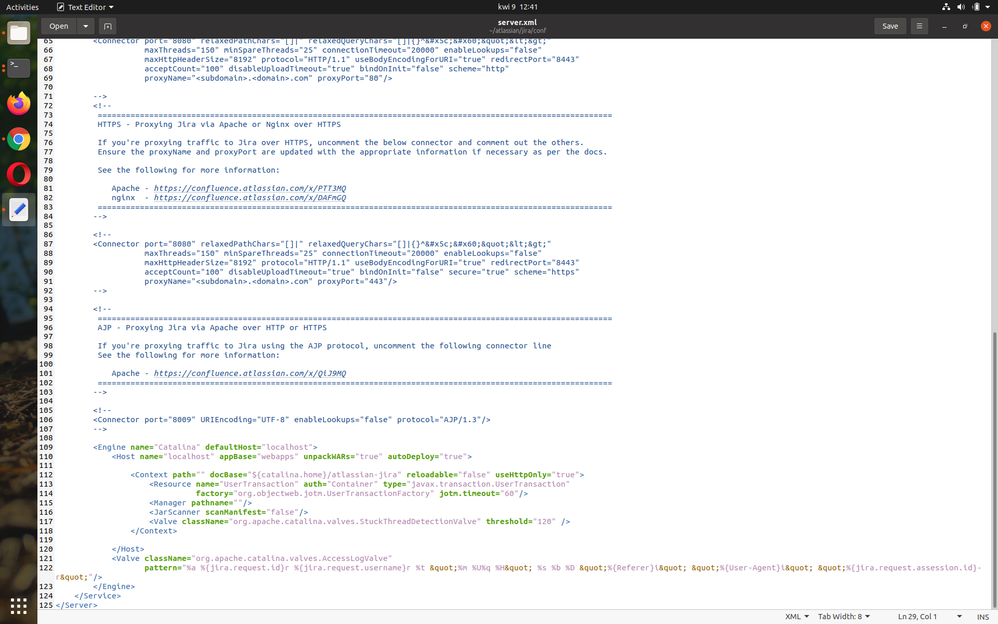
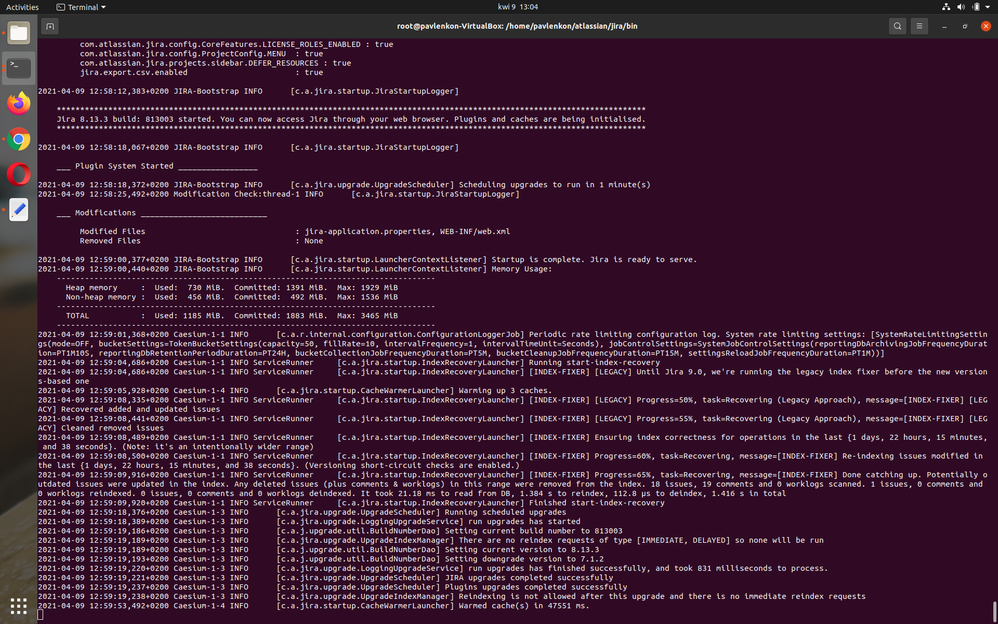
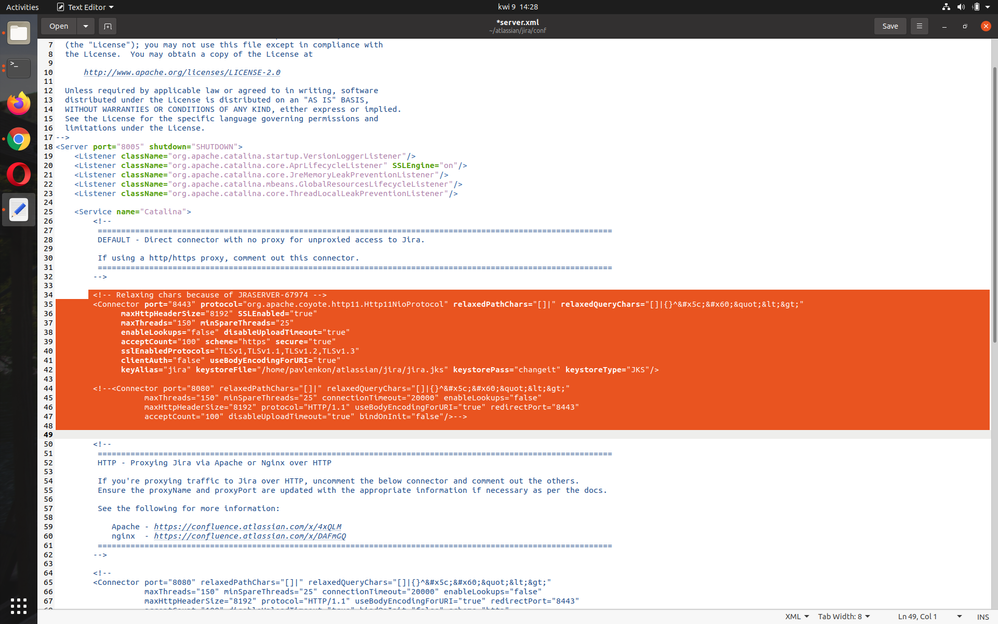
You must be a registered user to add a comment. If you've already registered, sign in. Otherwise, register and sign in.