Community resources
Community resources
- Community
- Products
- Jira Software
- Questions
- How to view sprint history
1 answer
Go to your Board and click on "Reports" --> under Switch reports select "Sprint Report" and you see dropdown option where you can navigate to different sprints which provide complete history of active and closed sprints.
Thanks for info.
Actually, I am looking for sprint start date & end date history.
It means, suppose, if we start sprint with dates '07/Aug/17' to '25/Aug/17'. After sprint start, end date is extended from '25/Aug/17 to 29/Aug/17'.
Where I can get above modified changes.
You must be a registered user to add a comment. If you've already registered, sign in. Otherwise, register and sign in.
I would like to be able to find out who is modifying sprint names and dates also.
You must be a registered user to add a comment. If you've already registered, sign in. Otherwise, register and sign in.
Hi @Danny Bish
If you are on the cloud version, you can check out Issue History add-on.
My team has developed an app to monitor all changes that have been made in the selected list of issues. It helps to find out what changes were made, by which user, and the date when modifications occurred. You can filter by sprint, project, assignee, etc.
You must be a registered user to add a comment. If you've already registered, sign in. Otherwise, register and sign in.
Thanks for the response. Getting sprint history is the key. I think that what you are describing can be accomplished using the changelogs for the "issues". I am specifically looking for a way to find out who is modifying the actual sprints (not issues) that are future or active. There is a bit of a challenge tracking this when multiple people have roles with the ability to modify the information (and nobody will take the credit/responsibility for the changes).
Thanks again,
Dan
You must be a registered user to add a comment. If you've already registered, sign in. Otherwise, register and sign in.

Was this helpful?
Thanks!
TAGS
Community showcase
Atlassian Community Events
- FAQ
- Community Guidelines
- About
- Privacy policy
- Notice at Collection
- Terms of use
- © 2024 Atlassian





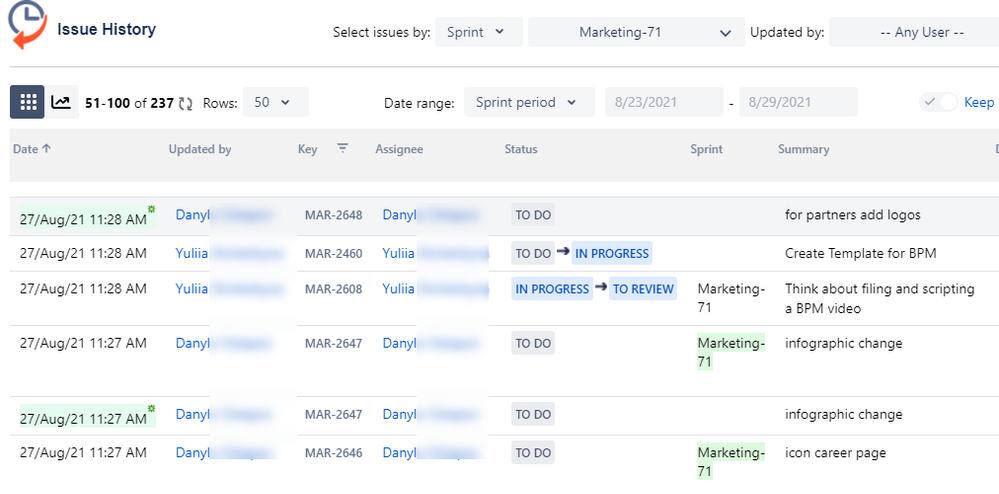
You must be a registered user to add a comment. If you've already registered, sign in. Otherwise, register and sign in.