Community resources
Community resources
- Community
- Products
- Jira Software
- Questions
- How to view Sprints older than the last 10 in Next Gen.
How to view Sprints older than the last 10 in Next Gen.
Thank you for the Next Gen Sprint burndown chart.
I can see sprints 24 through 33.
I can not find any way to view any kind of report for sprint 23 or older.
Burn up is the same way
Velocity report is even worse, only showing the last 7 sprints.
Does anyone know of any plug-ins? Hidden features? that can show any and all sprints?
5 answers
2 accepted
With my team, we discovered that the feature of navigating back more than 10 sprints is related to the type of project that was selected when creating it.
The type of project that supports presenting more than 10 sprints in the reports is "Company - Managed".
This is such a perfect example of first being excited, and then crushed.
First excited to be able to do something new, then realizing that to do that one thing, I will need to give up much, much more....
You must be a registered user to add a comment. If you've already registered, sign in. Otherwise, register and sign in.
You can do a search for all cases, show the important columns (type, Story points, status, Sprint) then save as excel csv.
And then write some scripts to process that.
Word of caution, your importer needs to deal with the titles and sprint names that have commas in them. They will be exported wrapped in "quotes".
"A title, or sprint, that has a few, commas in them"
my importer can not deal with commas and quotes in a title, because I don't have any of those cases yet.
Throw out the cases that are not done (or do that in the search)
Throw out the cases that don't have any story points
Throw out the subtasks, Jira does not count their story points in the parent, so I have taken to adding up the children's story points and re-entering the sum in the parent.
Then collapse the sprint columns. Each time a case is kicked down the road into another sprint, it adds a column to your table. If it is completed in the first sprint, it is only entered in the left most sprint column. So to figure out which sprint a task was completed in, you need to read the rightmost non-empty sprint column.
Then you need to build a list of the sprints.
And sort that Alpha numerically.
Then you are finally ready to run through the data base and tabulate the Story points and sum them up by their sprint.
and hopefully your scripting langue has some nice graphing tools so you can display the information.
I also found it useful to save the processed data base, as I wanted to go back to it and figure out why there were large deviations from the average velocity.
You must be a registered user to add a comment. If you've already registered, sign in. Otherwise, register and sign in.
as posted by:
you can do a search and view the cases from each sprint.
You must be a registered user to add a comment. If you've already registered, sign in. Otherwise, register and sign in.
This seems like an absurd limitation, surely it's trivial to generate reports for older sprints?
You must be a registered user to add a comment. If you've already registered, sign in. Otherwise, register and sign in.
I don't have an answer, but it would be good if you can select any sprint from a project to view the burndown chart, like you can in "classic" JIRA
You must be a registered user to add a comment. If you've already registered, sign in. Otherwise, register and sign in.

Was this helpful?
Thanks!
Community showcase
Atlassian Community Events
- FAQ
- Community Guidelines
- About
- Privacy policy
- Notice at Collection
- Terms of use
- © 2024 Atlassian





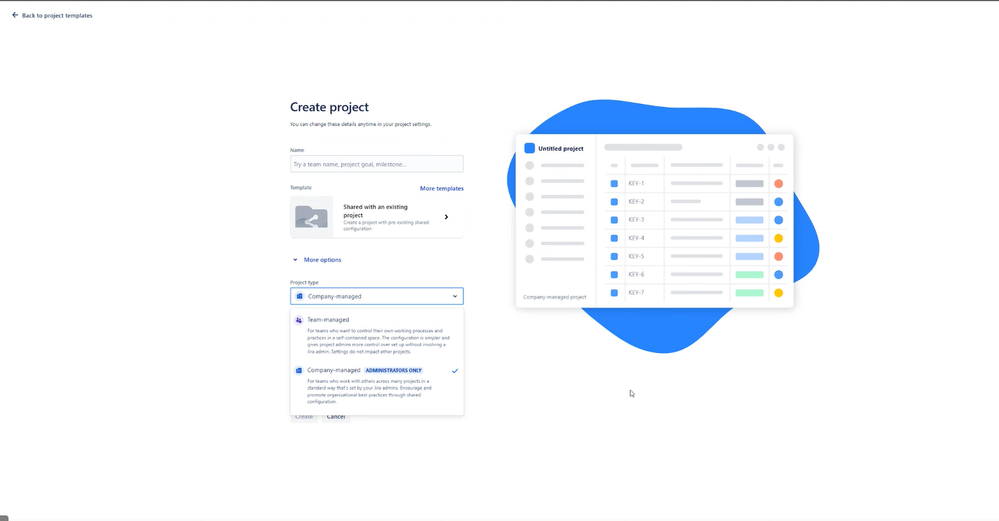
You must be a registered user to add a comment. If you've already registered, sign in. Otherwise, register and sign in.