Community resources
Community resources
- Community
- Products
- Jira Software
- Questions
- How to track time in Epics?
How to track time in Epics?
Hi all,
I have an Epic and there are 5 tasks below it. In these 5 tasks working time has already been logged.
But the sum of the time of the tasks is not displayed in the Epic.
Is this possible at all without another addon?
Many greetings
Benjamin
3 answers
1 accepted

Hello @Benjamin Buchwald
You can use a third party app to accomplish this or create a custom solution using a custom field and Automation.
An internet search for "jira cloud sum time for epic" will provide you with links to some of the apps in the Marketplace as well as links to other posts in this community that discuss this topic.
Hi @Trudy Claspill,
thank you for your answer.
The option with the automation would interest me, do you have an example of how that could work?
Many greetings
Benjamin
You must be a registered user to add a comment. If you've already registered, sign in. Otherwise, register and sign in.

I do not have an example of doing this through automation, since I have not had to implement it before.
I see that in Automation you can set up rules to trigger on Work getting logged, changed, or deleted. And you can create a branch that will then operate against the parent epic of the issue. Then you would need to work out how to get the time logged against the issue (or the time changed or deleted) and recalculate the value of the custom field you created in the Epic.
You must be a registered user to add a comment. If you've already registered, sign in. Otherwise, register and sign in.
You must be a registered user to add a comment. If you've already registered, sign in. Otherwise, register and sign in.
You can use Jira's built-in automation feature and trigger it when time is logged against an issue.
If you want something which works out of the box we put together a plugin called Agile Docs.
It maintains fields for the summed up time logged on parent Epics:
It also reports on time logged all the way up your entire issue hierarchy up to the project or filter level. You can see below it gives a handy snapshot of how time is logged at any level of your issue hierarchy, including Epics.
Hope that helps!
Rhys
You must be a registered user to add a comment. If you've already registered, sign in. Otherwise, register and sign in.
If you would be interested in a ready made solution, You may want to try out our plugin,
Agile Tools : Epic Tree & Time in Status
The plugin provide sum up of time spent for complete issues in epic hierarchy
Along with this the add-on also provides Links Hierarchy, Multiple (more than 8) Time in Status reports to track your issues and Worklogs report to track time spent each day/week/month, based multiple filters/group
You must be a registered user to add a comment. If you've already registered, sign in. Otherwise, register and sign in.

Was this helpful?
Thanks!
Community showcase
Atlassian Community Events
- FAQ
- Community Guidelines
- About
- Privacy policy
- Notice at Collection
- Terms of use
- © 2024 Atlassian





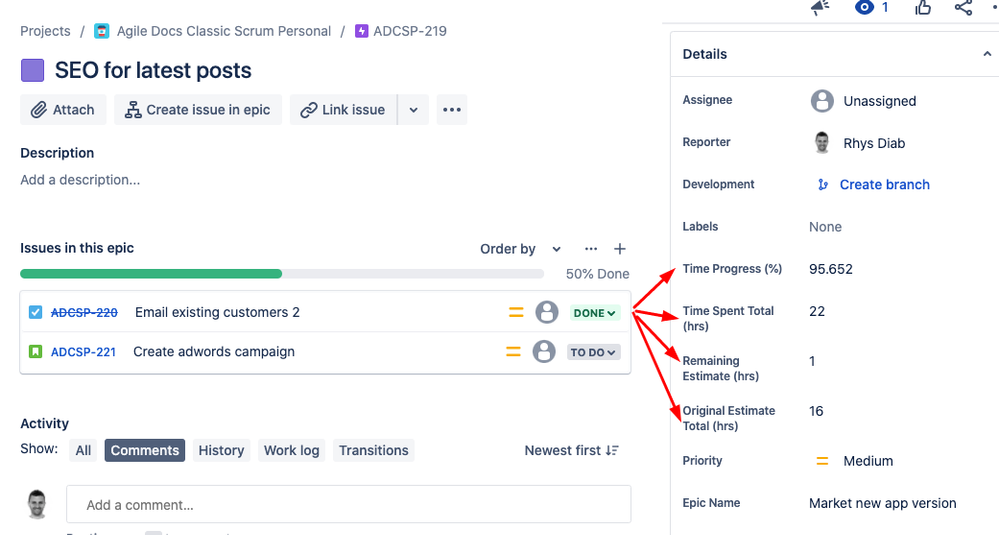
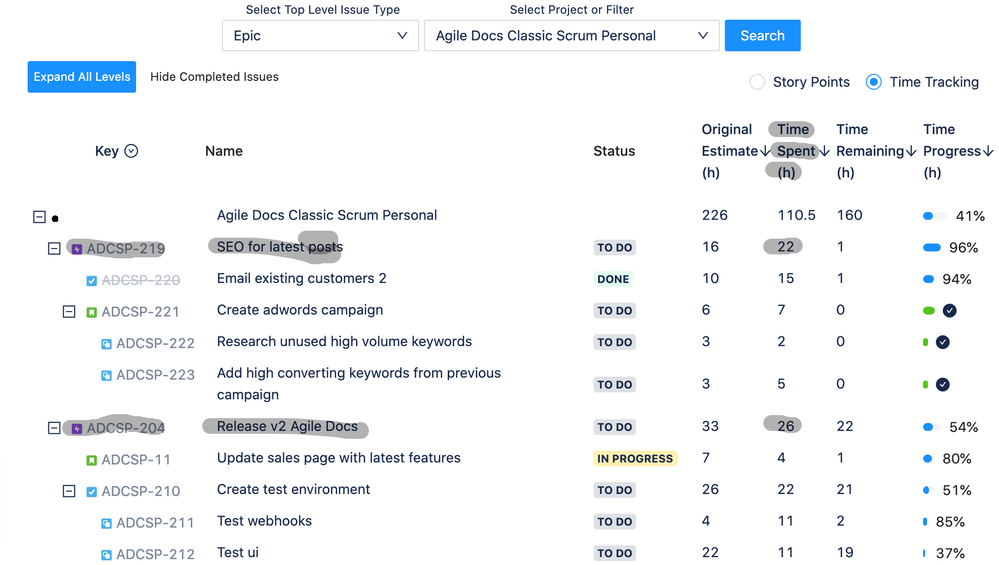
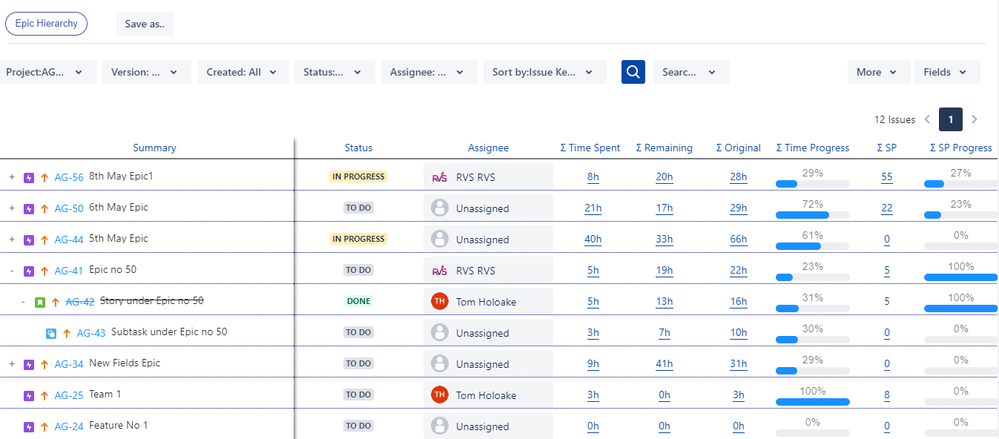
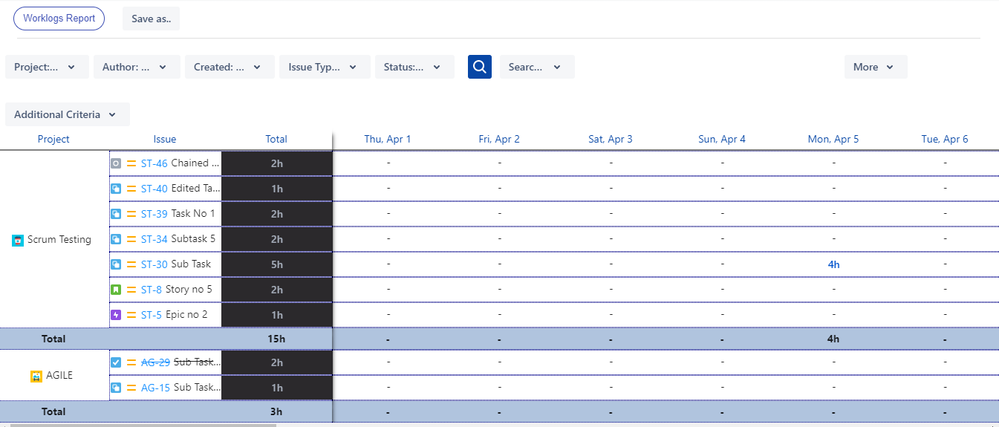
You must be a registered user to add a comment. If you've already registered, sign in. Otherwise, register and sign in.