Community resources
Community resources
- Community
- Products
- Jira Software
- Questions
- How to set up the Time Statistics in the Backlog?
How to set up the Time Statistics in the Backlog?
Hi all, I am wondering how I set up these three buttons shown in the picture? I don´t know which settings I need to change, so that these Buttons are displayed in my Backlog.
Thanks in advance :)
1 answer

Hello @Lena Kook
Welcome to the community.
Are you working with a Team Managed project or a Company Managed project?
In a Company Managed project Scrum board you would click on the ... button in the upper right, and select Board Settings. Then you would select the Estimation page. Then change Estimation Statistic to Original Time Estimate. You would then need to also fill in the Original Estimate field for your issues before starting your sprints.
In a Team Managed project Scrum board you would select Project Settings > Features. Find the Estimation feature. Turn it on, and select Time.
Hi Trudy,
thanks for your reply! This is a company managed Project! I am in the Board settings, but I cant find where to set up the Estimation Statistic. Could you explain again?
Thank you very much!
You must be a registered user to add a comment. If you've already registered, sign in. Otherwise, register and sign in.

Are you the administrator for the board? This can be set by an administrator for the board.
You must be a registered user to add a comment. If you've already registered, sign in. Otherwise, register and sign in.

Was this helpful?
Thanks!
DEPLOYMENT TYPE
CLOUDPRODUCT PLAN
STANDARDCommunity showcase
Atlassian Community Events
- FAQ
- Community Guidelines
- About
- Privacy policy
- Notice at Collection
- Terms of use
- © 2024 Atlassian





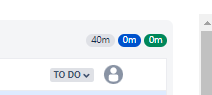

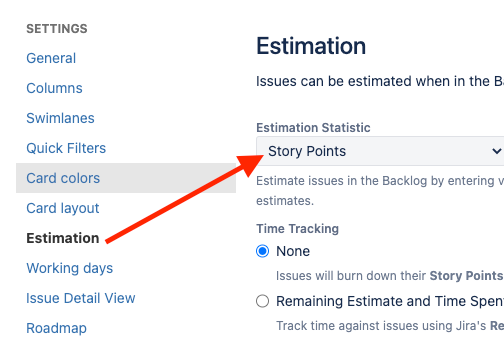
You must be a registered user to add a comment. If you've already registered, sign in. Otherwise, register and sign in.