Community resources
Community resources
- Community
- Products
- Jira Software
- Questions
- How to resize the detail view in JIRA Agile sprint view/agile board?
How to resize the detail view in JIRA Agile sprint view/agile board?
Is there any way I can resize the detail view in JIRA Agile sprint view/agile board, as you can in the backlog/planning view? Seems like an oversight.
5 answers
1 accepted
I was looking for the same thing and resizing the detail panel is possible. There's 4 vertical lines that you can grap and move resize the panel.
Seriously? It's now been nearly 4 years since the OP. How hard is it to implement a GUI resize?
You must be a registered user to add a comment. If you've already registered, sign in. Otherwise, register and sign in.
I have been looking for the same thing. I also think it just isn't something you can do "yet."
You must be a registered user to add a comment. If you've already registered, sign in. Otherwise, register and sign in.
Hello everybody,
Just would like to add a quick update in this thread:
We had some layout changes on Jira Software UI in the last months. Today, you can resize the detail view on your board by moving your mouse on the left side of the view. This will display a blue vertical line, as displayed in the screenshot below:
Clicking on that blue line and dragging it left or right will properly resize your detail view, as displayed in the video below:
Best Regards.
You must be a registered user to add a comment. If you've already registered, sign in. Otherwise, register and sign in.

Looks like you are looking for this page (https://confluence.atlassian.com/display/AGILE/How+can+I+resize+the+Issue+Detail+View+in+Work+Mode).
You must be a registered user to add a comment. If you've already registered, sign in. Otherwise, register and sign in.
I believe this link refers to GreenHopper (as opposed to JIRA Agile On-demand which I am using). But anyway I presume it just isn't a feature (yet). Thx
You must be a registered user to add a comment. If you've already registered, sign in. Otherwise, register and sign in.

Was this helpful?
Thanks!
Community showcase
Atlassian Community Events
- FAQ
- Community Guidelines
- About
- Privacy policy
- Notice at Collection
- Terms of use
- © 2024 Atlassian





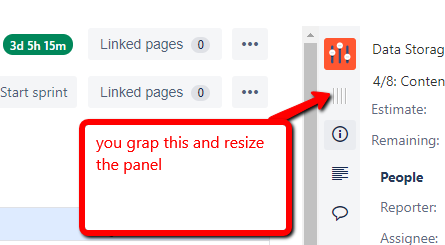
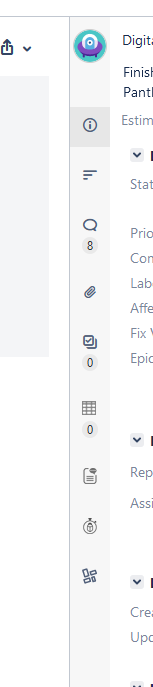
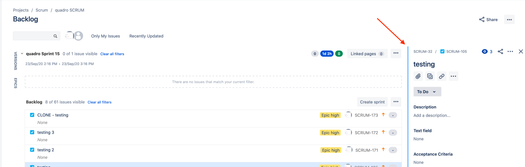
You must be a registered user to add a comment. If you've already registered, sign in. Otherwise, register and sign in.