Community resources
Community resources
- Community
- Products
- Jira Software
- Questions
- How to reorder the sprint?
How to reorder the sprint?
Hi all,
I know there is a way to reorder the sprint is by moving a single sprint up or down
But this way is too time-consuming.
May I know if there is a way to reorder the sprint in a faster way?
This is the sprint I have so far, is there a way to automatically reorder them alphabetically?
Thanks in advanced!
1 answer

Hi @Monica Luo,
You can have a look at this related question for a bit more background on (re)ordering sprints in general.
From the view you share, it looks to me as if you are using sprints not really the way they are conceptually intended. It seems as if you rather use them as some kind of categorisation system rather than the iterative planning over time what they are meant for. My impression could always be wrong, of course. But if I'm not, you might be better of using Epics, Components, ... and quick filters on your board to categorise your work. That would allow you to create fewer sprints up front and use them for the proper purpose of planning a limited set of issues for focused work within a short time frame.
Hope this helps!
Thanks!
We were using sprint to group couple tickets for the week; Was trying to quickly go through the general bug tickets, excluding feature tickets, and quickly assign that to the person who is planned to work on that.
We already have Epics (for project related/focus) and
Components: for specifically feature components (If I'm not wrong)
I guess there is no way to reorder them all :)
Thanks for the reply!
You must be a registered user to add a comment. If you've already registered, sign in. Otherwise, register and sign in.

Was this helpful?
Thanks!
DEPLOYMENT TYPE
CLOUDPRODUCT PLAN
STANDARDCommunity showcase
Atlassian Community Events
- FAQ
- Community Guidelines
- About
- Privacy policy
- Notice at Collection
- Terms of use
- © 2024 Atlassian





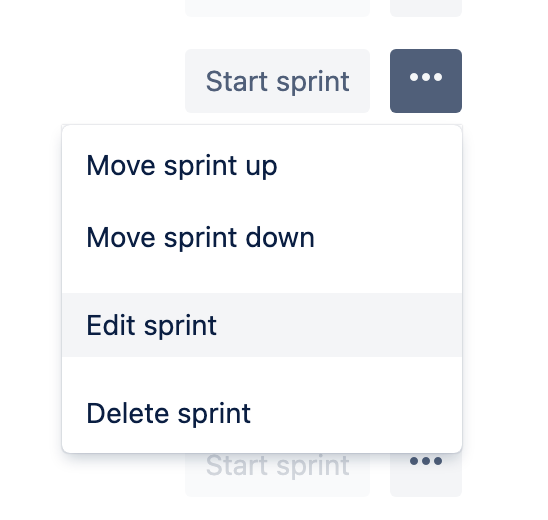
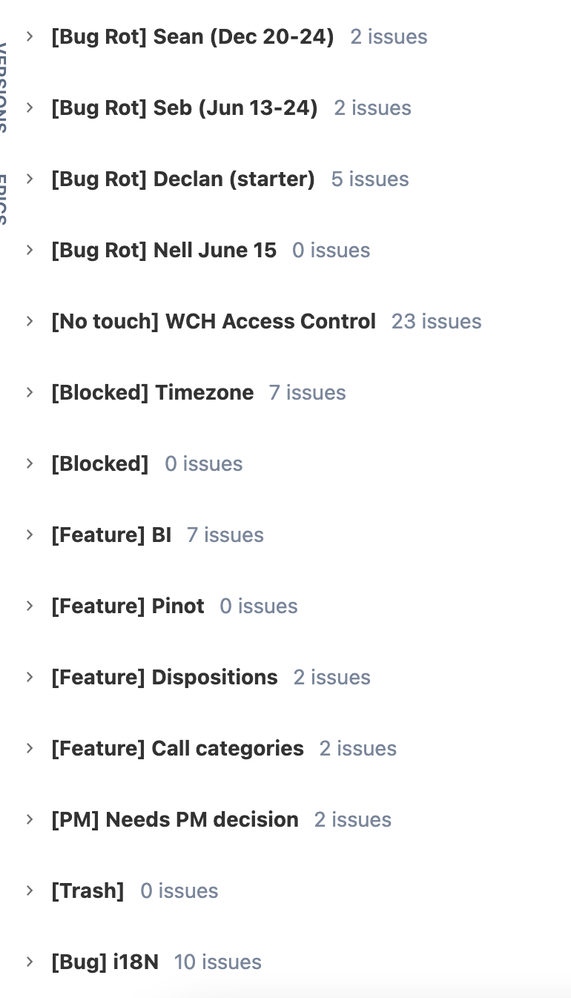
You must be a registered user to add a comment. If you've already registered, sign in. Otherwise, register and sign in.