Community resources
Community resources
- Community
- Products
- Jira Software
- Questions
- How to remove spaces between images in description JIRA's ticket?
How to remove spaces between images in description JIRA's ticket?
When editing the descriptions for JIRA's ticket, I put no space between images.
After saving the first everything look ok. But this happens after a few times that spaces appear around the image for no reason.
Can you help me how to fix it?
4 answers

In 2023 the problem remains unresolved.
The ticket below seems the only relevant ticket in the backlog - voting may encourage some action:
You must be a registered user to add a comment. If you've already registered, sign in. Otherwise, register and sign in.
"... voting may encourage some action..." I see you're new here. :/ That is meant to be a joke of commiseration. "I'm new here" with this login, but 15+ years with Atlassian JIRA
You must be a registered user to add a comment. If you've already registered, sign in. Otherwise, register and sign in.
You must be a registered user to add a comment. If you've already registered, sign in. Otherwise, register and sign in.
Have the same issue, also copy pasting from Snipping tool (I use screenpresso) when creating the ticket. I tried editing later in WYSIWIG editor or change the image alignment but won't solve the problem.
As David suggested, it does work if deleting the old image and re-pasting it in WYSIWIG.
Will resort to creating blank ticket and add the description after for the time being.
You must be a registered user to add a comment. If you've already registered, sign in. Otherwise, register and sign in.
Hello @Hoàng Tùng,
Welcome to Atlassian Community!
Testing on my local site, I was able to replicate the same behavior when creating an issue with images on the description. This issue is due to the editor that is still different on the create issue screen.
When editing the description and adding images between texts, it shows normal when saving and then I edited again and again, but it still shows the spaces correctly.
Can you give us more details about the steps you are following?
But this happens after a few times that spaces appear around the image for no reason
Do you mean that after editing the description a few times or just refreshing the page?
Regards,
Angélica
You must be a registered user to add a comment. If you've already registered, sign in. Otherwise, register and sign in.
I am also experiencing the same thing.
Step 1. Create the Jira - add text into the description text box.
Step 2: Clip an image (I use Snagit). Control C (copy)
Step 3: Control V (Paste) into Jira description text box. Screen is added but the amount of spacing around the picture can not be adjusted.
Save: Spacing still displays around the image almost like paragraph line spacing before and after the image.
Info: Following the same steps in the past just clipped the image and pasted without extraneous space. The user would enter carriage returns to create spacing as needed.
You must be a registered user to add a comment. If you've already registered, sign in. Otherwise, register and sign in.
Same experience here. It is extremely frustrating.
It only happens when the editor is in markdown mode (seems to be the default when I create a new issue).
If I edit an issue afterwards, it defaults to the WYSIWIG editor, and then pasting from the clipboard works as expected (no extra white space)
You must be a registered user to add a comment. If you've already registered, sign in. Otherwise, register and sign in.

Was this helpful?
Thanks!
DEPLOYMENT TYPE
CLOUDPRODUCT PLAN
STANDARDCommunity showcase
Atlassian Community Events
- FAQ
- Community Guidelines
- About
- Privacy policy
- Notice at Collection
- Terms of use
- © 2024 Atlassian





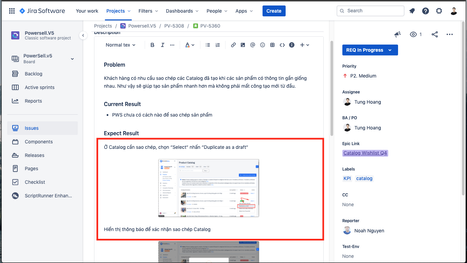
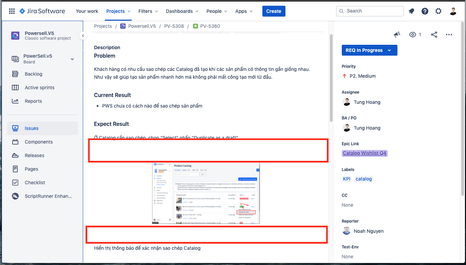
You must be a registered user to add a comment. If you've already registered, sign in. Otherwise, register and sign in.