Community resources
Community resources
- Community
- Products
- Jira Software
- Questions
- How to remove other public Jira products or Jira sites from my account?
How to remove other public Jira products or Jira sites from my account?
Somehow I managed it a long time ago to add other Jira sites to my account.
If I go to https://id.atlassian.com/manage-profile/products I can see other Jira/Confluence sites. I want to get rid of this but have no idea how to do it.
I clicked through all possible settings but can't find any possibility to log out of those sites.
Any idea where to look at?
5 answers
1 accepted
Hello Markus,
Thank you for reaching out to Atlassian Community!
Checking the details of the sites, I can see that you are a User, so if you are not using those sites anymore, you need to reach out to the site administrators of those sites and ask them to remove your account.
Regarding the site raabmar.atlassian.net, you are a site administrator and the main billing contact, so if you want to delete the site, you need to go to my.atlassian.com and cancel the subscription.
If you have any other questions regarding this matter, please let us know.
Regards,
Angélica
I had no idea I can't do this myself. Especially as I enrolled there at some point in time myself. I for sure never contacted anyone to be a member of their site.
However, thanks for clarifying.
regards
Markus
You must be a registered user to add a comment. If you've already registered, sign in. Otherwise, register and sign in.
@Angélica Luz so at the end if people or company added us as part of their site and they die or forgot to remove us from their jira site there is no way to remove our selves from those sites? This is not good. Comming from a world where my head scrateches like nails in a black board when I see other sites/products in my account that I don't want is horrible. Atlassian should work on a way to let the users to be able to remove them selves from any other product or site that they don't want, For God sake this is a normal beahavior for a user in any platform. Why someone is going to obligate me to be part of a product or site if I don't want to be one anymore?
You must be a registered user to add a comment. If you've already registered, sign in. Otherwise, register and sign in.
@Angélica Luz so at the end if people or company added us as part of their site and they die or forgot to remove us from their jira site there is no way to remove our selves from those sites? This is not good. Comming from a world where my head scrateches like nails in a black board when I see other sites/products in my account that I don't want is horrible. Atlassian should work on a way to let the users to be able to remove them selves from any other product or site that they don't want, For God sake this is a normal beahavior for a user in any platform. Why someone is going to obligate me to be part of a product or site if I don't want to be one anymore? This issue should not be marked as resolved.
You must be a registered user to add a comment. If you've already registered, sign in. Otherwise, register and sign in.
What do you do when the site is not owned by your company or by yourself, the "contact jira admins" form is not set up, and there is no clue as to who the site admin is?
You must be a registered user to add a comment. If you've already registered, sign in. Otherwise, register and sign in.
I'm in the same boat... an ex employee added me to a jira site and its causing a lot of confusion because the names are very similar to the current project. There MUST be some way I can remove myself from this site?
Since the ex-employee doens't have access to the email account anymore is there nothing can can be done?
You must be a registered user to add a comment. If you've already registered, sign in. Otherwise, register and sign in.
Hi @Alykhan Virani,
Welcome to the Atlassian Community!
Only a site administrator can remove users from a site.
I see that there is one site with Jira Software free where the site-admin is not active within the last 30 days, so I suspect it’s the site you are talking about.
In this case, since the domain is the same as yours, you can contact the IT team of your company to see if they can reactive the inbox, so the password of the Atlassian account can be reset and then, with access to the inbox and access to the Atlassian account, they can access the Jira the user created and remove everyone and even cancel the subscription.
Otherwise, since it’s a free site, it will be deleted after 120 of inactivity, so if you and the other users don’t access it anymore, it will be automatically deleted.
Kind regards,
Angélica
You must be a registered user to add a comment. If you've already registered, sign in. Otherwise, register and sign in.

Was this helpful?
Thanks!
DEPLOYMENT TYPE
CLOUDPRODUCT PLAN
FREEPERMISSIONS LEVEL
Site AdminCommunity showcase
Atlassian Community Events
- FAQ
- Community Guidelines
- About
- Privacy policy
- Notice at Collection
- Terms of use
- © 2024 Atlassian





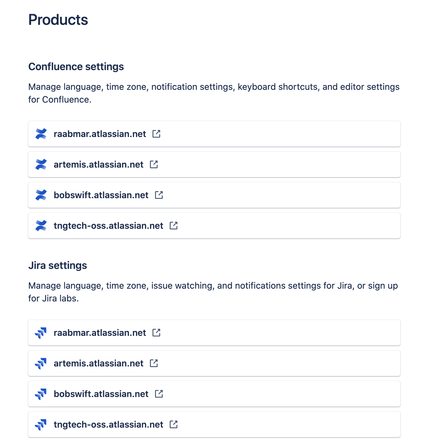
You must be a registered user to add a comment. If you've already registered, sign in. Otherwise, register and sign in.