Community resources
Community resources
- Community
- Products
- Jira Software
- Questions
- How to manage Roadmap to show epic that has user stories shared in different teams?
How to manage Roadmap to show epic that has user stories shared in different teams?
Hello,
Currently in my project I work with a feature/epic that is assigned to a team (eg "Team A") and we have a team board for that team (eg "Team A Board"). However, that feature contains multiple user stories, most of them are for Team A, but it also contains a few stories for another team (eg "Team B") due to intra-team dependencies needed to complete the feature.
Now, if I go to Team A Board and open their Roadmap, I can see the feature and the user stories assigned to Team A but it does not show the user stories assigned to team B, like shown below:
And logically if I go to Team B Board and open the Roadmap, I would not see the feature there, because the feature is assigned to team A, not team B, which is IMO the correct behaviour.
The only way to see the complete picture of all children user stories assigned to that feature is by opening the feature separately (eg as a separate tab), like shown below:
As you can see, there are 2 other user stories now shown here in the list that belong to different team, in this case team B.
I find this to be inconvenient because we can easily miss these user stories that are assigned to different team when I want to see the complete overview of this feature when I open it from Team A Roadmap.
So my question is, can I see all the user stories that are assigned to a feature from Team A Roadmap, regardless which team these user stories are assigned to? If yes, how can I achieve that?
Thank you.
2 answers
1 accepted

Hello @marcel_alim
Welcome to the community.
In the Standard subscription the Roadmap will select issues to display based on the Filter Query for the board where you are viewing the Roadmap. If you want to include the issues from Team B in the Roadmap display of the Team A board, you would have to change the Team A board Filter Query accordingly.
And that assumes that all the issues are actually in the same project. As @Mark Segall said, Roadmaps that span projects requires Advanced Roadmaps in the Premium subscription, or another third party product for roadmaps.
Hi Trudy,
Yes, we are using Standard subscription indeed and in my case, all user stories are in the same project, just assigned to different teams (and thus different boards). I am glad to know that this is something achievable. I will follow up with my project's Jira admin to modify this filter query.
Thank you for your answer!
Cheers!
You must be a registered user to add a comment. If you've already registered, sign in. Otherwise, register and sign in.

Hi @marcel_alim and welcome to the community!
Once you start getting into cross-project roadmaps, you're venturing into the realm of Advanced Roadmaps which is a premium feature. Advanced Roadmaps provide the ability to incorporate issues from multiple projects into a single roadmap view.
The individual project roadmaps are explicitly designed for simple, single project configurations.
You must be a registered user to add a comment. If you've already registered, sign in. Otherwise, register and sign in.
Hi Mark,
Thank you for your reply. In my case, all user stories, all teams (or boards) are still within the same project. I see Trudy's answer above and I will contact my project's Jira admin to modify the filter query to my need.
Cheers!
You must be a registered user to add a comment. If you've already registered, sign in. Otherwise, register and sign in.

Yep @Trudy Claspill is awesome and this isn't the first time she's schooled me. 😃
You must be a registered user to add a comment. If you've already registered, sign in. Otherwise, register and sign in.

Was this helpful?
Thanks!
DEPLOYMENT TYPE
CLOUDPRODUCT PLAN
STANDARDCommunity showcase
Atlassian Community Events
- FAQ
- Community Guidelines
- About
- Privacy policy
- Notice at Collection
- Terms of use
- © 2024 Atlassian





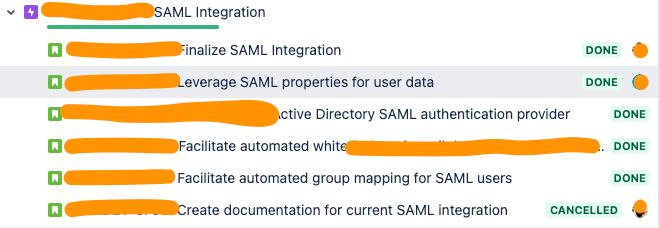
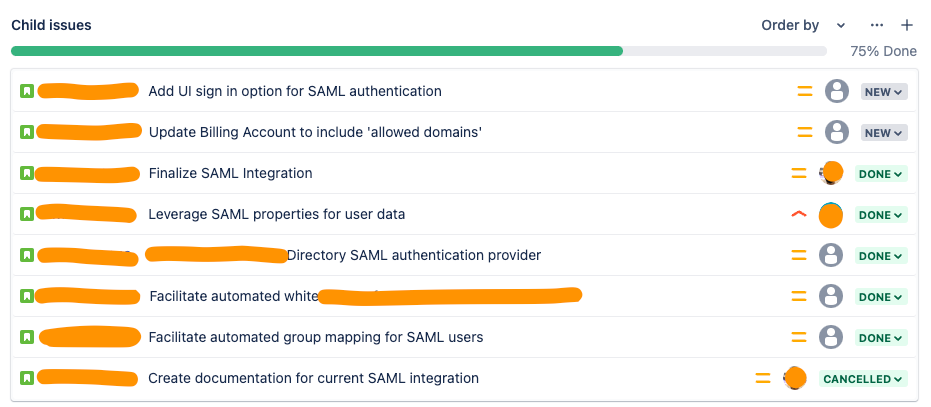
You must be a registered user to add a comment. If you've already registered, sign in. Otherwise, register and sign in.