Community resources
Community resources
- Community
- Products
- Jira Software
- Questions
- How to make time tracking mandatory
How to make time tracking mandatory
I have found some topics about this but none seem te work for me.
I want to achieve that developers have to update their time tracking (by clicking time tracking and entering a value in the "time spent" field.)
In the workflow and more specific for the transitions I find the validators where I can set that the field "time spent" should be updated by the user before being able to transition the issue (eg from doing to review).
But when I set this up it blocks the transition even when time has been logged.
It is confusing because in Jira you have a field "Time tracking" which shows the total logged time with a progress bar.
But if you want to log time you can click on this and a modal opens. This modal shows 2 fields: time spent and time remaining.
The time spent must be entered but after entering it, it is empty again (which is normal behaviour after submitting a value). The entered time is added to the "time tracking".
So I don't think I can validate on "time spent" because it is always empty but I should validate on "time tracking has been updated" or something like that.
How can I achieve that developers must update the worked time (work log?) before making the transition?
4 answers

This can be achieved when you modify time spent exactly during transition:
1. Add a screen with 'Log Work' field to the transition.
2. Look at the time spent field - it must be modified.
Example validator:
The transition requires the following criteria to be valid
Field Time Spent should be modified during the transition.
Error message: Time must be logged!.
Apologies Jakub - this is correct and does work
For the benefit of others as this in not the most intuitive process, the confusion I found here is that with other fields you are able to set validators that act on the screen you are already on which trigger a small notification in the bottom right of the screen:
This is the approach I was trying with Time Tracking field - but this does not work - you get the warning notification as per the screenshot above but are never able to progress beyond this.
The solution Jakub put me on to is to:
- add a totally brand new screen (via the the Settings cog (top right of screen) => Issues => Screens => Add Screen)
- add a Log Work field to this
- go to the workflow editor, select the transition and set the screen there to the new screen you just created
Now when you transition the ticket you will see the entirely new screen and the validator will work on this.
You must be a registered user to add a comment. If you've already registered, sign in. Otherwise, register and sign in.
In the workflow I don't have the option to select a screen for a transition. I don't see the thing the red arrow above is pointing at.
update: never mind, you have to edit the transition first and then select a screen in the popup :-)
You must be a registered user to add a comment. If you've already registered, sign in. Otherwise, register and sign in.
Hi all, the thing is I want to make time logging mandatory for everyone assigned this ticket. For example :
Step 1 : Dev A assigned the ticket
Step 2 : Dev A done with the ticket and assigning this ticket to Dev B
In that scenario, because Dev A logged some time spent, there is a value on sum of time spent now. So Dev B can just send ticket to Test team by updating the status of the ticket without any time logging.
Do you have a solution suggestion for this ?
You must be a registered user to add a comment. If you've already registered, sign in. Otherwise, register and sign in.

Hi @Serkan Emre ELÇİ , Welcome to the community.
If it were me, I would require separate sub tasks for each developer and their associated efforts. However, if that is not desirable for whatever reason you could consider transitioning the issue back to say To Do status ultimately requiring Dev2 to transition the issue forward whereby they would be required to log time.
You must be a registered user to add a comment. If you've already registered, sign in. Otherwise, register and sign in.
Hi all,
I had the same problem as above as I could not locate the "Time Spent" field in the list of fields.
It has now come to my attention that it is not just a dropdown but a multi-select form. If you start typing, you can select your field (see screenshot).
Good luck!
You must be a registered user to add a comment. If you've already registered, sign in. Otherwise, register and sign in.

What Validator are you using? Keep in mind that if you use “modified” then the user must actually change the field during the transition. Simply having a value entered before the transition will not suffice.
You must be a registered user to add a comment. If you've already registered, sign in. Otherwise, register and sign in.
Hi Jack
the goal is that because a transition implies that work has been done on an issue, the user must log his work. This troughout the workflow (todo-doing-review-test-done)
If I only check on value entered, and this is done from doing to review, then there is no validation that the reviewer also logs his work (because there is already a value). But the review time must be logged as well. Therefore I wanted to use the modified validator.
You must be a registered user to add a comment. If you've already registered, sign in. Otherwise, register and sign in.
I want to use
Field has been modified Validator : Field value must be changed during the transition.
And then apply it to the correct field but I don't see a "time tracking" field. Only timespent and "sum" time spent and when I use them the transition is always blocked, even if time is logged right before the transition, so I don't know which is the name of the field I must validate.
You must be a registered user to add a comment. If you've already registered, sign in. Otherwise, register and sign in.
Has this been resolved? I am running into a similar issue, not having 'Time Tracking' as the field to validate.
You must be a registered user to add a comment. If you've already registered, sign in. Otherwise, register and sign in.
Thanks for this thread! Actually I'm facing this problem as well. Actually its such a basic thing as such.
Please help if there is a solution to this.
You must be a registered user to add a comment. If you've already registered, sign in. Otherwise, register and sign in.
I'm having this exact same issue - has anybody found a resolution?
Thanks
You must be a registered user to add a comment. If you've already registered, sign in. Otherwise, register and sign in.

Hi,
as Jack already wrote: "Keep in mind that if you use “modified” then the user must actually change the field during the transition. Simply having a value entered before the transition will not suffice."
If you modify the field during transition It becomes quite simple:
1. Add a screen with 'Log Work' field to the transition.
2. Look at the time spent field - it must be modified.
Example validator:
The transition requires the following criteria to be valid
Field Time Spent should be modified during the transition.
Error message: Time must be logged!.
You must be a registered user to add a comment. If you've already registered, sign in. Otherwise, register and sign in.
Thanks Jakub - this post is with particular reference to the built in Time Tracking field type - it looks like you are resolving this by using a new custom field you call 'Log Work'
With the Time Tracking field the transition validator doesn't work either with the required or modified validators
You must be a registered user to add a comment. If you've already registered, sign in. Otherwise, register and sign in.

Hi Paul, this is not a custom field.
This is a standard Jira field from the new issue view.
You must be a registered user to add a comment. If you've already registered, sign in. Otherwise, register and sign in.

Was this helpful?
Thanks!
DEPLOYMENT TYPE
CLOUDPRODUCT PLAN
STANDARDPERMISSIONS LEVEL
Site AdminTAGS
Community showcase
Atlassian Community Events
- FAQ
- Community Guidelines
- About
- Privacy policy
- Notice at Collection
- Terms of use
- © 2024 Atlassian





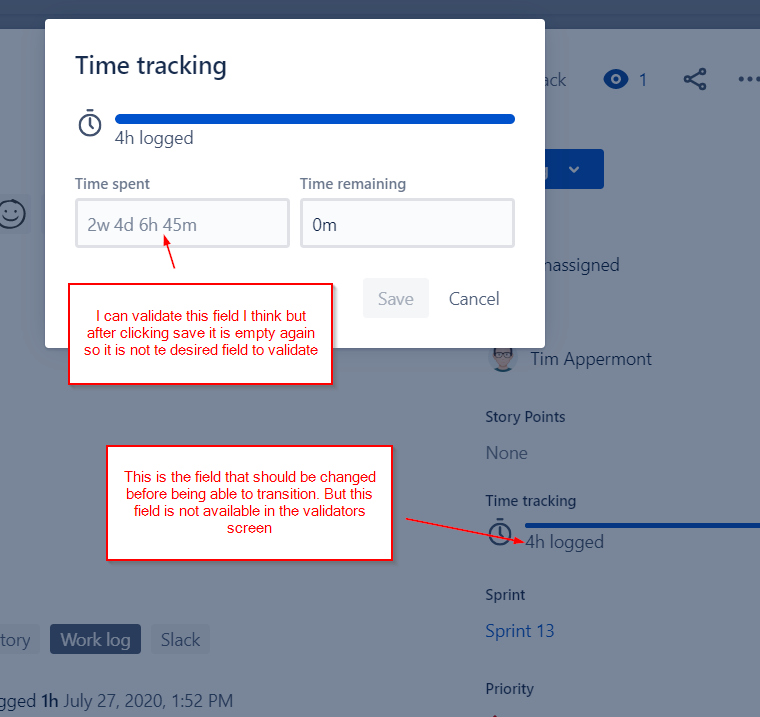
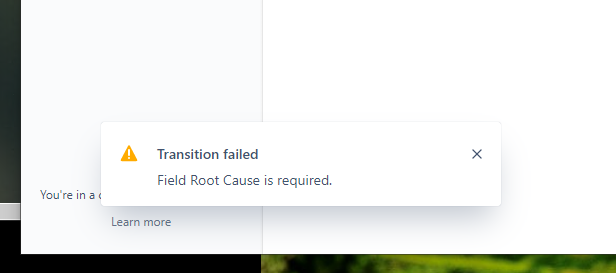
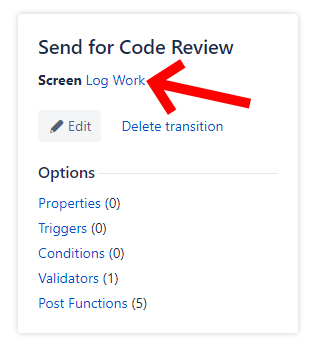
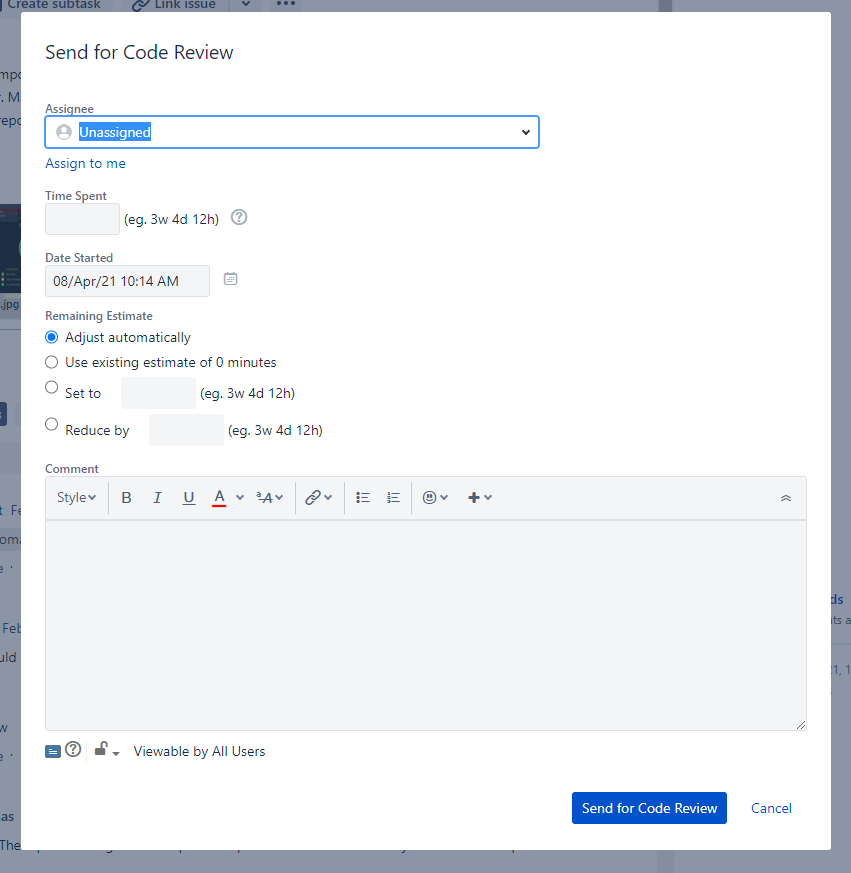
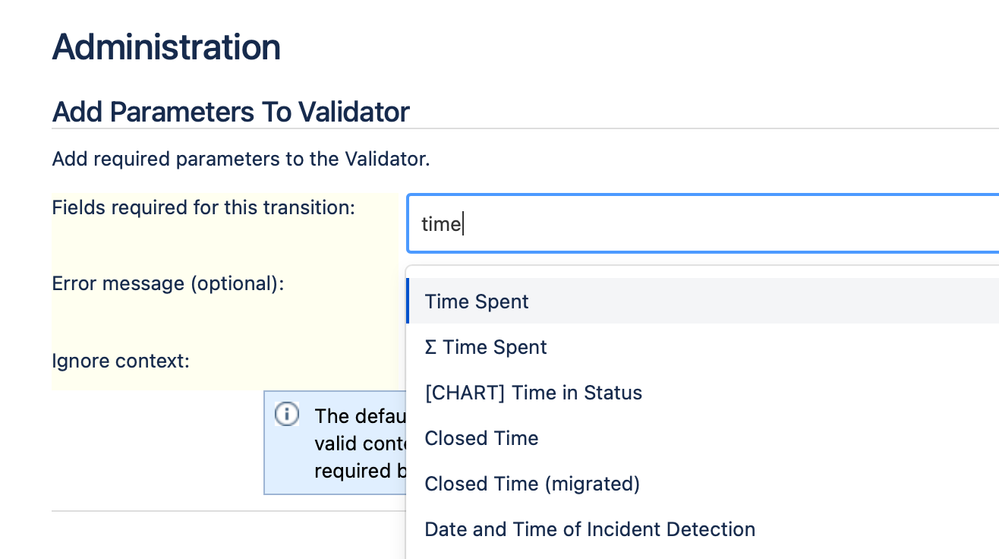
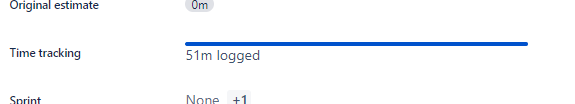
You must be a registered user to add a comment. If you've already registered, sign in. Otherwise, register and sign in.