Community resources
Community resources
- Community
- Products
- Jira Software
- Questions
- How to make the Company Managed backlog look like the Team Managed Backlog?
How to make the Company Managed backlog look like the Team Managed Backlog?
The team managed backlog is much better than the company based backlog, is there any way to make a "switch" ?
For reference, this is what the Company managed backlog looks like (I had to add the status below the name, looks ugly and is not usable):
And this is the Team managed backlog, with the status on the right side that we can quickly use to advance status...
1 answer

No, the company managed backlogs are different to the team-managed ones, they are far better for sticking to the process and sharing outside the team.
I don't see how they are far better, it's the same data being displayed in a worse way, there's nothing on these screenshots that makes the company managed backlog "far better for sticking to the process".
The team managed backlog has the issue key and the title side by side and the task status is colored which makes it easier to see what's already done on the sprint.
You must be a registered user to add a comment. If you've already registered, sign in. Otherwise, register and sign in.

Ok, so let us turn it around. Why do you think it works better?
Not one of my people use Temps because they do not let people work together. How have you solved that?
You must be a registered user to add a comment. If you've already registered, sign in. Otherwise, register and sign in.

Was this helpful?
Thanks!
DEPLOYMENT TYPE
CLOUDPRODUCT PLAN
FREEPERMISSIONS LEVEL
Site AdminCommunity showcase
Atlassian Community Events
- FAQ
- Community Guidelines
- About
- Privacy policy
- Notice at Collection
- Terms of use
- © 2024 Atlassian





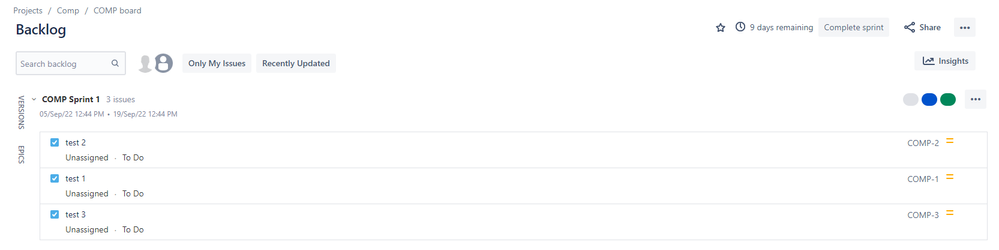
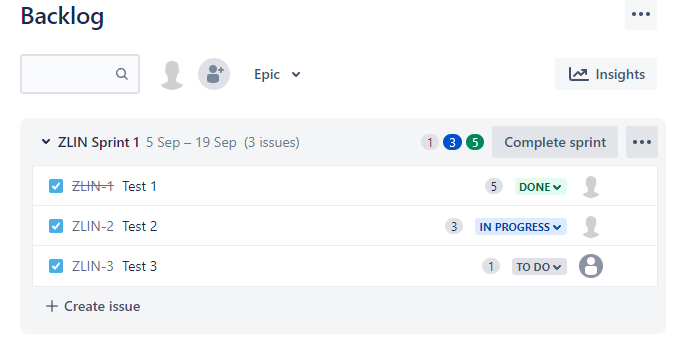
You must be a registered user to add a comment. If you've already registered, sign in. Otherwise, register and sign in.