Community resources
Community resources
- Community
- Products
- Jira Software
- Questions
- How to limit Epic to a dedicated project?
How to limit Epic to a dedicated project?
I want to limit epics to a dedicated project. So, for example .. When assigning issues I don't want to see epics my colleague made in another project.
17 answers
1 accepted
Peter,
Thanks for your time and patience. I'll add issues from scrum board.
Best,
Kruno
From where are you creating issues?
I'm typically creating them from agile board (using 'c' short cut) but I see epics from all projects in epic link list. Would love to see a solution for this.
You must be a registered user to add a comment. If you've already registered, sign in. Otherwise, register and sign in.
You must be a registered user to add a comment. If you've already registered, sign in. Otherwise, register and sign in.
I have got the same question and found two ways, but actually they're not satisfying enough.
1. One should mark their epic as done and include done epics when he wants to add an epic link.
2. If you aren't permitted to view issues on a project, you aren't able to see the epics from this project too. But if you need search or viewing rights on the other porject, this solution is senseless.
You must be a registered user to add a comment. If you've already registered, sign in. Otherwise, register and sign in.
This doesn't make any sense from a usability standpoint. If I'm creating a story in a project, why would epics from other projects EVER be valid options? We've created several stories now, picked the wrong epic for "Epic Link", and then we have no idea where our story went.
Meanwhile, some other project team winds up with a new, random story in their project and no idea why it's there.
If I'm creating a case for a known Project (which I am as the Project field is provided at the top of the dialog), I should only be able to pick an Epic Link from the epics on that project. This seems like basic UX to me.
Atlassian, if you are not going to fix this bug, can you at least provide a use case in which you would create a story in one project but assign it to an epic in a different project?
You must be a registered user to add a comment. If you've already registered, sign in. Otherwise, register and sign in.
Just to share this information for any other person that directed by Google on this:
https://jira.atlassian.com/browse/JRA-34243
There is an improvement ticket on this to restrict the epic link from showing other projects, do vote on it if you find it relevant as this affects the implementation of the request.
You must be a registered user to add a comment. If you've already registered, sign in. Otherwise, register and sign in.
Agree on this. If you are asking this question and you haven't voted for the fix, please click the link above and vote. Thanks!
You must be a registered user to add a comment. If you've already registered, sign in. Otherwise, register and sign in.

Ticket closed in JIRA (https://jira.atlassian.com/browse/JRA-34243) stating the issue is resolved. But I am using JIRA Server 8.5.2. Bug still exists in latest version.
You must be a registered user to add a comment. If you've already registered, sign in. Otherwise, register and sign in.
You must be a registered user to add a comment. If you've already registered, sign in. Otherwise, register and sign in.
You must be a registered user to add a comment. If you've already registered, sign in. Otherwise, register and sign in.
Hi all,
This issue is one and a half years old and Atlassian did not yet even respond to this, but classified this BUG as a suggestion:
https://jira.atlassian.com/browse/GHS-12016
Hey come on Atlassian.... this is a joke! Please fix this!
You must be a registered user to add a comment. If you've already registered, sign in. Otherwise, register and sign in.
I'd like to add that this global handling of epics also causes problems when importing issues from csv. Epic linkage fails if imported issues links to an epic (by name) existing in more than one project.
You must be a registered user to add a comment. If you've already registered, sign in. Otherwise, register and sign in.
This looks like a bug to me. We have several independent projects and teams are starting to create epics for each project. Currently the drop down list for the Epic Link shows about a dozen epics from different projects. I anticipate this to grow to 100's in a few months, which will make it pretty hard to pick the right epic.
Thanks,
Vahid
You must be a registered user to add a comment. If you've already registered, sign in. Otherwise, register and sign in.

Selecting EPIC from drop down is intentionally kept open to select from any Project.
There are many discussions and service tickets pending with Atlassian Forum.
The feature is not yet considered to fix or develop.
As a JIRA Administrator, I suggested the following to my team.
Based on the following steps, we are able to maintain issues and epic in same project.
- While creating Issues, remove EPIC Link option for all issues. Allow EPIC link to be editable
- Create Agile Board with only one project
- Open Project & Select Agile Board mapped to the single project
- Now expand EPIC and drag and drop issues to the specific EPIC
By using the above steps, we are able to achieve EPIC from same project.
You must be a registered user to add a comment. If you've already registered, sign in. Otherwise, register and sign in.
I would love have this fixed for once!!!
We are on Data center Jira 7.13.5
Currently All Epics from all projects available in EPIC Link field.... getting crowded and many Epics are similarly worded so users are getting them wrong.
Second issue -- Even though checkbox is not checked, we are seeing all open and closed epics int he list. Currently we are seeing 4000 epics including closed epics. User has to select pics to realize that it is a closed epics.
You must be a registered user to add a comment. If you've already registered, sign in. Otherwise, register and sign in.
Regarding your 2nd issue, note that there are 2 status fields related to epics -- 1 being the same as all other tickets, and the other is call Epic Status (which doesn't show in epic tickets by default...at least ours doesn't). I believe the Epic Status field needs to be marked as Done for them to not show up when the box is not checked. I built a rule in our workflow that whenever the Status of an epic is set to Done, the Epic Status is automatically updated to Done as well.
Clearly doesn't resolve this long-standing issue, but it's helpful at least.
You must be a registered user to add a comment. If you've already registered, sign in. Otherwise, register and sign in.
@Brad Lackey - What is the "checkbox" you are referring to ? I set my epic status to "Done" when required, but I can still see them in the EpicLink dropdown...
Thanks in advance for your help!
You must be a registered user to add a comment. If you've already registered, sign in. Otherwise, register and sign in.
@Nicolas Karlinski in the Epic Link dropdown field in a story ticket, there is a checkbox at the top right called Show Done Epics. If the Status field is set to Done, but the Epic Status field is not, the epic will still show in this dropdown. But if the Epic Status field is also set to Done, it will not show in this dropdown unless that checkbox is checked (which I've notice it stay checked in the past and I had to uncheck it...not sure why). Hope this helps!
You must be a registered user to add a comment. If you've already registered, sign in. Otherwise, register and sign in.
Thanks @Brad Lackey - I found the checkbox (and it works as designed, even if I do not like the design) - I was getting to the list via the edit screen of the "new Jira" and the GUI is different/broken.
I found a way around - transition screen - I reported the behavior I have as a bug
You must be a registered user to add a comment. If you've already registered, sign in. Otherwise, register and sign in.
For now, to not drive me and my team crazy, I've removed the Epic Link field from all issue screens so that Epics can only be set by drag-and-drop on a scrum board. This is NOT an acceptable solution and, honestly, a dangerous bug for users.
You must be a registered user to add a comment. If you've already registered, sign in. Otherwise, register and sign in.
Come on Atlassian, could you please fix this issues. Seems to be not so dificult and will bring much clarity in the daily use of JIRA.
My company is paying a lot for this tool and its support and we woluld like to have it solved.
Thanks very mcuh!!!!
You must be a registered user to add a comment. If you've already registered, sign in. Otherwise, register and sign in.
This is not solved for me, as stated in my comment below.
I'm at a project's board (filtering only that project). I open up create issue dialoge (clicking button or 'c'). If I search for Epics in "Epic Link" field I see Epics from all our projects.
I want to see epics from current project only.
Please help.
Mattias
You must be a registered user to add a comment. If you've already registered, sign in. Otherwise, register and sign in.
Yes.
And still when I go on Issues > create issue > epic link I see epics from other projects.
Best,
Kruno
You must be a registered user to add a comment. If you've already registered, sign in. Otherwise, register and sign in.

Hi Kruno,
It seems to me that the options you have in the epic link are only controlled by your permissions in Jira and will show all epics from all the projects to which you have rights. I don't know if you can change this behaviour.
You could try to create your issues from your scrum board, which will only show the epics that are associated with this board.
Best regards,
Peter
You must be a registered user to add a comment. If you've already registered, sign in. Otherwise, register and sign in.
Yes, I have the same issue. I hope Epic views are restricted by project permissions.
You must be a registered user to add a comment. If you've already registered, sign in. Otherwise, register and sign in.
Actually Epic views aren't even restricted by project permission, all Epics are viewable by all users across all projects. Sucks.
You must be a registered user to add a comment. If you've already registered, sign in. Otherwise, register and sign in.
Hi Peter,
Thanks for a quick response.
I have two separate boards for two projects but when creating new issue I still can see epics from both projects :(
Best,
Kruno
You must be a registered user to add a comment. If you've already registered, sign in. Otherwise, register and sign in.

Hi Kruno,
Did you check the filters of your boards, do they explicitly only contain one project?
Best regards,
Peter
You must be a registered user to add a comment. If you've already registered, sign in. Otherwise, register and sign in.

Hi Kruno,
As explained here : https://confluence.atlassian.com/display/AGILE/Working+with+Epics epics are only cross project when the board they are on has several projects in it's filter.
So if you made a seperate board for each project you shouldn't see the other epics anymore.
Best regards,
Peter
You must be a registered user to add a comment. If you've already registered, sign in. Otherwise, register and sign in.
You must be a registered user to add a comment. If you've already registered, sign in. Otherwise, register and sign in.
Nope same here,
I get all Epics in the drop down... which as there are 20 teams and 2+ years worth of Project is quite a lot...
You must be a registered user to add a comment. If you've already registered, sign in. Otherwise, register and sign in.

Was this helpful?
Thanks!
TAGS
Community showcase
Atlassian Community Events
- FAQ
- Community Guidelines
- About
- Privacy policy
- Notice at Collection
- Terms of use
- © 2024 Atlassian





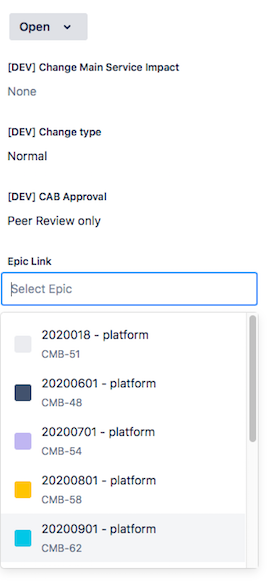
You must be a registered user to add a comment. If you've already registered, sign in. Otherwise, register and sign in.