Community resources
Community resources
- Community
- Products
- Jira Software
- Questions
- How to know whether my workflow is simplified?
How to know whether my workflow is simplified?
Hello there,
I have just polished our product development workflow in Jira Server 7.4, and (just after that) saw the description:
Generated by JIRA Software version 7.4.0-xxxxxxxx. This workflow is managed internally by JIRA Software. Do not manually modify this workflow.Next to my workflow I have found a dozen of other ones with the same description. Looks like the creator just copied them from the default workflow and didn't bother to update the description... or not?
I cannot understand how exactly using simplified workflows is bad, but as it is, I would avoid it if possible, copy this workflow and assign the new one to my project. But first I need to know if my workflow is simplified indeed. How can I find this out?
2 answers
1 accepted

When you "simplify" a workflow, Jira simply creates a workflow with the current status and using an "all" into every status. This is actually just a standard workflow, there's no flag against it to say it is simplified.
Once created, it is possible to de-simplify a workflow, which makes no changes at all to the workflow, and leaves it looking like a simplified one, even though it is not.
So, you can't really tell if a workflow is truly simplified from the workflow. You have to go look at a board that uses it, and see if you have the option to add status to the workflow.
Please though, heed the warning about editing simplified workflows and don't do it until they've been de-simplified.
Two reasons - they can do very odd things if you use anything but the off-the-shelf conditions, validators and post-functions in them, and more "fun" - your users can easily destroy any changes you make to them.
Hi Nic,
thanks for your detailed answer. So I get that "simplified" is rather a set of statuses and not really a workflow.
But I cannot really understand what you mean by following:
Once created, it is possible to de-simplify a workflow, which makes no changes at all to the workflow, and leaves it looking like a simplified one, even though it is not.
Please though, heed the warning about editing simplified workflows and don't do it until they've been de-simplified.
How can I de-simplify my workflow without editing it?
I've attached several screenshots above that illustrate the warning (which you of course know) and my workflow.
You must be a registered user to add a comment. If you've already registered, sign in. Otherwise, register and sign in.

To de-simplify a workflow, you create a new "workflow scheme", put the workflow into it (either as the default for all, or along with others you might want to use), and then apply it to one of the projects the board uses. That tells Jira that the board is to no longer use a simplified workflow, so your workflow now becomes a standard one, despite still being called a simplified workflow.
You must be a registered user to add a comment. If you've already registered, sign in. Otherwise, register and sign in.
This is even more confusing. I have quite a number of workflow schemes already, and they are all called [projectname] Software Simplified Workflow Scheme. Are there simplified schemes at all?..
Anyway, before we dive deeper here, I would go a step back.
You say:
You have to go look at a board that uses it, and see if you have the option to add status to the workflow.
Could you kindly describe the sequence of the steps required?
I appreciate your support.
You must be a registered user to add a comment. If you've already registered, sign in. Otherwise, register and sign in.

No, this is quite a complex thing Atlassian have done (I understand why it's gone this way, but explaining that won't really help you).
A project has a workflow scheme that tells it what workflows to use for the project. There is often only one workflow, but you can associate many (so you can do things like have one flow for bugs and another for features). Only administrators can edit workflows.
Jira Software adds boards to Jira. These select issues from one or more projects. Atlassian recognised that board users do not always want a fixed workflow and have implemented a simple edit function on boards. If an admin flips the "simplified" flag on a board to on, then
- The current list of status is used to build a single workflow which is applied to all projects the board uses by creating a new workflow scheme with just that one single workflow in it.
- This workflow uses a simple net of transitions - all status can go to other status
- If the project administrators add or remove status, their edits go into the workflow
To de-simplify, apply a new workflow scheme to any of the projects. This means the board owners can no longer edit the workflow (and destroy all your changes)
You must be a registered user to add a comment. If you've already registered, sign in. Otherwise, register and sign in.
you can even clone a simplified workflow and scheme and don't change anything, but because it is no more matching the according naming of it, it will not recognize it as a simple workflow (scheme)... makes no sense to me...
You must be a registered user to add a comment. If you've already registered, sign in. Otherwise, register and sign in.

one of the key attributes of a truly simplified workflow is that there are no transitions between statuses 'directly'. rather each status transitions from "All". Example below.
You must be a registered user to add a comment. If you've already registered, sign in. Otherwise, register and sign in.
Thanks Jack,
to be on the same side: do you mean „simplified“ from the logical perspective or as Jira defines it?
As you can see, I have a warning saying that the workflow is simplified and should not be configured manually. However the purpose of my manual setup is exactly to get rid of such transitions (from Any status to a single one).
May I configure and use my workflow or should I create another one?
You must be a registered user to add a comment. If you've already registered, sign in. Otherwise, register and sign in.
You must be a registered user to add a comment. If you've already registered, sign in. Otherwise, register and sign in.
You must be a registered user to add a comment. If you've already registered, sign in. Otherwise, register and sign in.

There's some slightly confusing use of language in this area in Jira.
The "simplified" flag is not actually on the workflows, it is effectively held at a board level.
When you simplify a workflow from the board options, Jira looks at the current setup of the board for the list of status and creates a new workflow (named with "simplified workflow for project" and applies it to the projects in the board.
The simplified flag lives at the board level and the new simplified workflow really does just behave like any other workflow.
If you de-simplify (covered above), then you end up left with that workflow copy lying around, and you can edit and re-use it just like any other non-simplified workflow.
When I de-simplify, I usually change the name and description of the workflow if I'm not going to discard it, just to avoid this question!
You say that you're going to be editing a simplified workflow to suit your process. That in itself is fine, as it's just any other workflow, but you should only do this after you de-simplify the board.
If you amend an active simplified workflow, you could easily be wasting your time - the point of the simplified workflow is that the project owners can edit it, and if they do add or remove status, all the stuff you've edited into the workflow can be destroyed. Sometimes it can even revert the entire thing back to the shape in Jack's screenshot - a flat list with a load of All transitions.
You must be a registered user to add a comment. If you've already registered, sign in. Otherwise, register and sign in.

Was this helpful?
Thanks!
TAGS
Community showcase
Atlassian Community Events
- FAQ
- Community Guidelines
- About
- Privacy policy
- Notice at Collection
- Terms of use
- © 2024 Atlassian





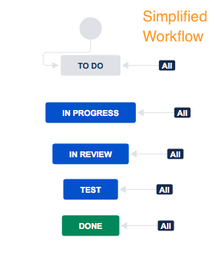
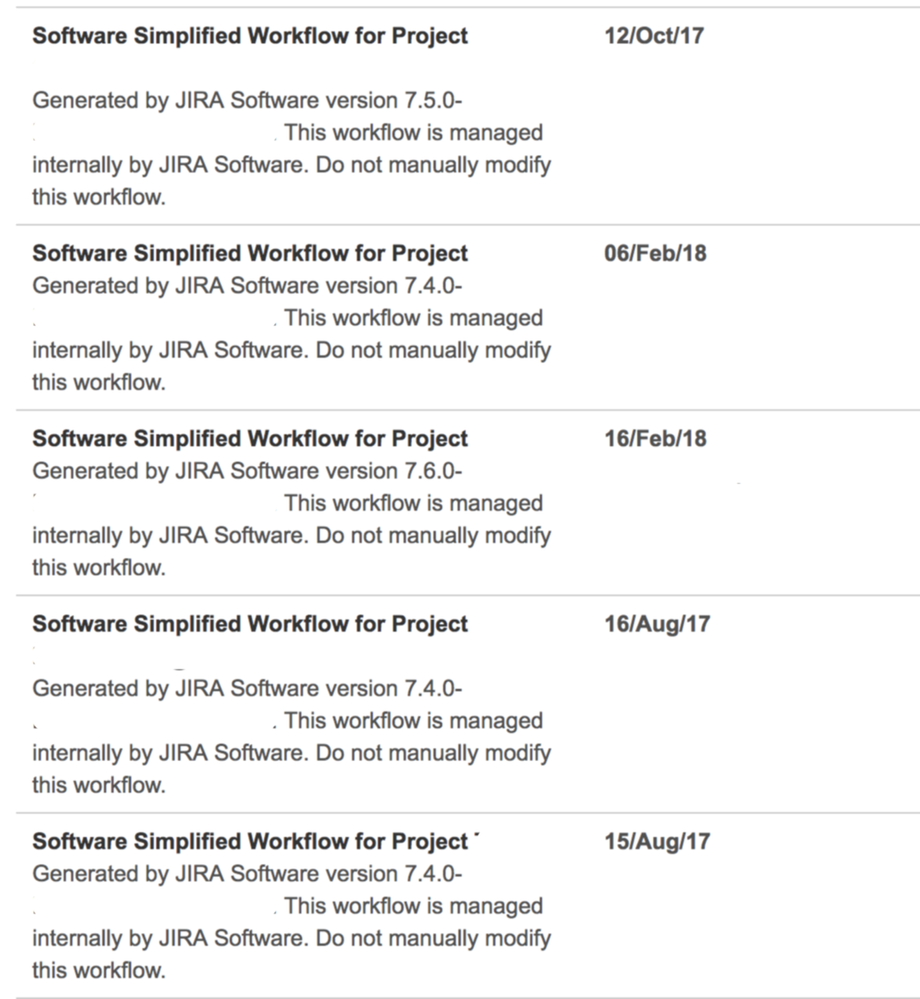
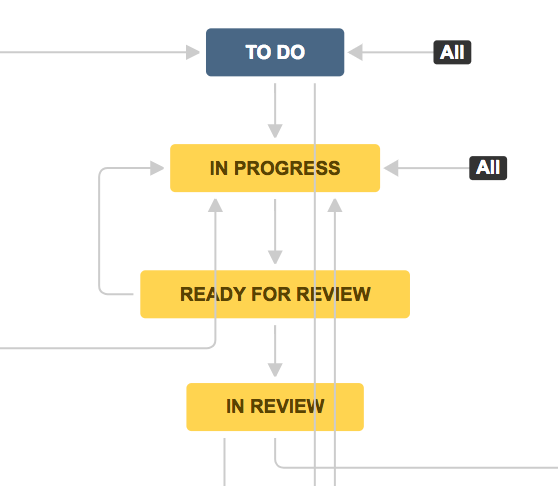
You must be a registered user to add a comment. If you've already registered, sign in. Otherwise, register and sign in.