Community resources
Community resources
- Community
- Products
- Jira Software
- Questions
- How to highlight an issue by a tag
How to highlight an issue by a tag
I want to highlight an issue on the board, if a certain tag is set.
example:
Since tag is already visible on the card, but the whole card should get highlighted.
For example like this:
Is there a way to modify the styling based on a tag?
1 answer

For out-of-the-box JIRA, you could change the card colors based upon a filter. That would add a color bar on the left of the item rather than completely draw a border around it.
If you just need to focus attention on one label at a time, you could also add a quick filter, and so hide all other items on the board.
Best regards,
Bill
Hi Bill, thank you for your answer.
Do you mean this "customize card color"?
You must be a registered user to add a comment. If you've already registered, sign in. Otherwise, register and sign in.

Yes, that is the feature. It is under your board's settings and your project admin should be able to update it.
You must be a registered user to add a comment. If you've already registered, sign in. Otherwise, register and sign in.

Was this helpful?
Thanks!
DEPLOYMENT TYPE
CLOUDPRODUCT PLAN
STANDARDTAGS
Community showcase
Atlassian Community Events
- FAQ
- Community Guidelines
- About
- Privacy policy
- Notice at Collection
- Terms of use
- © 2024 Atlassian





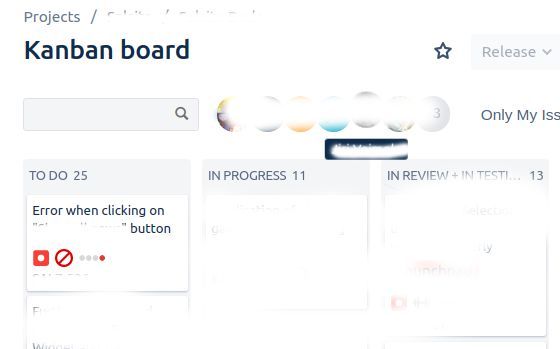
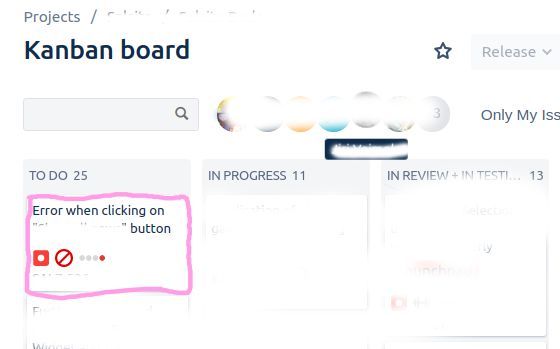
You must be a registered user to add a comment. If you've already registered, sign in. Otherwise, register and sign in.