Community resources
Community resources
- Community
- Products
- Jira Software
- Questions
- How to duplicate, copy an epic (with all the stories and task included) ?
How to duplicate, copy an epic (with all the stories and task included) ?
Hi,
On JIRA software Cloud
I want to prepare à Epic template filled with US to be duplicate and done regularly
How to duplicate /copy an epic (with all the stories and task included) ?
Can someone help me to do that easily
I see several module for the server version on the marketplace but nothing for cloud
Thank you in advance
Fred
9 answers
Hello,
Currently, within Jira, their is no native way to clone an Epic while including its stories and subtasks, thus cloning the whole "Epic tree".
To do this, I would recommend our app, Elements Copy & Sync which can help you do exactly this.
Epics can be cloned in one click, including all the issues within it (and their own subtasks). Even better, you can keep you Epics synchronized if you need to, it's completely optional.
This cloning can be done in many ways, manually or with a post-function or Automation.
The app is free for 30 days, (and stays free if your instance is under 10 users), so feel free to give it a try, and don't hesitate to tell reach our Support if you have any question.
Kind regards,
Julien
Hi Julien, this is partially correct.
You can clone an epic within its own subtasks. But this subtask must have been created directly under the Epic.
You must be a registered user to add a comment. If you've already registered, sign in. Otherwise, register and sign in.
Hey Guz, could you tell me how to clone the epic within its own subtasks? Thank you
You must be a registered user to add a comment. If you've already registered, sign in. Otherwise, register and sign in.
Hei. Does this include checklists under stories under an Epic?
Thx
You must be a registered user to add a comment. If you've already registered, sign in. Otherwise, register and sign in.
Hi Everyone,
I'm with HeroCoders, makers of Clone Epic Template. I wanted to let you know that the app is being discontinued as of August 4th, 2022. We are recommending Deep Clone. They have graciously offered to provide discounts for Clone Epic Template customers.
Thanks.
You must be a registered user to add a comment. If you've already registered, sign in. Otherwise, register and sign in.
You can create a manually triggered Automation Rule to do this in Jira -
Branch rule for all issues in Epic - clone and update summary to be something like "Clone - {{triggerIssue.summary}}"
Clone Epic to new Epic, linking to trigger issue
Branch rule for all issues in epic
* if summary starts with "Clone -"
** Update Epic Link to {{createdIssue.key}}
** Update Summary to remove prefix
You must be a registered user to add a comment. If you've already registered, sign in. Otherwise, register and sign in.
You must be a registered user to add a comment. If you've already registered, sign in. Otherwise, register and sign in.

Hi,
This is Majid @ Exalate.
As already explained by several folks here, you would need an app to achieve this. The choice of app would be governed by your particular requirements, but here at Exalate we believe that any integration solution must be fully secure, reliable and robust. You can achieve your Epic copy use case with or without clicking a button using Exalate - just as simple as that really! You can even do this between projects on same Jira, or between projects on two independent instances.
Please let me know if you would like to explore this further and I would be happy to assist.
Thanks
Majid
You must be a registered user to add a comment. If you've already registered, sign in. Otherwise, register and sign in.

Following up on @Piotr Stefaniak [HeroCoders] response, the epic copy functionality was spun off to a new add-on.
This is from the 'Epic Maps for Jira' page:
A previously available feature – cloning an Epic along with its stories, sub-tasks, and checklists has been deprecated and moved to Clone Epic for Jira.
You must be a registered user to add a comment. If you've already registered, sign in. Otherwise, register and sign in.
Here is the newer link to vote on for this functionality: https://jira.atlassian.com/browse/JRACLOUD-76928
You must be a registered user to add a comment. If you've already registered, sign in. Otherwise, register and sign in.
It's also possible to clone an Epic and all it's issues and Subtasks with our cloud app Deep Clone for Jira.
Don't hesitate to get in touch with us at support@codefortynine.com if you have questions or feedback.
You must be a registered user to add a comment. If you've already registered, sign in. Otherwise, register and sign in.
Epics Map allows cloning an epic with all its children tasks in Jira Cloud.
It is a free app that my team released recently.
You must be a registered user to add a comment. If you've already registered, sign in. Otherwise, register and sign in.
Thanks,
This does not seem to work. It just creates a link to the original template...
You must be a registered user to add a comment. If you've already registered, sign in. Otherwise, register and sign in.
@Jose Machado, it should clone/duplicate entire Epic tree. Please reach the support at support@herocoders.com if it doesn't. They will be able to help.
Cheers,
Jack
You must be a registered user to add a comment. If you've already registered, sign in. Otherwise, register and sign in.
@Jack Hunter _HeroCoders_ Is it possible to maintain rank order of the issues when cloning? When I clone, the task order is not maintained
You must be a registered user to add a comment. If you've already registered, sign in. Otherwise, register and sign in.
Hi @Heather Rainey ,
I've responded to you via our support service desk. I hope my reply has reached you, if no - please double check your SPAM folder or ping me here directly.
Regards,
Piotr from HeroCoders
You must be a registered user to add a comment. If you've already registered, sign in. Otherwise, register and sign in.
You must be a registered user to add a comment. If you've already registered, sign in. Otherwise, register and sign in.
Hi @Piotr Stefaniak [HeroCoders]
I have the same issue (maintaining rank order of the issues when cloning) as Heather, would you please share with me your answer?
Thanks.
You must be a registered user to add a comment. If you've already registered, sign in. Otherwise, register and sign in.
Hello @Sebastien ,
There was no sensible answer actually - we've had to patch our application to respect the subtasks order provided by Jira. Currently that Should Work™ for everyone, including you.
Can you contact our support via https://herocoders.atlassian.net/servicedesk/customer/portal/4/group/4/create/22 and describe your case with more details there? One of our support engineers would help you sort this out.
Regards,
Piotr
You must be a registered user to add a comment. If you've already registered, sign in. Otherwise, register and sign in.
You must be a registered user to add a comment. If you've already registered, sign in. Otherwise, register and sign in.

Hi @Frédéric BISCAY,
I found a few ways to do this via an add-on or a JQL script with Server, but nothing for the Cloud version
And...it looks like Atlassian isn't going to add it as a standard feature:
https://jira.atlassian.com/browse/JSWSERVER-7989
-Scott
You must be a registered user to add a comment. If you've already registered, sign in. Otherwise, register and sign in.

ugh...another duplicate and this makes three :-(
You must be a registered user to add a comment. If you've already registered, sign in. Otherwise, register and sign in.

Was this helpful?
Thanks!
Community showcase
Atlassian Community Events
- FAQ
- Community Guidelines
- About
- Privacy policy
- Notice at Collection
- Terms of use
- © 2024 Atlassian





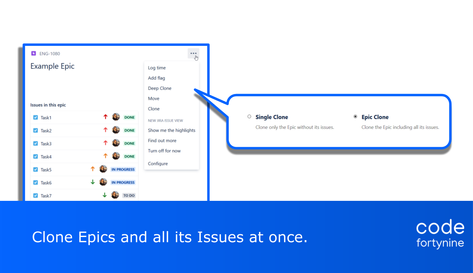
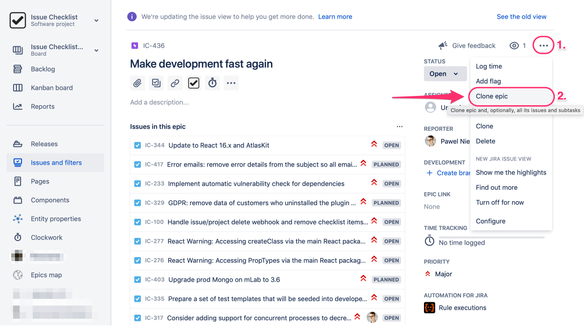
You must be a registered user to add a comment. If you've already registered, sign in. Otherwise, register and sign in.