Community resources
Community resources
- Community
- Products
- Jira Software
- Questions
- How to create/manage teams
How to create/manage teams
Hi, I am moving from different software and probably don't understand some basic concept in Jira. I am admin + site admin, but I still don't see any way to manage teams (invite them to the projects, manage team members and so on). I found groups, but they seem to be more like role oriented.
Am I missing some permission? Where should I manage my teams?
1 answer
1 accepted

Hello @[deleted]
Welcome to the community.
What are you expecting to achieve with the teams that you define?
Here is a page from Atlassian's documentation that discusses Teams, with some links to additional related pages.
https://confluence.atlassian.com/cloud/teams-in-atlassian-cloud-975019753.html
... including how to start a team.
Another basic concepts that will be important to understand is Team Managed projects vs. Company Managed projects. They are managed very differently with regard to user permissions and customizations, and have some very different functionality.
Yes, i am referencing to this start a team functionality. All I see under People is "View your profile". I don't see the option to start a team in either team and company projects I created.
You must be a registered user to add a comment. If you've already registered, sign in. Otherwise, register and sign in.

In my instance I am a Site, Organization, and JIRA admin, and I don't see the "View your profile" option under the People menu. But our instance is also Standard, not Premium.
I'm not finding anything about specific permissions needed to create a Team.
Can you provide a screen image of what you see?
You must be a registered user to add a comment. If you've already registered, sign in. Otherwise, register and sign in.
You must be a registered user to add a comment. If you've already registered, sign in. Otherwise, register and sign in.
Sorry, too fast clicking. This is what I see.
You must be a registered user to add a comment. If you've already registered, sign in. Otherwise, register and sign in.

Hm, I'm stumped. I have not been able to find another user with Site Admin access in my instance that is experiencing this.
I've also checked with users who have no admin access, and they see the Start Team option.
My last suggestion is for you to contact Atlassian support directly on this, and then post back about the solution/info they provide.
You must be a registered user to add a comment. If you've already registered, sign in. Otherwise, register and sign in.
Thanks, it was bound to the developer role for whatever reason.
You must be a registered user to add a comment. If you've already registered, sign in. Otherwise, register and sign in.

Was this helpful?
Thanks!
DEPLOYMENT TYPE
CLOUDPRODUCT PLAN
PREMIUMPERMISSIONS LEVEL
Site AdminCommunity showcase
Atlassian Community Events
- FAQ
- Community Guidelines
- About
- Privacy policy
- Notice at Collection
- Terms of use
- © 2024 Atlassian





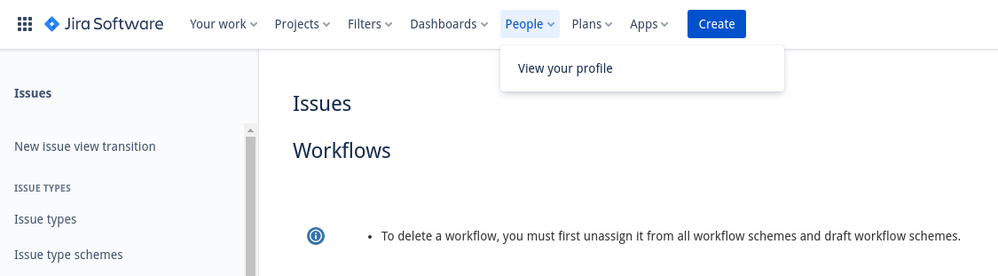
You must be a registered user to add a comment. If you've already registered, sign in. Otherwise, register and sign in.