Create Sign up Log in
Turn on suggestions
Auto-suggest helps you quickly narrow down your search results by suggesting possible matches as you type.
Showing results for
Community resources
Community resources
- Community
- Products
- Jira Software
- Questions
- How to configure backlog view to add more fields?
How to configure backlog view to add more fields?
I haven't seen an answer to this. Whenever I navigate to the Project Settings -> Board, I can only configure the columns/swimlanes. I want to be able to add labels to the stories on my backlog view so we can easily identify the stories instead of having to click through to see the details for each one.
1 answer
John Funk
Community Leader 
July 12, 2021 edited 
Community Leader
Community Leaders are connectors, ambassadors, and mentors. On the online community, they serve as thought leaders, product experts, and moderators.
Hi Kat - Welcome to the Atlassian Community!
If this is a Team-managed project, you currently cannot add fields to the card view on the board. You should vote for and follow the request here:
If this is a board on a Company-managed project, you should see an option for Card Layout:
Under Card Layout, you can add more fields to the card view while in the Backlog or on the Board.

Was this helpful?
Thanks!
Community showcase
Atlassian Community Events
- FAQ
- Community Guidelines
- About
- Privacy policy
- Notice at Collection
- Terms of use
- © 2024 Atlassian





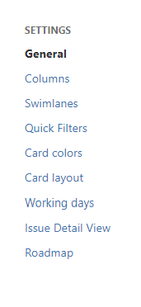
You must be a registered user to add a comment. If you've already registered, sign in. Otherwise, register and sign in.