Community resources
Community resources
- Community
- Products
- Jira Software
- Questions
- How to choose a cover image for each card?
How to choose a cover image for each card?
In Trello, I can choose a image to be the cover of the card. That way, in the workspace I can easily find each card by looking for it's cover image.
Is it possible to do the same thing with Jira?
4 answers
1 accepted

Hello @Gabriel Rabelo
Welcome to the community.
There is not a comparable feature in Jira. The closest feature I can think of is to use Card Colors which will add a band of color to the left edge of the card. This is available only for boards for Company Managed projects (not for Team Managed projects).
https://support.atlassian.com/jira-software-cloud/docs/customize-cards/#Configuring-card-colors
Hi, you got an option to use it in a team-0managed projects. The image will reflect in the active sprints issues.
Go to board configuration :
You must be a registered user to add a comment. If you've already registered, sign in. Otherwise, register and sign in.
Worth noting that you can't choose which attachment to use as a cover: "The first uploaded image will be used as the cover"
You must be a registered user to add a comment. If you've already registered, sign in. Otherwise, register and sign in.

Was this helpful?
Thanks!
DEPLOYMENT TYPE
CLOUDPRODUCT PLAN
FREEPERMISSIONS LEVEL
Site AdminCommunity showcase
Atlassian Community Events
- FAQ
- Community Guidelines
- About
- Privacy policy
- Notice at Collection
- Terms of use
- © 2024 Atlassian





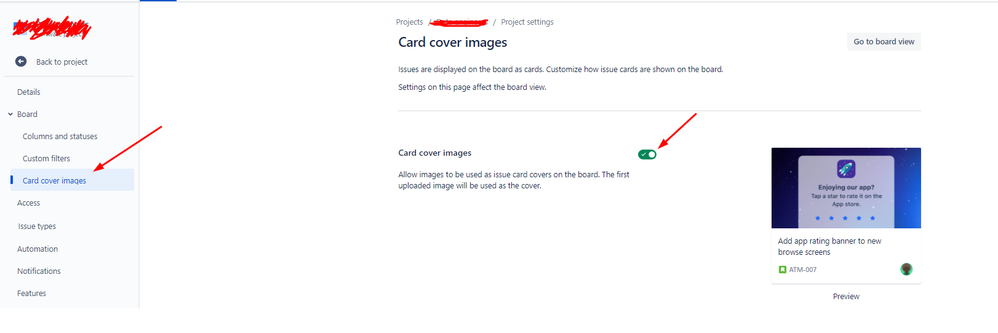
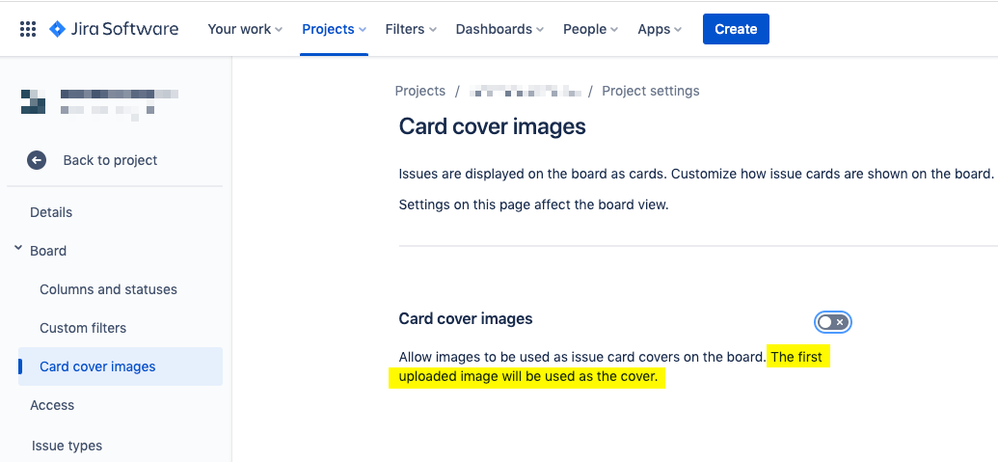
You must be a registered user to add a comment. If you've already registered, sign in. Otherwise, register and sign in.