Community resources
Community resources
- Community
- Products
- Jira Software
- Questions
- How to add issues to a next-gen kanban board?
How to add issues to a next-gen kanban board?
Please help me add issues to my kanban board in a next-gen project.
So far I can go the Backlog, click the action button, and add to board.
1. But how do I do add to the board from an existing issue?
2. And how can I add an issue from the kanban board itself?
This seems so basic so forgive me if I'm overlooking something.
2 answers
I gave up on this. I couldn't change a backlog issue from "todo" to "in progress" and have it appear on the kanban board.
My workaround was to create a "backlog" kanban column and move the issues there and turn off the backlog feature. Which is a shame because there are a lot of issues there and I wanted a focused board.

Hello @chad ,
Can you see the Create issue button as shown below?
If not, it may be that you only have viewer permissions, please contact the administrator to add member permissions for you.
You must be a registered user to add a comment. If you've already registered, sign in. Otherwise, register and sign in.
Hey. Thanks for your quick answer. I can create *new* issues just fine.
What I'm trying to do is add *existing* issues directly on the Kanban board (not the backlog as shown in your screenshot).
I'm also trying to *existing* issues to the board. For example, someone sends me an issue from the backlog and I'd like add it. How can I do it directly from the issue.
You must be a registered user to add a comment. If you've already registered, sign in. Otherwise, register and sign in.

You must be a registered user to add a comment. If you've already registered, sign in. Otherwise, register and sign in.
Thanks for that link. It looks like Kanplan is what I'm after. I like having the Backlog screen as a better way to see/triage/manage all issues not immediately prioritised.
What I'm trying to achieve is to keep the Kanban board focused. I don't want to have 100+ issues in a todo/backlog column on the board. It is too hard to easily see and the Backlog view is much nicer.
I guess what I'm looking for is this:
Issues have states like Todo / In Progress / Done.
Would it be possible to have a state "Backlog" that is *not* shown on the board. If I changed the state to "todo" it would appear on the board. If I changed to "backlog" it would be removed from the board.
Is something like that possible?
You must be a registered user to add a comment. If you've already registered, sign in. Otherwise, register and sign in.

Was this helpful?
Thanks!
Community showcase
Atlassian Community Events
- FAQ
- Community Guidelines
- About
- Privacy policy
- Notice at Collection
- Terms of use
- © 2024 Atlassian





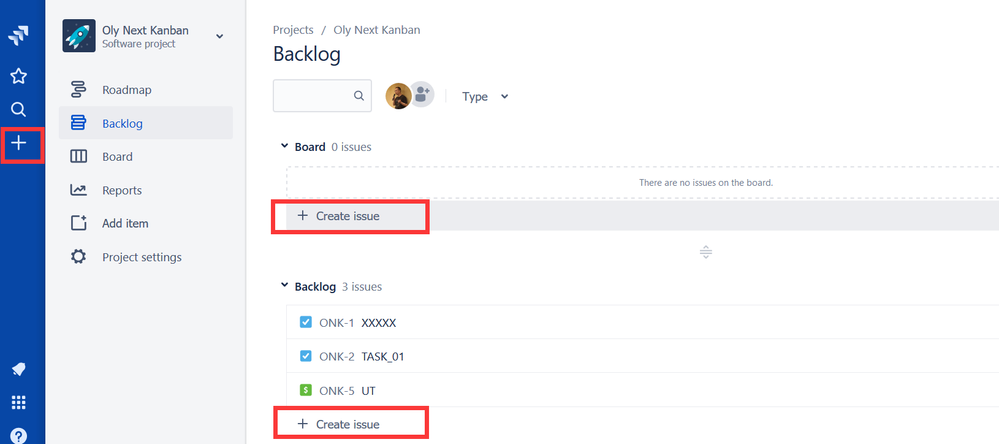
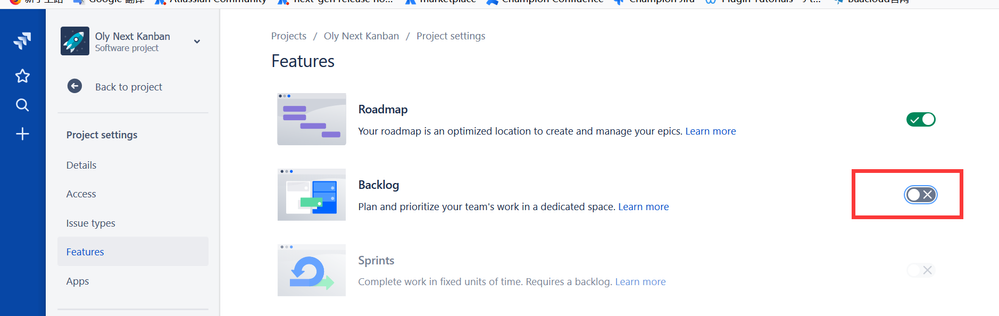
You must be a registered user to add a comment. If you've already registered, sign in. Otherwise, register and sign in.