Community resources
Community resources
- Community
- Products
- Jira Software
- Questions
- How to add a revoked user to the project
1 answer

Welcome to the Atlassian Community!
You will need to go into the user management and remove the "disabled" flag from the user you are trying to invite.
You can't invite them because they've already had access and hence don't need a new account, and you've flagged them as "not able to use this system any more", so you don't want to email them an invite, until you've re-enabled them.
Hi Nic,
Thank you for reaching, In user management only active users are visible. So please inform from where I can find deactivated users and then how can I grant access to them.
You must be a registered user to add a comment. If you've already registered, sign in. Otherwise, register and sign in.

You do that in the user management screens - they list all users and the enabled/disabled flag.
You must be a registered user to add a comment. If you've already registered, sign in. Otherwise, register and sign in.

Was this helpful?
Thanks!
DEPLOYMENT TYPE
CLOUDPRODUCT PLAN
PREMIUMPERMISSIONS LEVEL
Site AdminCommunity showcase
Atlassian Community Events
- FAQ
- Community Guidelines
- About
- Privacy policy
- Notice at Collection
- Terms of use
- © 2024 Atlassian





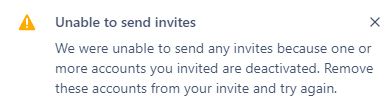
You must be a registered user to add a comment. If you've already registered, sign in. Otherwise, register and sign in.