Community resources
Community resources
- Community
- Products
- Jira Software
- Questions
- How to Automate Over Due days field ?
How to Automate Over Due days field ?
Hello everyone,
Here I have a start date and end date of a particular subtask
and also the dates on which the particular subtask is completed
if you in the example screenshot
in the task is over due by 1 day, this i want to automate
Need to enter the difference of end date and ended date in the over due days field
kindly help
Thanks
Yash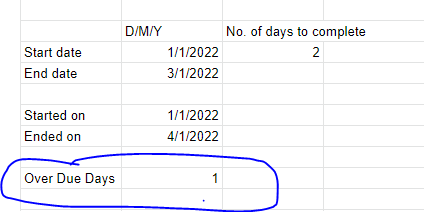
3 answers
1 accepted

Hi @Yash Raj
I assume the Over Due Days field is a custom number field - is that correct?
I would create a scheduled Automation rule to run once a day or however often you want it to run.
Add a condition for status != Done
Then do an Edit Issue action to update the custom number Over Due Days field.
Then in the box for the field value, put in something like:
{{issue.customfield_17354.diff(now).days}}
Where the custom field is the End date field you are using.

Hi @Yash Raj
Yes, and...to John's answer:
Your example seems to show planned Start and End Date and actual Start and End Date. Is that correct? If so, you would need to perform that date difference twice for the different pairs of date fields, and then subtract to find the over due days.
Kind regards,
Bill
You must be a registered user to add a comment. If you've already registered, sign in. Otherwise, register and sign in.
Hi @John Funk
i have tried with your given automation rule
and its comparing the custom field date to todays date and its showing "0" days in Due days field
but i want to compare the actual start and end and if its excides the "No of day to complete" then it should show, how many days it has over due
Thanks
Yash
You must be a registered user to add a comment. If you've already registered, sign in. Otherwise, register and sign in.
Hi @Bill Sheboy
You are correct
But how to get difference of actual start and end date minus no. of days to complete
You must be a registered user to add a comment. If you've already registered, sign in. Otherwise, register and sign in.

Maybe you could do two different diffs on the dates with results going to two different custom number fields. And then do a a subtraction formula to place the value in a third custom number field.
You must be a registered user to add a comment. If you've already registered, sign in. Otherwise, register and sign in.
As per the solution given by you
i have created another number field in which the differnence of the 2 dates is been updating, but the issue here is "its calculation the days but we need the Business days to calculate in the field.
another thing as i mention, i want to see the Due days
for that i have made an automation to edit the Due days field with calculation of
{{issue.fields.Diff.CESD/CEDD.minus(No of days to complete).days}}
it shows it success but no output to be seen
Now the first issue is
1. It should Calculate Business days Instead of days
2. Subtraction of two field is not working
kindly help me with this
You must be a registered user to add a comment. If you've already registered, sign in. Otherwise, register and sign in.
1. It should Calculate Business days Instead of days
is solved now
i have have mention "BusinessDays"instead of days in the smart value
{{issue.customfield_13578.diff(issue.customfield_13579).BusinessDays}}
You must be a registered user to add a comment. If you've already registered, sign in. Otherwise, register and sign in.

Great! Glad this is working for you now.
You must be a registered user to add a comment. If you've already registered, sign in. Otherwise, register and sign in.
Hope you both doing well
as the above solution
same i want to implement in the parent task
am able to get the difference of two fields dates but not able to subtract with the "No of days to complete" field.
and second thing
i have created the subtask automation with field values and at the same time i have to fill the task field as well..
kindly suggest how to do it
Regards
Yash
You must be a registered user to add a comment. If you've already registered, sign in. Otherwise, register and sign in.

Hi @Yash Raj
Please post images of your rule, and the audit log details when you have a question, including what is not working as you expect. That will provide context for the community to offer suggestions. Thanks!
For example, what is different for subtracting the other field using the same methods you have already implemented?
Kind regards,
Bill
You must be a registered user to add a comment. If you've already registered, sign in. Otherwise, register and sign in.

Was this helpful?
Thanks!
DEPLOYMENT TYPE
CLOUDPRODUCT PLAN
FREEPERMISSIONS LEVEL
Site AdminCommunity showcase
Atlassian Community Events
- FAQ
- Community Guidelines
- About
- Privacy policy
- Notice at Collection
- Terms of use
- © 2024 Atlassian







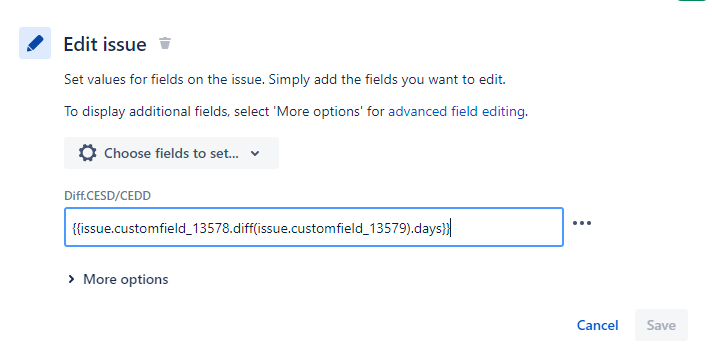
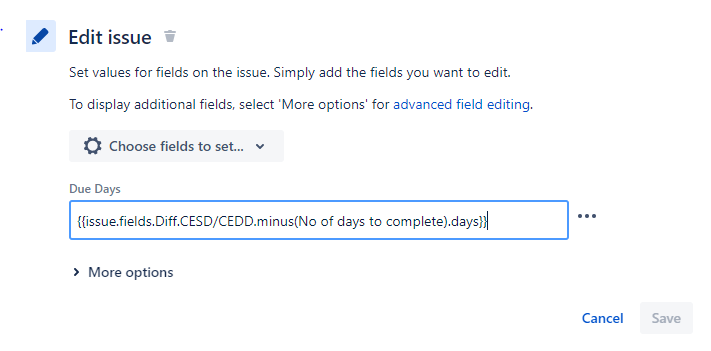
You must be a registered user to add a comment. If you've already registered, sign in. Otherwise, register and sign in.