Community resources
Community resources
- Community
- Products
- Jira Software
- Questions
- How do I project delivery date for a single release based on current estimates?
How do I project delivery date for a single release based on current estimates?
I tried doing a simple prototype using Roadmaps, but I can't get it to work. Here's what I did:
1. Create Scrum Project.
2. Create Release 1.0 start today (4/12) and ends one month from today (5/12).
3. Create 4 epics each with 40 hrs (1 week) estimate, assigned to 1 user, with fix version 1.0.
4. If I go to Roadmap I see all 4 epics listed but the calendar is empty.
How do I get this Roadmap to automatically show the estimates for each epic (one after the other since they all have the same assignee) so I can compare the projected delivery based on estimates vs Release's original expected delivery date?
2 answers
I'm also trying to do the exact same thing please. I have original estimates for all my stories/tasks and I want to be able to project them on a timeline to see if we can make a certain date, etc....
Is this something Jira doesn't do automatically?

Hi @Daniel Vaca,
I see you shared a screenshot of the basic roadmap in Jira. And although it looks nice, it does not offer the advanced functionality you seem to be hoping for.
The timelines are based on start / due dates of your issues and you set those manually. You can do that either by filling out those fields on your issues or by clicking on the roadmap itself, where you will be able to drag and drop to adjust those projected timelines.
As of now, you can only add those timelines to Epics, not on the issues belonging to those epics. So that means the timelines for tasks and subtasks cannot be represented graphically. Those are all things on the roadmap (pun not intended), but not available yet.
The more advanced functionality you are hoping for is available in advanced roadmaps, a tool included in the premium plan.
You must be a registered user to add a comment. If you've already registered, sign in. Otherwise, register and sign in.
Thanks for the response. But I'm having a similar issue with advanced roadmaps.
If I create a plan I see the epics, but the advanced roadmaps calendar is still empty.
If I enter the start and end dates manually then I can get the calendar to look they way I would expect. But each of the epics already has an estimate and they are all assigned to the same user. Isn't there a way to automate this?
You must be a registered user to add a comment. If you've already registered, sign in. Otherwise, register and sign in.

Was this helpful?
Thanks!
Community showcase
Atlassian Community Events
- FAQ
- Community Guidelines
- About
- Privacy policy
- Notice at Collection
- Terms of use
- © 2024 Atlassian





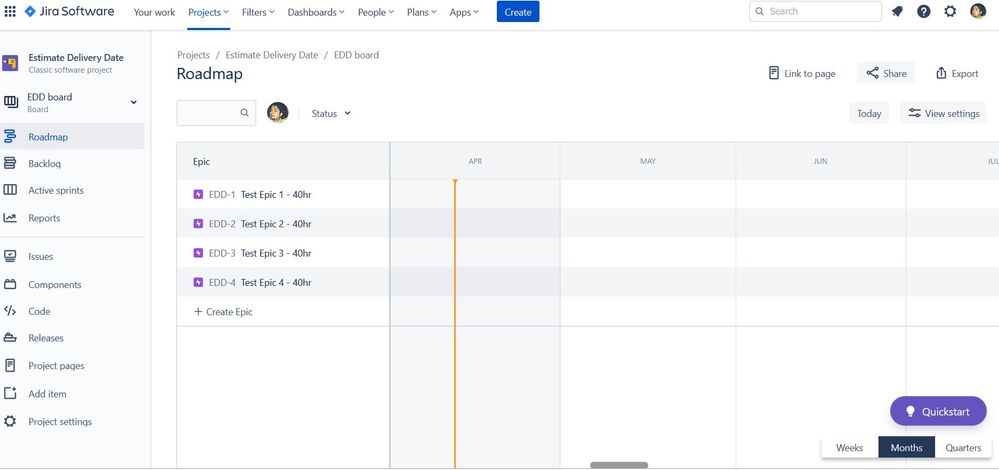
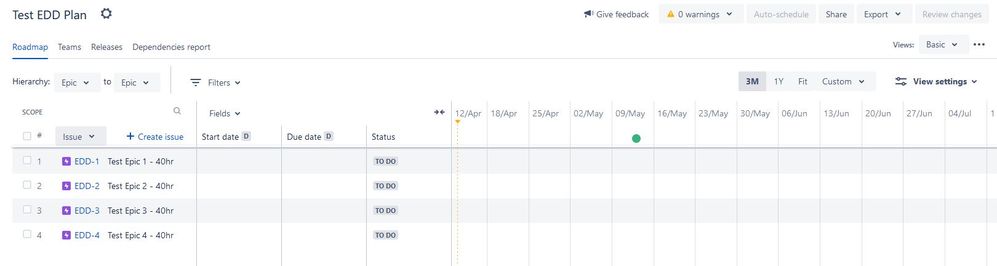
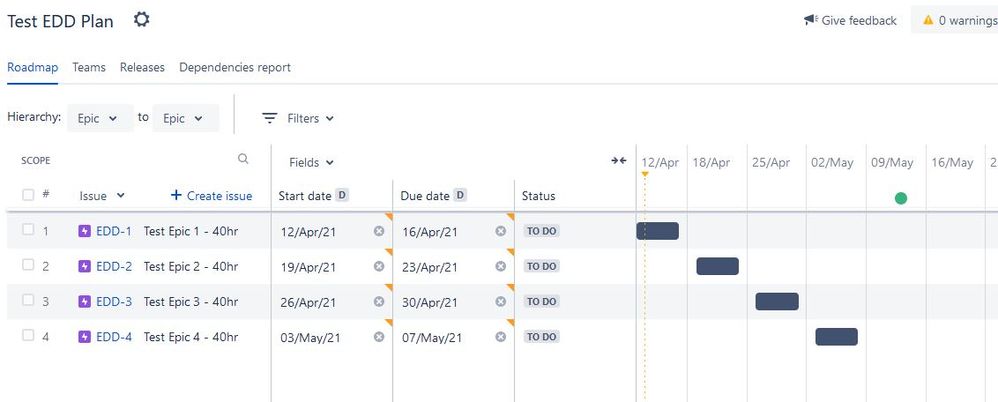
You must be a registered user to add a comment. If you've already registered, sign in. Otherwise, register and sign in.