Community resources
Community resources
- Community
- Products
- Jira Software
- Questions
- How do I invite people to view/edit my project?
How do I invite people to view/edit my project?
Hello,
I am new at Jira.
Can you please help me and explain how do I invite people to view and edit my project? I sent the link but they failed to open it.
Thank you.
3 answers
Hello@Lilah Marziano,
Re-use ur screenshot, under Project Setting > Users and Role
1. Click on the add user to a role
2. Enter those JIRA users/users group you wish to allow project access.
3. Select the "Role" as Users / Administrator
(Note, this is a project role)
Your users should be able to access your project and create issue now.
For more information about Project User and Role, and the different between Role and Permissions. You may read this.
https://confluence.atlassian.com/adminjiracloud/managing-project-roles-776636382.html
Thank you for your answers but it really didn't help me...
I can't find user management and I don't know how to add users (this is my problem).
I am currently in a free trial, maybe this is the problem?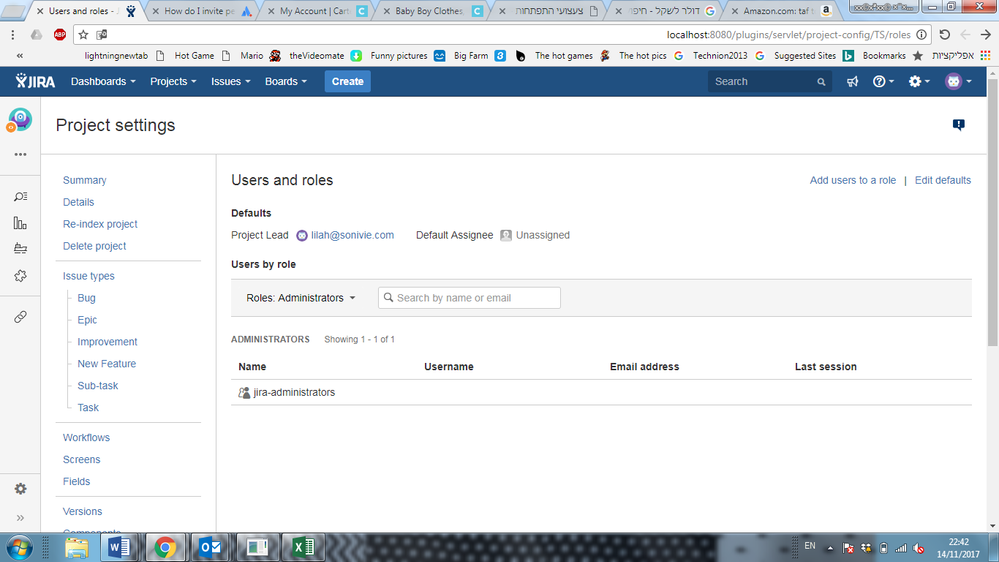
You must be a registered user to add a comment. If you've already registered, sign in. Otherwise, register and sign in.

Do you have admin rights? If not you should discuss w/ your admin. You are looking at users and roles not permissions in the screen above. You appear to be on Server version and not cloud so my screen are somewhat different. Also, on the screen above you have filtered by Roles = Admins. You should click on the down arrow and look at other options to view the other user groups that have access if any. Here is a view of my Permissions screen if it helps.
This documentation discusses permissions on server which may help as well.
You must be a registered user to add a comment. If you've already registered, sign in. Otherwise, register and sign in.
Thank you for your help.
Can you explain how do I turn my project to be on cloud and not on server? what is the difference?
Thank you
You must be a registered user to add a comment. If you've already registered, sign in. Otherwise, register and sign in.

@Lilah Marziano, I'm not sure why you would want to move from server to cloud. Certainly you don't need to do so to solve your current problem. Have you spoken to your Jira system admin regarding your needs here?
You must be a registered user to add a comment. If you've already registered, sign in. Otherwise, register and sign in.
What do you mean by Jira system admin? I am the admin of my project.
Can you explain the difference between server to cloud?
I opened user management and in order to send user invitation I need to define server which I don't know how to.
You must be a registered user to add a comment. If you've already registered, sign in. Otherwise, register and sign in.

you can read this for info on cloud vs. server
again, I'm unclear if your question on cloud vs. server is associated w/ you original problem or not.
I'm still confused about the need to send an invitation. If the users you want to have access to your project are already in Jira as a user you do not need to send them an invitation. If they are not yet a user then you should be able to invite them from User Management screen under system admin screen as show below.
Something just occurred to me to ask...Can you confirm that your project is on your company's existing Jira installation? Or by chance have you installed a completely separate installation of Jira? I don't understand your comment about needing to define a server. Maybe a screenshot would help.
You must be a registered user to add a comment. If you've already registered, sign in. Otherwise, register and sign in.
I don't understand what do you mean by "your project is on your company's existing Jira installation". This is the first time we use Jira for our project and I want someone from out of the company who already has Jira to look at it.
Here is what I get when I try to send an invitation:
You must be a registered user to add a comment. If you've already registered, sign in. Otherwise, register and sign in.

The "localhost" on your url means you are running a Jira server on that computer. It's running locally and only usable on that machines. Even if you did get the mail server to send mail, other people would not be able to use it because it's only available on that machine, and the emails would all contain links to "localhost", which means the machine they are using to read the email.
I suspect that is not what you really want to be doing - you probably want to be using your organisations installed Jira server that many people can use, which, I suspect, already has the mail server defined.
You must be a registered user to add a comment. If you've already registered, sign in. Otherwise, register and sign in.

Thanks Nic for hoping on this thread. For sure this is the issue here. It appears that they do not have any instance of Jira operational at this point.
@Lilah Marziano, for whatever reason in the early stages of our discussion here I was reading that you were simply adding a project to an already installed instance. My apologizes for not getting to the reality sooner.
I'm really just guessing here but it may be best for you to start w/ a cloud instance. I say this based upon the discussion so far, e.g. on your comment on not understanding the need to define a server to issue invitations. Ultimately you will need to determine the right path but from my experience getting started on cloud is easier and you can always migrate to server later if you like. Within less than a day you can have a trial cloud instance up and running w/ your team having access and updating issues.
You must be a registered user to add a comment. If you've already registered, sign in. Otherwise, register and sign in.
Thank you both. How do I start a cloud instance? I tries to create a new project but it always open it on the server.
You must be a registered user to add a comment. If you've already registered, sign in. Otherwise, register and sign in.

Just go to Atlassian.com and find the link to try the software. There will be a try free button.
You must be a registered user to add a comment. If you've already registered, sign in. Otherwise, register and sign in.
You must be a registered user to add a comment. If you've already registered, sign in. Otherwise, register and sign in.

I'm afraid we will need more info here to be able to help you. What do you mean by view and edit the project. What does the last sentence mean? What link did you send out? Did you send it to individuals that are users in Jira and the project?
If you define someone as a user in Jira they should be able to view the project, create and edit issues, etc. unless you set permissions restricting access.
You must be a registered user to add a comment. If you've already registered, sign in. Otherwise, register and sign in.
Hi,
Thank you for your help.
I started a software project (already added software versions and a few bugs). I want other team members to be able to see it and add also bugs to the project.
I sent the link the appears under 'project shortcuts' but they can't open it. I sent it to someone that is a user at Jira and is participating in other projects, but not in my project. Currently I am alone in my project.
You must be a registered user to add a comment. If you've already registered, sign in. Otherwise, register and sign in.

it may be the link is not viewable by others. If they are a Jira user simply ask them to navigate to the project and see if they can access. Ask them to create an issue for that project. If they do not see the project then they don't have access to it. Check the Project>Project Settings>Permissions
You must be a registered user to add a comment. If you've already registered, sign in. Otherwise, register and sign in.
How can they navigate to the project?
Under Project>Project Settings>Permissions I don't see any user.
Why can't I invite them by e-mail like in dropbox or something?
You must be a registered user to add a comment. If you've already registered, sign in. Otherwise, register and sign in.

if they are already Jira users they don't need to invitation emails. Invitation emails are for adding users. Access to project is generally done by group. If you don't want to restrict access to a specific set of users, i.e. you want to allow all users to access then simply add the following to the desired permission schemes (browse, edit, create, etc)
- Application access (Any logged in user)
However, if you want to restrict to a specific set of users then create a group under User Management, add the users to the group and add the group under the permission scheme. Generally speaking when you create a new project by default all users should have access so a bit confused as to why this would not be the case here. Maybe if you share a screen capture of your project's permission scheme it would shed some light on the matter.
You must be a registered user to add a comment. If you've already registered, sign in. Otherwise, register and sign in.

Was this helpful?
Thanks!
TAGS
Community showcase
Atlassian Community Events
- FAQ
- Community Guidelines
- About
- Privacy policy
- Notice at Collection
- Terms of use
- © 2024 Atlassian





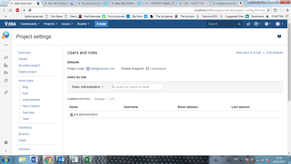
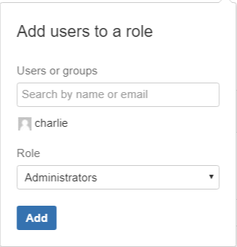
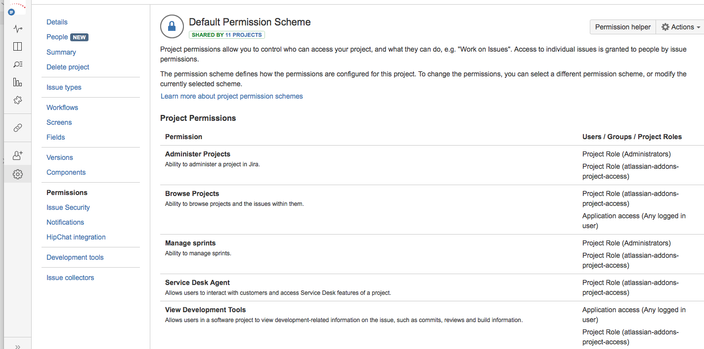
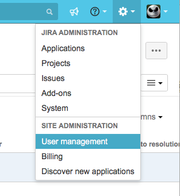
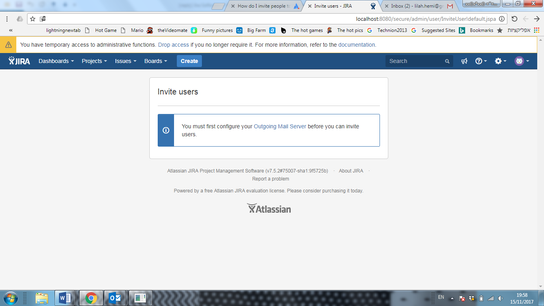
You must be a registered user to add a comment. If you've already registered, sign in. Otherwise, register and sign in.