Community resources
Community resources
- Community
- Products
- Jira Software
- Questions
- How do I hide these auto-generated issue filters?
How do I hide these auto-generated issue filters?
In JIRA Cloud the 'Issues' sidebar includes a large collection of filters that we don't use. For example (Open, Done, 'Viewed recently', etc.).
Is it possible to delete, or at least hide, these filters?
At the moment everytime I want to navigate to our issues, all the filters that I am actually interested are after (sometimes even off the page from) links to views I couldn't care less about.
I've included this screenshot, just to show you what it's like. For reference, the first filter of interest is Commentary- the rest are all these auto-generated filters that I'd like to remove, or at least hide.
Thanks,
2 answers
1 accepted
For anyone who does find this annoying, here's a workaround: https://medium.com/tomincode/using-stylish-to-fix-jira-174046f259ce
Hi Tom,
There was a feature request for this that you can find at JRACLOUD-32958. It was closed as will not do but there are some suggestions in the comments that you can try.
In addition there are two newer Suggestions for this feature that you can find at JRASERVER-62901 and JRACLOUD-62901. Please vote on the two issues to add impact and add your use case for our developers.
Cheers,
Branden
You must be a registered user to add a comment. If you've already registered, sign in. Otherwise, register and sign in.
Cheers Branden. Although, all of those links look very much where issues go to die.
You must be a registered user to add a comment. If you've already registered, sign in. Otherwise, register and sign in.

Was this helpful?
Thanks!
Community showcase
Atlassian Community Events
- FAQ
- Community Guidelines
- About
- Privacy policy
- Notice at Collection
- Terms of use
- © 2024 Atlassian





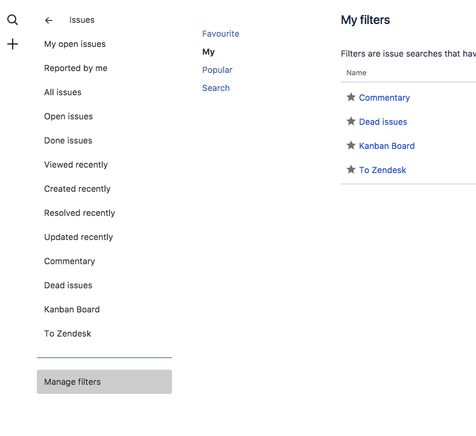
You must be a registered user to add a comment. If you've already registered, sign in. Otherwise, register and sign in.