Community resources
Community resources
- Community
- Products
- Jira Software
- Questions
- How do I filter issues where I am selected as "colleague"?
How do I filter issues where I am selected as "colleague"?
We tried to assign a task to two people, which does not work. I already found the "How do I assign issues to multiple users" article. But I do not find it very handy.
So we thought assigning someone as colleague is a nice workaround. Unfortunately I can not filter issues for "where am I assigned as colleague". At least I can not find it in the whole wide internet ;)
Specific: How can Max look up the issues where he is assigned to as a colleague?
Does anyone have an advice for me?
BR, Dominique
2 answers
2 accepted

Perhaps a bit of a side question. That colleague/those colleagues will they also work on the ticket or is this more a "lets" keep them in the loop?
For both you could also work differently:
- If they also work on the ticket you could consider working with group assignments. You can set up a functional group if they all work in the same team and have the person that's currently working on it be the assignee (or just ignore the assignee and work only as a team)
- if it's just to keep them in the loop, consider the watchers() functionality

my personal preference here is create a sub-task for each reviewer and assign to them. when both sub-tasks closed then the task can automatically be closed. You can also consider using a checklist addon but it doesn't really address the assignee as well as sub-tasks.
You must be a registered user to add a comment. If you've already registered, sign in. Otherwise, register and sign in.

Or multiple approvers :) guess it all depends on the use-case and the overhead that we want to create..
I'm still hoping for someday we can have a workflow within a workflow (like a subprocess) to handle these things. A guy can dream right :D
You must be a registered user to add a comment. If you've already registered, sign in. Otherwise, register and sign in.

Hi @Dominique , welcome to the Community. It appears that Colleague is a custom field. Here is a JQL suggest to get you started....
"colleague" = currentuser()
You must be a registered user to add a comment. If you've already registered, sign in. Otherwise, register and sign in.

so if you wanted to see all open issues assigned to your + 'co-assigned' it would be....
assignee = currentuser() OR "colleague" = currentuser() AND statuscategory != done
You must be a registered user to add a comment. If you've already registered, sign in. Otherwise, register and sign in.

Was this helpful?
Thanks!
DEPLOYMENT TYPE
CLOUDPRODUCT PLAN
STANDARDPERMISSIONS LEVEL
Site AdminCommunity showcase
Atlassian Community Events
- FAQ
- Community Guidelines
- About
- Privacy policy
- Notice at Collection
- Terms of use
- © 2024 Atlassian





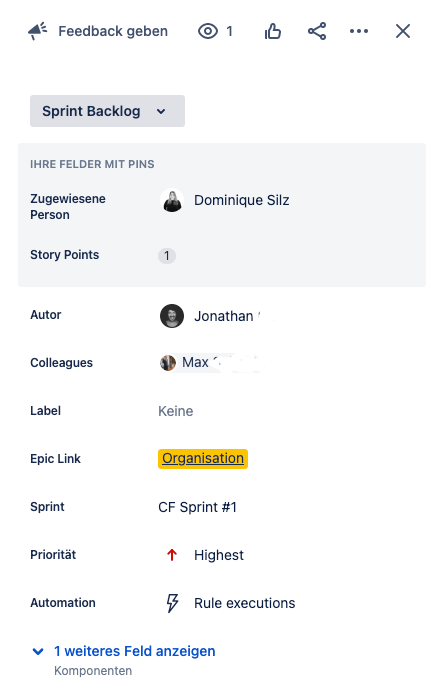
You must be a registered user to add a comment. If you've already registered, sign in. Otherwise, register and sign in.