Community resources
Community resources
- Community
- Products
- Jira Software
- Questions
- How do I create boards in existing project in the new JIRA?
How do I create boards in existing project in the new JIRA?
In the previous version of JIRA, it was easy enough to create a board in an existing project. You could do it from the project, or you could also go to the "boards" tab in the main nav. However, if I do not already have a board, there is no way to create a new board in the new JIRA UI.
Funny enough, if you do have a board in your project, you can create another by clicking on the three dots in the project's board view.
It makes it difficult to set up a new project, because I now have to create from Scrum or Kanban, and go back and set up the all schemes I need. I would much prefer to copy from an old project structure, and only have to set up the board.
7 answers
1 accepted
As you mentioned, the 'Create board' option is available on the Boards tab, but this tab is shown only if your project already has a board. So if you have no board, you cannot access the 'Create board' option...
However, you may go to a different project that does have a board (or even create a bogus project if necessary), in order to be able to access the 'Create board' option. Once in the 'Create board' UI, you'll have the chance to indicate which project(s) your new board will include.
(EDIT: typos)
This works! @Atlassian should definitely fix it, as I don't imagine this is how they intended for new boards to be created, but the solution works for now. Thanks @Federico Rabinstein!
You must be a registered user to add a comment. If you've already registered, sign in. Otherwise, register and sign in.
I agree. This is a terrible UX until it gets fixed. @atlassian needs to address. If this is a tool built to support Agile, boards are an integral part of Kanban and Scrum, and creating one at the beginning of a project needs to be very easy.
You must be a registered user to add a comment. If you've already registered, sign in. Otherwise, register and sign in.
Super horrible user experience. There's got to be a better way to get boards added to a new project without several clicks. Currently the easiest way is to switch back to the old theme and click the dropdown beneath the project info in the top left side of the screen.
You must be a registered user to add a comment. If you've already registered, sign in. Otherwise, register and sign in.
So disappointed that this bug persists. It makes the entire "Create project with shared configuration" option seem completely broken.
You must be a registered user to add a comment. If you've already registered, sign in. Otherwise, register and sign in.
The new JIRA doesn't give me an option to create a board for an existing project from that screen....
You must be a registered user to add a comment. If you've already registered, sign in. Otherwise, register and sign in.
You must be a registered user to add a comment. If you've already registered, sign in. Otherwise, register and sign in.
I am in a project that has a board but I do not see any option (nor the 3 dots) to create a new board. I agree that this part of the I/F is terrible. Why is it so difficult?
Atlassian - are you listening???
You must be a registered user to add a comment. If you've already registered, sign in. Otherwise, register and sign in.

@Mark Malamutyou can create a new board as follows:
- click magnifying glass
- select View all boards
- top right you will see "Create board"
if you create a lot of boards and 3-clicks is undesirable you might bookmark the https://urcompany.atlassian.net/secure/ManageRapidViews.jspa link.
You must be a registered user to add a comment. If you've already registered, sign in. Otherwise, register and sign in.
We extensively use "Create Project from Shared Configuration" and the lack of ability to create a board within the project (that option doesn't create a board for you, even if the previous project had one) is a horrendous UX mistake!
Yes, there are work around, but this needs to be fixed...what were they thinking?
You must be a registered user to add a comment. If you've already registered, sign in. Otherwise, register and sign in.
Totally agree. We are missing the possibility to define our own Project Default Configurations so much, it's unbelievable. We can get the isse screen schemes from "Create Board from Shared Configuration", but than we have to add a board in a really painful way. As we do need to add up to ten projects per day - is this really the way it is meant to be?
Needs to be fixed really fast, as this could be a stopper for using JIRA in future.
You must be a registered user to add a comment. If you've already registered, sign in. Otherwise, register and sign in.
Six months and the UX for one of the most foundational mechanics still remains broken.
You must be a registered user to add a comment. If you've already registered, sign in. Otherwise, register and sign in.

@Jason Townes French, what exactly the issue you are currently facing. Can you not creat a board?
You must be a registered user to add a comment. If you've already registered, sign in. Otherwise, register and sign in.
Well before just finding the option to Create a Board was the issue. I've resolved that by doing the workaround via "Search > View All Board > Create". Now my issue is that when I do this to create a board, the list of projects I can parent to doesn't include any of my newly-created projects. My guess are because they are of the Agility template? But the UI forces me to use that template when creating projects.
You must be a registered user to add a comment. If you've already registered, sign in. Otherwise, register and sign in.

@Jason Townes French, You cannot create a Kanban or Scrum board for Agility project only an Agility board. I suspect that you do not have permissions to create other project types.
You must be a registered user to add a comment. If you've already registered, sign in. Otherwise, register and sign in.
You must be a registered user to add a comment. If you've already registered, sign in. Otherwise, register and sign in.
Must add that this indeed feels very much like a bug.
The "create new board" from the "view all boards" is a workaround that worked nicely for me.
But... this is clearly just that, a workaround. Not intuitive...
You must be a registered user to add a comment. If you've already registered, sign in. Otherwise, register and sign in.
This is the worst. Im considering to abandon Jira. I cant create boards - i can get the dialog to open, but it is unresponsive. What a mess. Please fix
You must be a registered user to add a comment. If you've already registered, sign in. Otherwise, register and sign in.

@Michael Laugesen , can you elaborate on your problem? How are you attempting to create a board and of what type (scrum/kanban)? Is the project for which you plan to include in the board NG or Classic? I expect your post should be a new question but unclear as yet.
You must be a registered user to add a comment. If you've already registered, sign in. Otherwise, register and sign in.
Yes ofc.
I am trying to create more than one next gen boards. As i have move through the community forums I have discovered that it is a (feature?!) to only have one next gen board. This is beyond my comprehension.
I have to oversee a project in different departments, but under the same dev cycle; eg I need to have a roadmap with epics, stories, tasks and different boards for: Design, Engineering, Dev etc. They each have their own workflow, so filtering is not an option.
I was so happy to use Trello, but it had it limits too (no real PM overview - only one board at a time)
You must be a registered user to add a comment. If you've already registered, sign in. Otherwise, register and sign in.
I have the exact same problem and i am shocked it doesnt have an answer and the UX is so terribly bad. We were planing to move over from Trello but i have to search more for as simple tasks as creating a new board than when i am coding ..
You must be a registered user to add a comment. If you've already registered, sign in. Otherwise, register and sign in.
You must be a registered user to add a comment. If you've already registered, sign in. Otherwise, register and sign in.
Hi all!
And now in June 2019 are there a solution?
I'm new at Jira and I don't know where else find for help with this issue.
Regards
You must be a registered user to add a comment. If you've already registered, sign in. Otherwise, register and sign in.

You can use "Create project with shared configuration", this link is available on "Create project" dialog screen. This will create new project which shares all the configs with existing project you've chosen as a template.
You must be a registered user to add a comment. If you've already registered, sign in. Otherwise, register and sign in.
Yes, thanks for responding! This is how I normally make projects, but it doesn't copy over the board.
So now I just need to build the board!
You must be a registered user to add a comment. If you've already registered, sign in. Otherwise, register and sign in.
This is a huge huge problem for Jira Cloud users that renders the "Create project with shared configuration" option completely useless for the way we use our organization.
The kanban board is an essential component to Jira - why does this template option remove the ability for a board or not have a default blank board like you would normally have when creating a project from scratch?
You must be a registered user to add a comment. If you've already registered, sign in. Otherwise, register and sign in.
There is an issue regarding the problem with "Create project with shared configuration", it feels like a bug to me that no board was created when using shared configuration. And you can't even add the board to the project directly inside the project.
https://jira.atlassian.com/browse/JSWSERVER-12804
You must be a registered user to add a comment. If you've already registered, sign in. Otherwise, register and sign in.
At worst: We start by defining the board for each project, waiting for the publisher to deploy the solution...
You must be a registered user to add a comment. If you've already registered, sign in. Otherwise, register and sign in.

Was this helpful?
Thanks!
TAGS
Community showcase
Atlassian Community Events
- FAQ
- Community Guidelines
- About
- Privacy policy
- Notice at Collection
- Terms of use
- © 2024 Atlassian





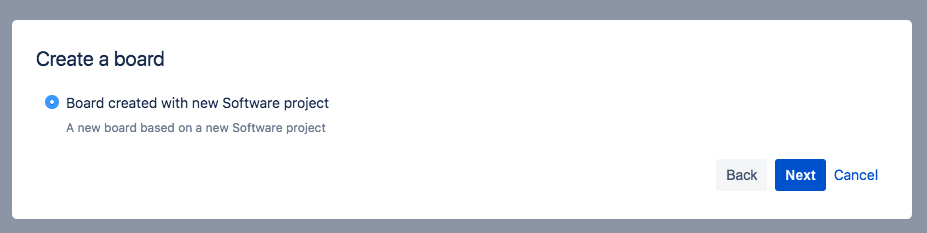

You must be a registered user to add a comment. If you've already registered, sign in. Otherwise, register and sign in.