Community resources
Community resources
- Community
- Products
- Jira Software
- Questions
- How do I create a scrum board when I already built a Kanban board?
How do I create a scrum board when I already built a Kanban board?
I've already built a Kanban board but also want to go and create a scrum board to initiate sprints as well.
I've gone to boards and clicked created a new board (1) from an existing project, but when I go to select the location (2), I cannot see the correct project/location, I only see other teams' projects not my own.
Is there an issue with the settings?
(1)
(2)
3 answers

Hi Daphne - Welcome to the Atlassian Community!
What type of project is this? Team-managed?
If so, you will need to create a filter for the Team-managed project, something like Project = ABC ORDER by Rank ASC where ABC is the project key for your Team-managed project. Be sure to save the filter and share it. Or you can use an existing filter if one exists with the same issues in it.
Go to your list of boards and click on Create board
Choose Scrum
Choose create based on an existing Filter.
Then attach it to the new filter you just created.
For the Location field, you will not be able to use a Team-managed or Business project - only Classic Software projects. Or you can link to your profile - probably best in this case. But this will not keep the board from working - it really only cares about the project(s) in the filter.
Then you are all set. You can modify the board as you need to.
You must be a registered user to add a comment. If you've already registered, sign in. Otherwise, register and sign in.

You add filters to boards, not projects. The filter will include the project.
You must be a registered user to add a comment. If you've already registered, sign in. Otherwise, register and sign in.

Hi @Daphne Chow , welcome to the Community!
You may be using a team-managed project, which only supports a single board. You can view what project type you are using if you navigate to your project, then at the very bottom of the left-hand side menu it will say what project type you are using. If you are wanting more than one board, then you would need to be using a classic project type.
I have however found this issue on Atlassian Cloud's backlog which is In Progress, so if you are using a Team-managed project and want to continue doing so, you might not have to wait too much longer to get your second board.
Hope this helps!
You must be a registered user to add a comment. If you've already registered, sign in. Otherwise, register and sign in.

Scrum boards can only be added directly to a software project. However you can set your profile as the location this will create a fully functional scrum board it just will be associated with your profile. To make it accessible from your project then you can use the add item link in the side bar and paste in the URL to your scrum board.
You must be a registered user to add a comment. If you've already registered, sign in. Otherwise, register and sign in.

Was this helpful?
Thanks!
DEPLOYMENT TYPE
CLOUDPRODUCT PLAN
STANDARDPERMISSIONS LEVEL
Site AdminCommunity showcase
Atlassian Community Events
- FAQ
- Community Guidelines
- About
- Privacy policy
- Notice at Collection
- Terms of use
- © 2024 Atlassian





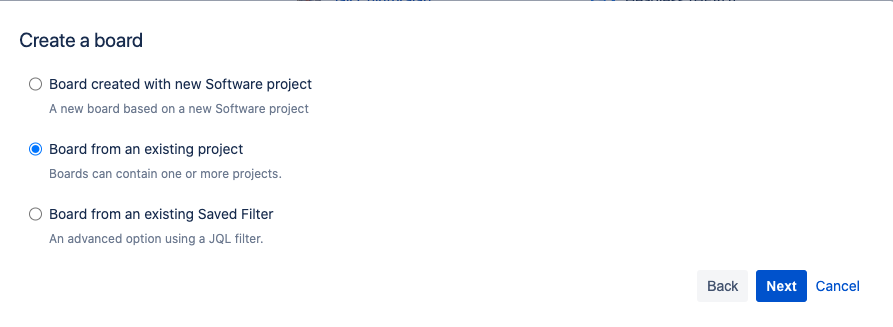
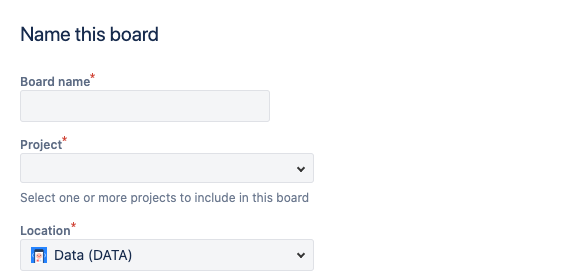
You must be a registered user to add a comment. If you've already registered, sign in. Otherwise, register and sign in.