Community resources
Community resources
- Community
- Products
- Jira Software
- Questions
- How do I create a default project and issue type when creating issues?
How do I create a default project and issue type when creating issues?
Hi all,
How do I create a default project and issue type when creating issues?
Sure this is pretty common question but couldn't find the answer anywhere.
Found this article but it was incorrect as there is no administration tab - https://confluence.atlassian.com/jirakb/how-to-change-the-default-issue-type-displayed-at-the-create-issue-screen-707986896.html
This would save so much time if when I log in it defaulted to the correct project and issue type when I click "Create".
Would also be cool if it auto "assign to me" as can easy miss this
I'm using Next-gen project - Jira Software (Cloud)
I am the account administrator
Thanks
Will
2 answers
The rule feature is a great fix for not only assigning myself to every ticket if I forget but also to set the default issue type to Tasks
Hello @william,
Thank you for reaching out to Atlassian Community!
The documentation you shared has the steps for Jira Server, that's why you couldn't find the options on your site.
When using next-gen projects, currently, it's not possible to set a default issue type. There is a feature suggesting the implementation of this ability:
For classic projects, it's possible to set the default issue type by going to Project settings > Issue types > Actions > Edit issue types.
Regarding the default project when creating tickets, this option is not available in Jira Cloud.
When clicking on "Create" it will show the last project you worked on.
There is also a feature suggesting this:
Related to "Assign to me", there are two options in this case.
If you are the project lead, you can select "Project lead" as the default assignee, so all tickets created on the project will be assigned to you. To change this, go to Project settings > Details.
Another option is to create an automation. Go to Project settings > Apps > Project automation > Create rule.
Hope this helps!
Regards,
Angélica
You must be a registered user to add a comment. If you've already registered, sign in. Otherwise, register and sign in.

Was this helpful?
Thanks!
DEPLOYMENT TYPE
CLOUDPRODUCT PLAN
STANDARDPERMISSIONS LEVEL
Site AdminCommunity showcase
Atlassian Community Events
- FAQ
- Community Guidelines
- About
- Privacy policy
- Notice at Collection
- Terms of use
- © 2024 Atlassian





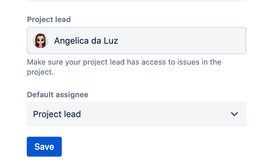
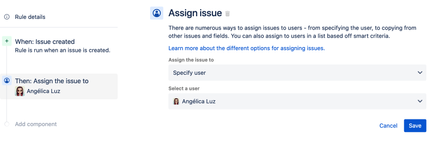
You must be a registered user to add a comment. If you've already registered, sign in. Otherwise, register and sign in.