Community resources
Community resources
- Community
- Products
- Jira Software
- Questions
- How do I chnage the remaining time on the active sprint board?
2 answers

Are you referring to the remaining time as displayed below?
Those are the number of days until the Sprint 'End Date', as displayed in the Backlog.
You can in-line edit the End Date by clicking on it:
You may need to refresh the Active Sprints page in order to see the updated remaining time.

good question here. that isn't really remaining time but rather the end date for the sprint. however, it may be what @Jael Benjamin is asking about.
You must be a registered user to add a comment. If you've already registered, sign in. Otherwise, register and sign in.

I agree the question might be a little bit ambiguous.
You must be a registered user to add a comment. If you've already registered, sign in. Otherwise, register and sign in.
Not quite. When a subtask is completed and moved to done, the remaining time for that issue is still shown and not set to 0. I am looking to figure out how to set the remaining time of a subtask to 0. @Ignacio Pulgar
You must be a registered user to add a comment. If you've already registered, sign in. Otherwise, register and sign in.

So if there are incomplete issues the remaining time will not be zero. If all issues are complete (done) and the remaining time is not zero for each then you can filter on them and change the remaining time to zero. You can also set a rule in the workflow to set any remaining time to zero if they issue is transitioned to Done/Closed.
You must be a registered user to add a comment. If you've already registered, sign in. Otherwise, register and sign in.
This is the answer I am looking for in reference to setting a rule in the workflow to set any remaining time to zero if the issue is transitioned to Done/ Closed. Could you provide screenshots on how to do this?
You must be a registered user to add a comment. If you've already registered, sign in. Otherwise, register and sign in.

add post function to the transition(s) to Done.
You must be a registered user to add a comment. If you've already registered, sign in. Otherwise, register and sign in.
Hi @Jack Brickey any way you can provide a screen shot or flow of how you got to this screen. I clicked issues and it doesn't appear on the panel.
You must be a registered user to add a comment. If you've already registered, sign in. Otherwise, register and sign in.

are you an admin? it requires admin access....
project > Project settings > Workflow
edit the workflow associated and select the transition into Done. on the right you will see a link to Post Functions.
You must be a registered user to add a comment. If you've already registered, sign in. Otherwise, register and sign in.
You must be a registered user to add a comment. If you've already registered, sign in. Otherwise, register and sign in.

you bet. if your issue is resolved please consider accepting the answer so that it will help others in the future.
You must be a registered user to add a comment. If you've already registered, sign in. Otherwise, register and sign in.

Was this helpful?
Thanks!
TAGS
Community showcase
Atlassian Community Events
- FAQ
- Community Guidelines
- About
- Privacy policy
- Notice at Collection
- Terms of use
- © 2024 Atlassian





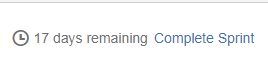
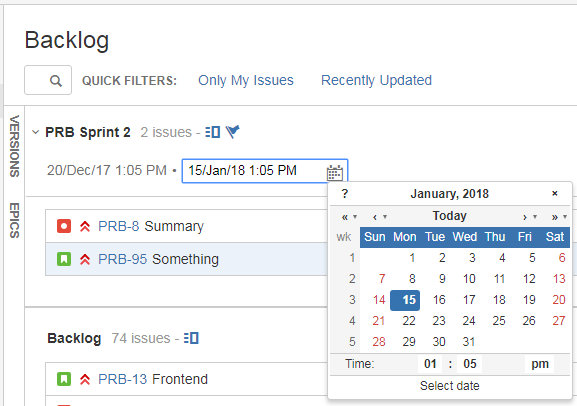
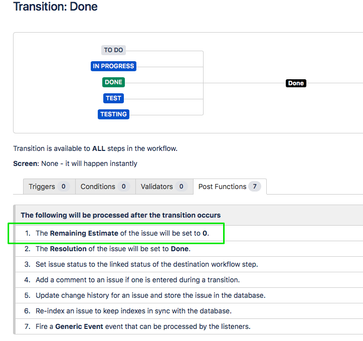
You must be a registered user to add a comment. If you've already registered, sign in. Otherwise, register and sign in.