Community resources
Community resources
- Community
- Products
- Jira Software
- Questions
- How do I add custom fields to a table?
How do I add custom fields to a table?
In Jira, is there a way to add custom fields to any of the view tables (board, list, or issues)? I have just one custom value field (used to sort guide topics) and I am hoping to add it to a table for easier viewing, and possibly use it for sorting and filtering.
2 answers
Hi @Gianna Spitaliere - it seems there is some good news on this topic! I recently noticed that a custom field I had created eventually appeared in my list view.
I carried out several tests and can confirm that the feature is now available in JWM. Please try it out for yourself. Each of the custom field types (Short text, Paragraph, Date, Number, Time stamp, Labels, Dropdown, Checkbox, People, URL) can now be added to the list view (please see the attachment). You may need to refresh your browser in the list view to see the custom fields that you add.
FYI - all the fields below can be added to 'context' fields section of your issue type, except for paragraph. This field type remains in the 'description' section.
I hope this information helps.

What table are you referring to? Do you mean gadgets on a dashboard or a specific report?
Understanding this makes it easier tprovide the right answer.
You must be a registered user to add a comment. If you've already registered, sign in. Otherwise, register and sign in.
Hi so I am talking about when you open a project and there are all of the items in the left-sided column that lead to different pages (list, board, calendar, timeline, forms, issues, reports, settings). Some of these lead to different tables of your issues and you can sort by different things like issue type, status, etc. I am hoping to add a custom field to any of these tables so I can sort by that value, or filter by it.
You must be a registered user to add a comment. If you've already registered, sign in. Otherwise, register and sign in.

Thanks for the clarification @Gianna Spitaliere .
Unfortunately, there is no way to change or add custom fields to the list.
I would suggest raising a feature request at https://jira.atlassian.com.
Some of the functionalities you want to change are currently not available and this project type is quite new.
Regards.
You must be a registered user to add a comment. If you've already registered, sign in. Otherwise, register and sign in.
I create an issue, please vote: https://jira.atlassian.com/browse/JRACLOUD-76684 For me, the list view is useless without this possibility :(
You must be a registered user to add a comment. If you've already registered, sign in. Otherwise, register and sign in.
Hi @Gianna Spitaliere - it seems there is some good news on this topic! I recently noticed that a custom field I had created eventually appeared in my list view.
I carried out several tests and can confirm that the feature is now available in JWM. Please try it out for yourself. Each of the custom field types (Short text, Paragraph, Date, Number, Time stamp, Labels, Dropdown, Checkbox, People, URL) can now be added to the list view (please see the attachment). You may need to refresh your browser in the list view to see the custom fields that you add.
FYI - all the fields below can be added to 'context' fields section of your issue type, except for paragraph. This field type remains in the 'description' section.
I hope this information helps.
You must be a registered user to add a comment. If you've already registered, sign in. Otherwise, register and sign in.

Was this helpful?
Thanks!
DEPLOYMENT TYPE
CLOUDPRODUCT PLAN
STANDARDCommunity showcase
Atlassian Community Events
- FAQ
- Community Guidelines
- About
- Privacy policy
- Notice at Collection
- Terms of use
- © 2024 Atlassian





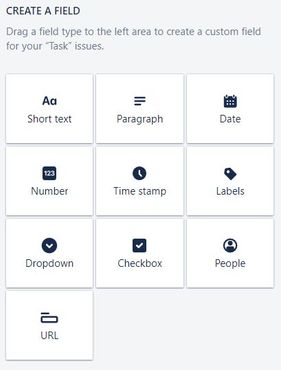
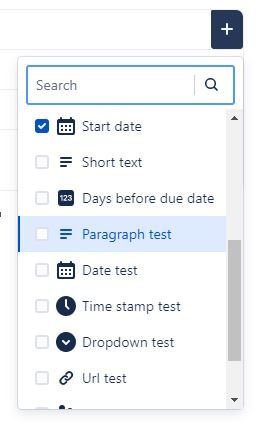
You must be a registered user to add a comment. If you've already registered, sign in. Otherwise, register and sign in.