Community resources
Community resources
- Community
- Products
- Jira Software
- Questions
- How do I add a File to a Test
How do I add a File to a Test
I have created a Test and I added an Attachment to it and then I added it to the Test Cycle. When I go into the Test Cycle to Execute the Test Attachments (executions) is empty. Where is my File that I originally attached as when I execute the Test Case I want to be able to open my Attachment.
Thanks,
Tones.
4 answers
Will this feature implemented in the near future? So that the attachments that were added in the test case are also visible in the test player?
You must be a registered user to add a comment. If you've already registered, sign in. Otherwise, register and sign in.

Jira does not have that functionality. You'll need to explain which testing add-on you have.
You must be a registered user to add a comment. If you've already registered, sign in. Otherwise, register and sign in.

Hi Antonio,
I assume, you are using an app for your test cycle environment. Which app is the question about?
You must be a registered user to add a comment. If you've already registered, sign in. Otherwise, register and sign in.
You must be a registered user to add a comment. If you've already registered, sign in. Otherwise, register and sign in.
You must be a registered user to add a comment. If you've already registered, sign in. Otherwise, register and sign in.
I created a Test then added it to a Test Cycle.
I want to add an attachment so I go into the Test Case and add an attachment. It's uploaded.
I then go back to the Test Cycle to execute the Test Case E. Inside there is no attachment. Where has the attachment gone?
You must be a registered user to add a comment. If you've already registered, sign in. Otherwise, register and sign in.

Was this helpful?
Thanks!
TAGS
Community showcase
Atlassian Community Events
- FAQ
- Community Guidelines
- About
- Privacy policy
- Notice at Collection
- Terms of use
- © 2024 Atlassian





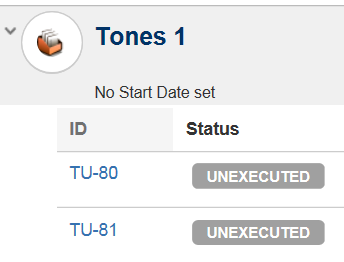
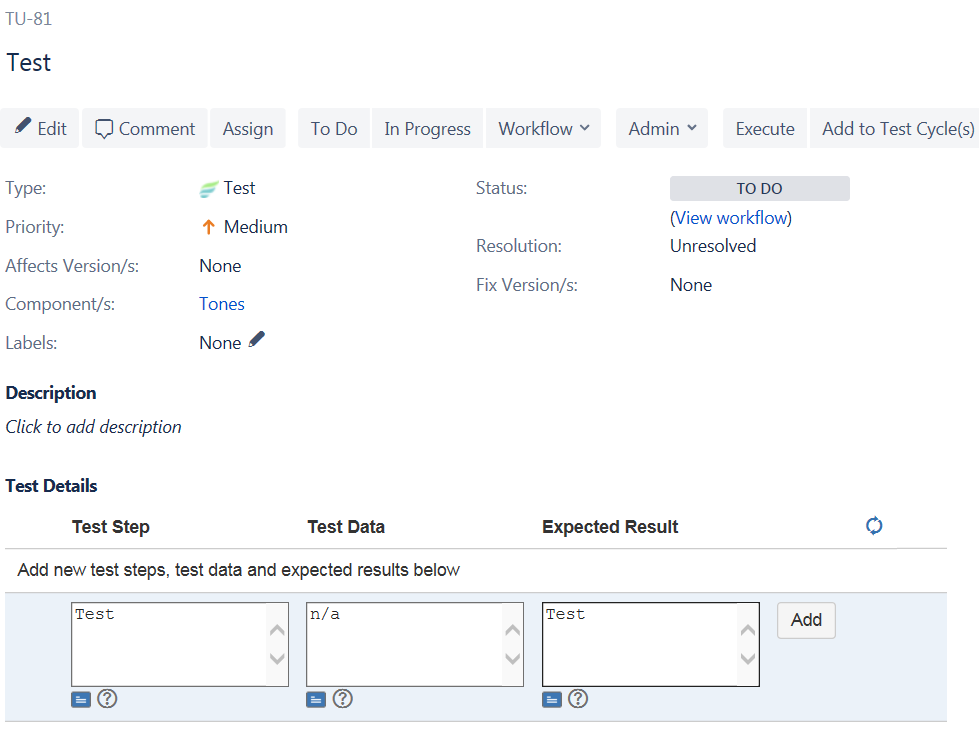
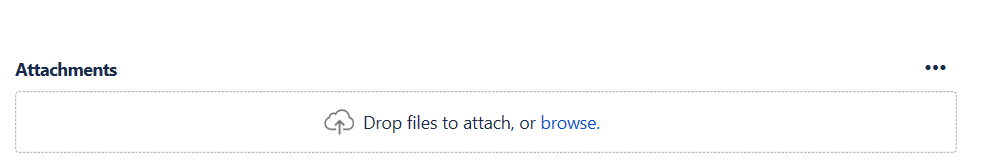
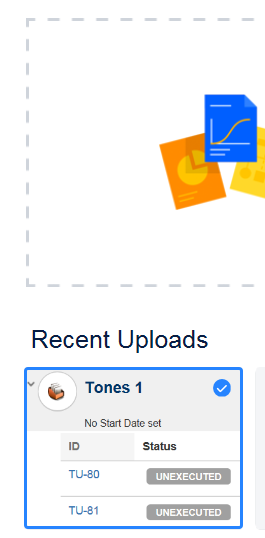
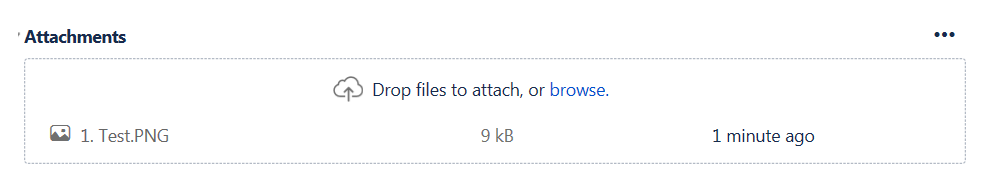
You must be a registered user to add a comment. If you've already registered, sign in. Otherwise, register and sign in.