Community resources
Community resources
- Community
- Products
- Jira Software
- Questions
- How could I auto assign a sub-task based on conditions using automation?
How could I auto assign a sub-task based on conditions using automation?
I would like to auto assign a sub task to person A only when certain conditions are true. I have already tried some ways but they aren't working for me. I'm attaching screenshots for reference.
2 answers
2 accepted

Hi @Shikha Chauhan and welcome to the commynity!
Please try the following rule, and make any necessary modifications on the trigger:
You must be a registered user to add a comment. If you've already registered, sign in. Otherwise, register and sign in.

Hello @Shikha Chauhan
Welcome to the community!!
I just tested the rule similar to the one which you shared and it works as expected. I would suggest you check the Audit log and that would provide you with details as to what went wrong.
If possible, share the screenshot for that and I would be able to provide help with that.
Please find below the screenshot of the Automation rule which works for me.
Kindly accept the answer if it helps.
You must be a registered user to add a comment. If you've already registered, sign in. Otherwise, register and sign in.
You must be a registered user to add a comment. If you've already registered, sign in. Otherwise, register and sign in.

Was this helpful?
Thanks!
Community showcase
Atlassian Community Events
- FAQ
- Community Guidelines
- About
- Privacy policy
- Notice at Collection
- Terms of use
- © 2024 Atlassian





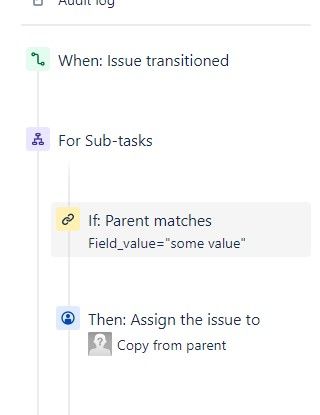
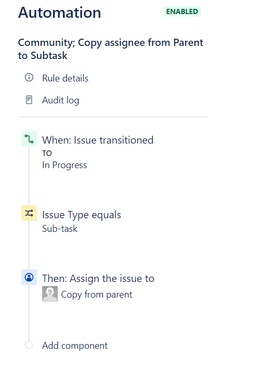
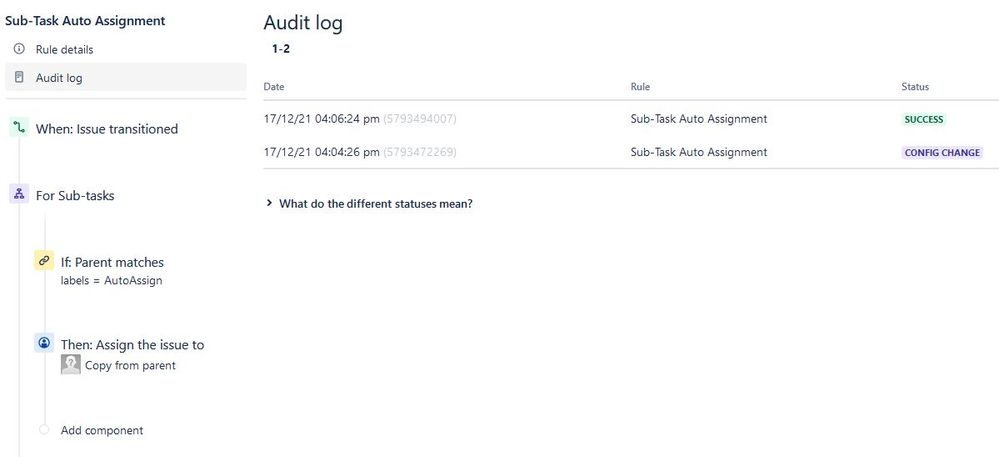
You must be a registered user to add a comment. If you've already registered, sign in. Otherwise, register and sign in.