Community resources
Community resources
- Community
- Products
- Jira Software
- Questions
- How can I view subtasks labels in the new view?
How can I view subtasks labels in the new view?
I can't view/edit labels for subtasks. I have to switch to the old view to edit them.
I understand that the old view will be gone soon so I'm concerned that I might not be able to edit labels then.
Is there a way to edit labels in the new view?
2 answers
1 accepted

Hello @Gelbana ,
I'm using Atlassian free cloud version.
I'm able to edit the labels field in Sub-task screen.
Please check once again.
Thanks,
Anvesh.

Hi @Gelbana
I encountered the very same this week and the solution was that the labels field was not on the appropriate view screen.
After adding it it started to work.
Here is the documentation for managing issue screens:
https://support.atlassian.com/jira-cloud-administration/docs/manage-issue-screens/
PS: double checking if the labels field is present from "Issue Layout" also makes sense ;)
I will also link this documentation:
https://support.atlassian.com/jira-software-cloud/docs/configure-field-layout-in-the-issue-view/
Cheers,
Daniel
You must be a registered user to add a comment. If you've already registered, sign in. Otherwise, register and sign in.

Was this helpful?
Thanks!
DEPLOYMENT TYPE
CLOUDPRODUCT PLAN
PREMIUMCommunity showcase
Atlassian Community Events
- FAQ
- Community Guidelines
- About
- Privacy policy
- Notice at Collection
- Terms of use
- © 2024 Atlassian





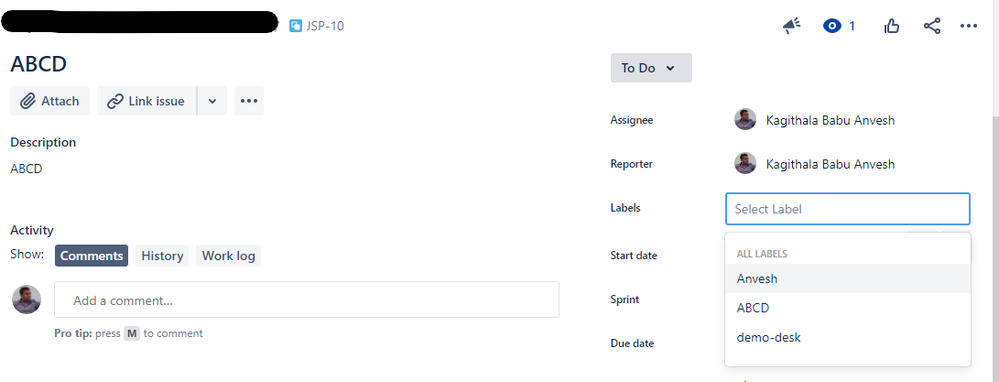
You must be a registered user to add a comment. If you've already registered, sign in. Otherwise, register and sign in.