Community resources
Community resources
- Community
- Products
- Jira Software
- Questions
- How can I used old shortcuts using the new WYSIWYG ?
How can I used old shortcuts using the new WYSIWYG ?
Hi all !
I used to type [[ ]] to get link on Confluence pages inside my tickets or attached file to a comment but I can't find these operations with the new WYSIWYG (I guess it has changed a bit).
Any idea ?
Thank you
1 answer
Hey there Benjamin, with the new editor, you will need to use the following format to create links :
[Link Text](Link URL)
For example, [Google](www.google.com)
In a similar way, you can use this for Confluence links in this way :
[Link text](URL of Confluence page)
Or for attachments :
[Link text](URL of attachment)
Ok but before when I added [] I could link directly a Confluence page with the search feature (I guess :) )
Possible? Because if not I have to copy/paste the URL but I'd like to search
Also the WYSIWYG for business project and software project are not the same. Software has more options (see attachments)
You must be a registered user to add a comment. If you've already registered, sign in. Otherwise, register and sign in.

Was this helpful?
Thanks!
Community showcase
Atlassian Community Events
- FAQ
- Community Guidelines
- About
- Privacy policy
- Notice at Collection
- Terms of use
- © 2024 Atlassian





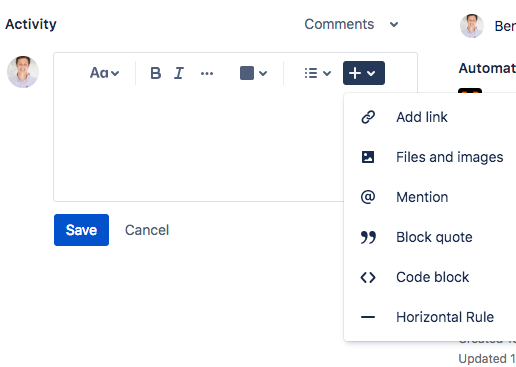
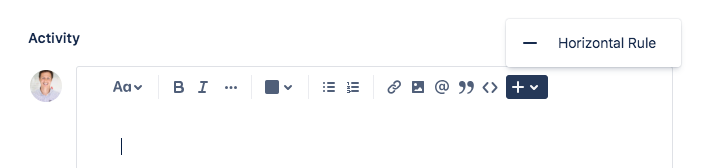
You must be a registered user to add a comment. If you've already registered, sign in. Otherwise, register and sign in.